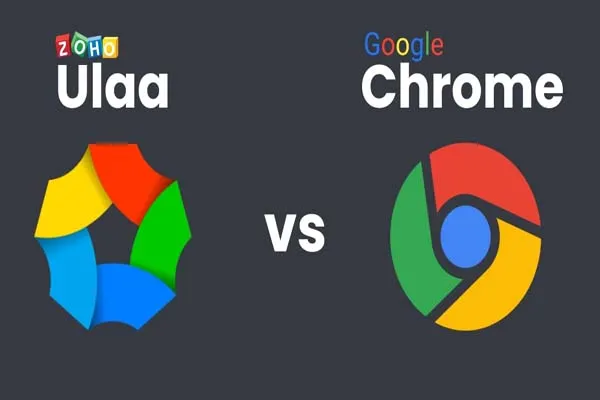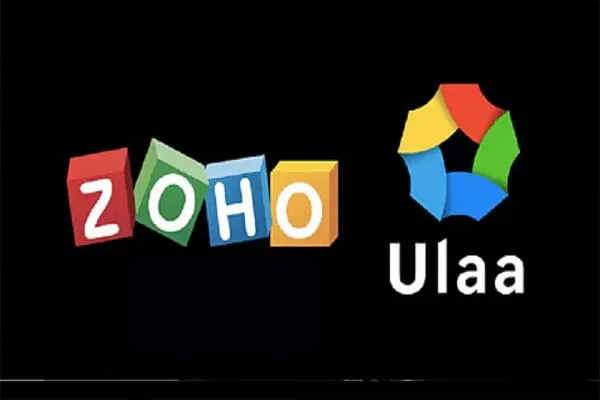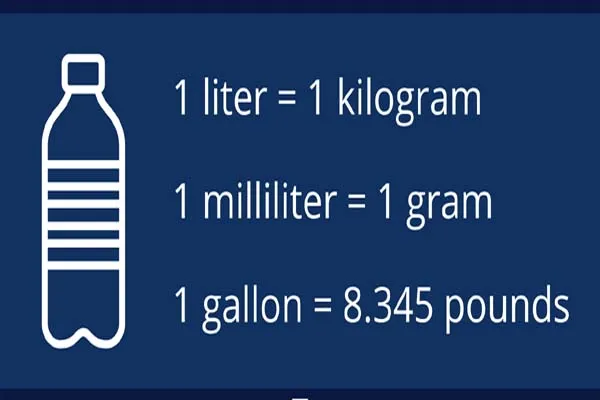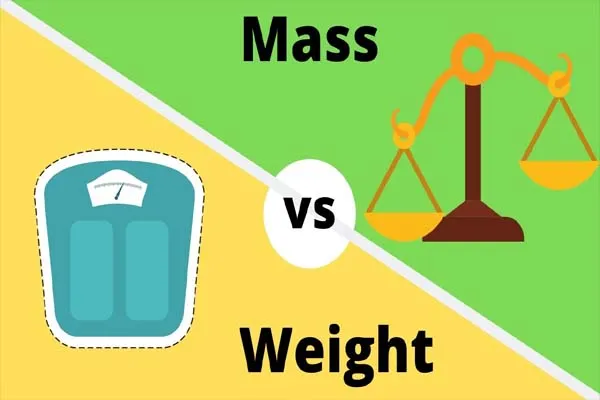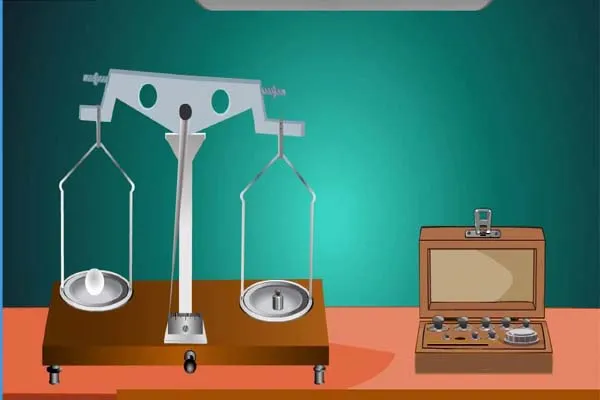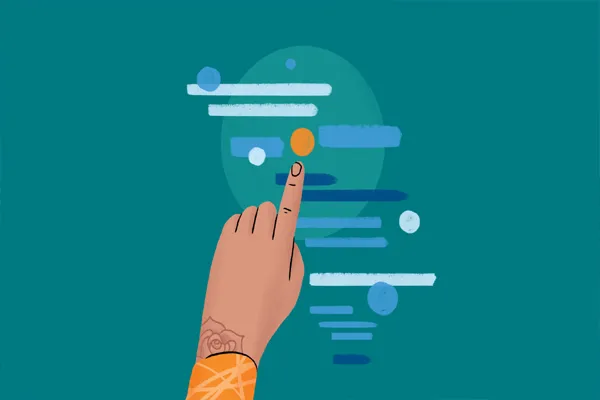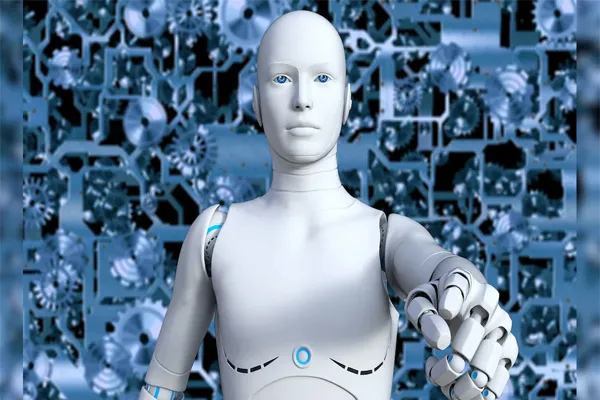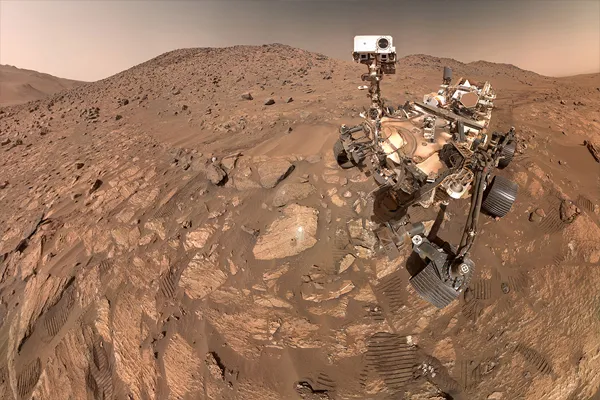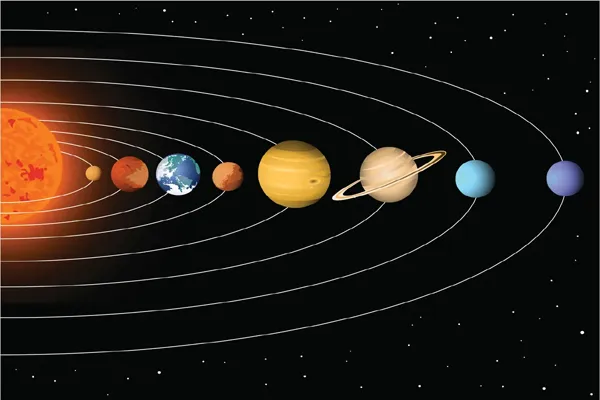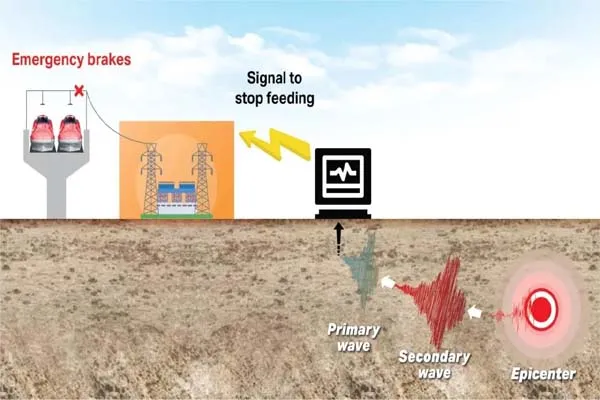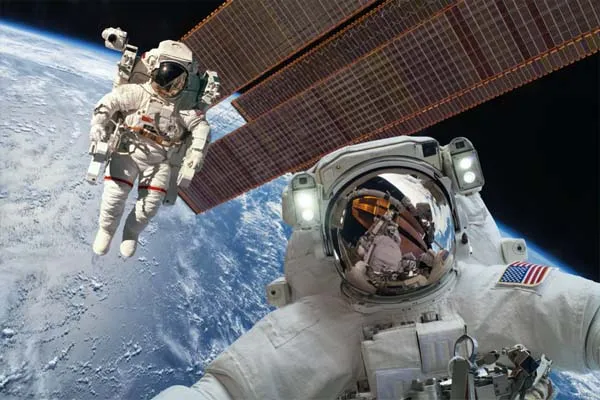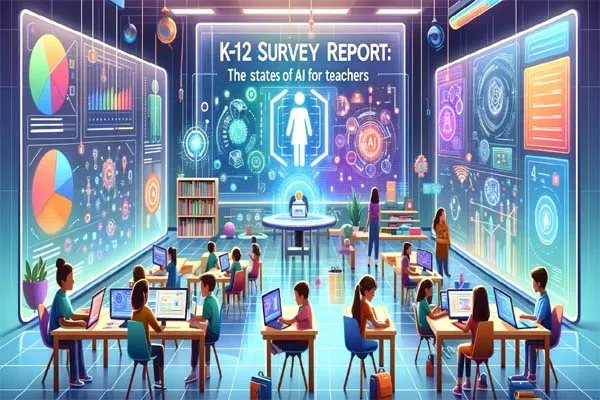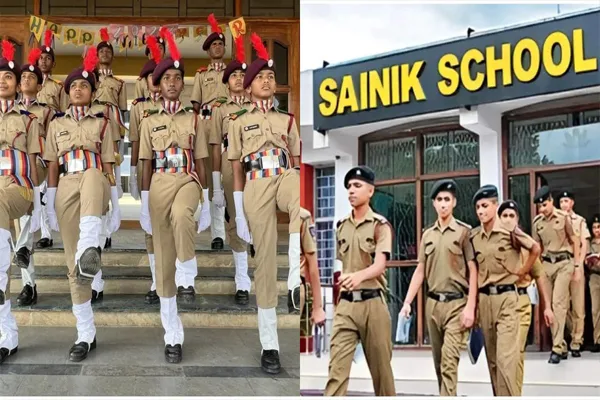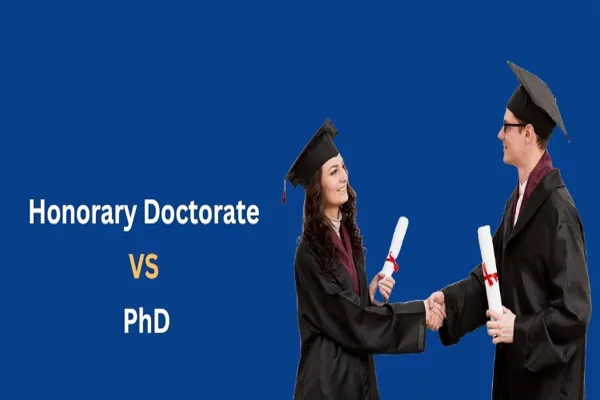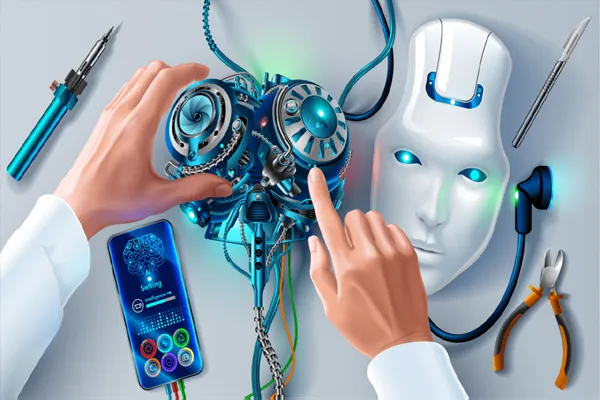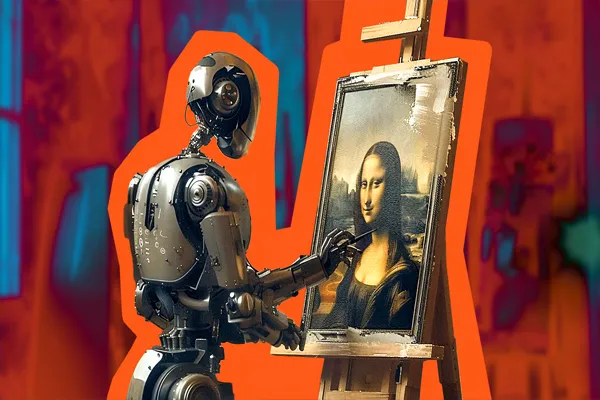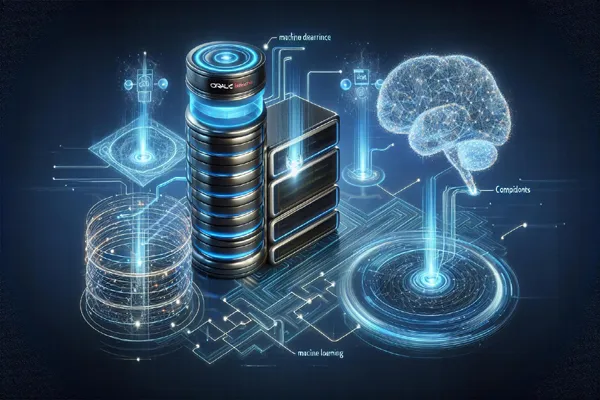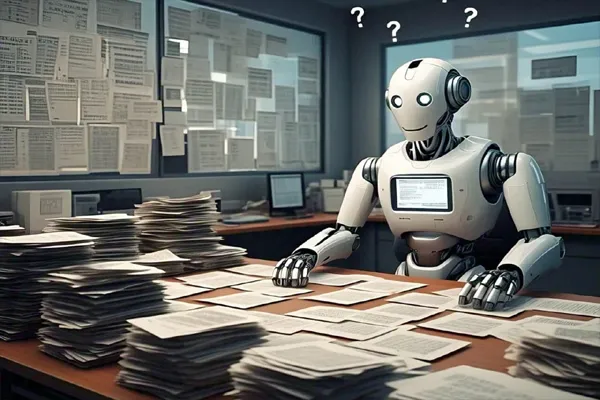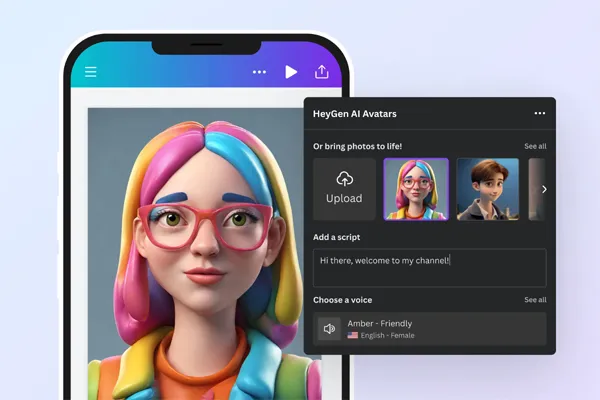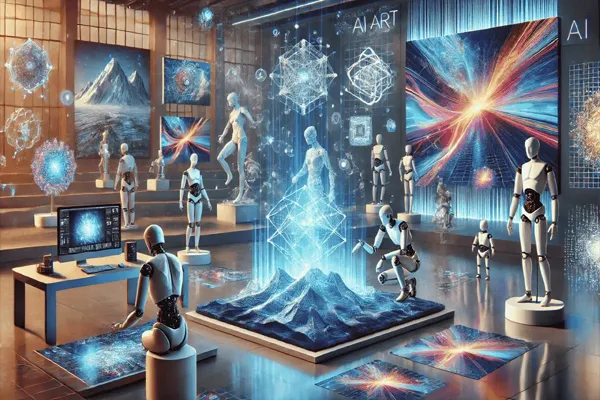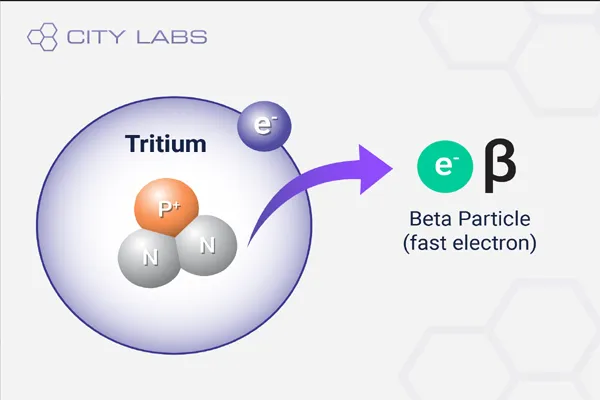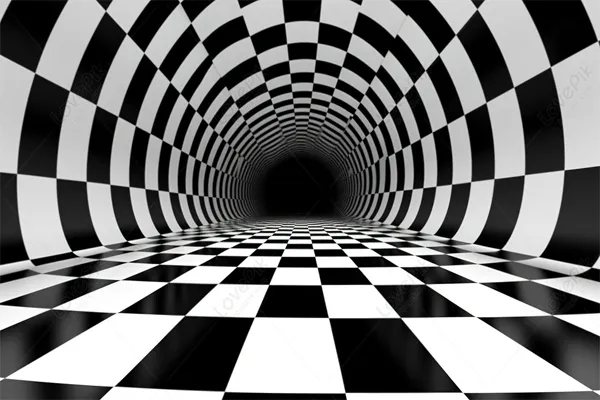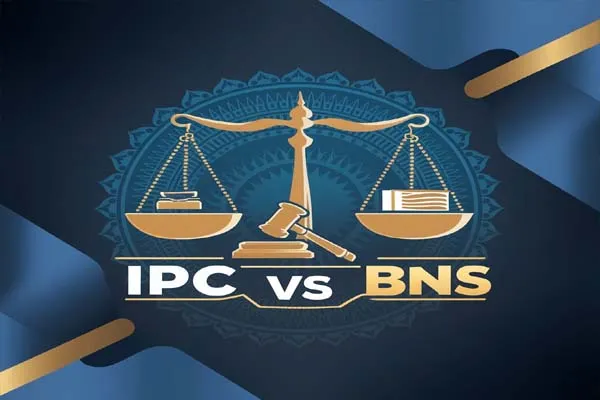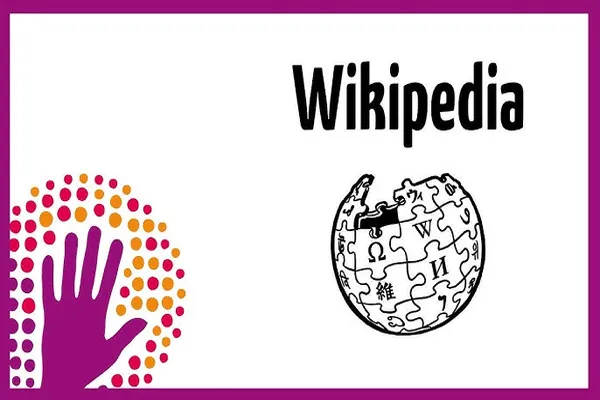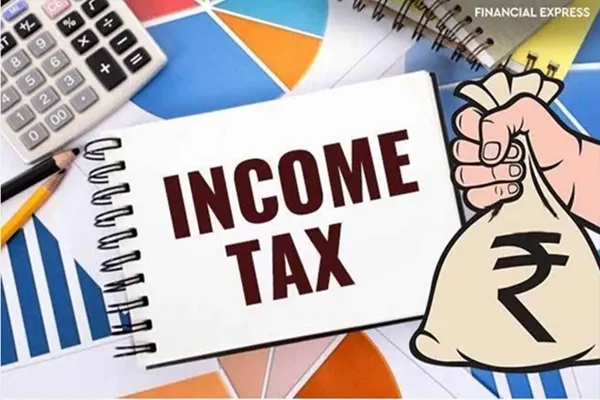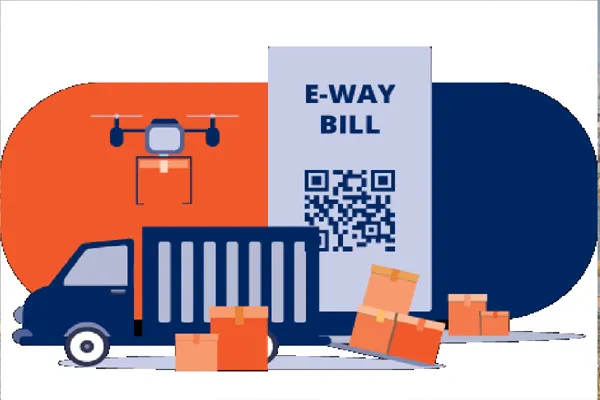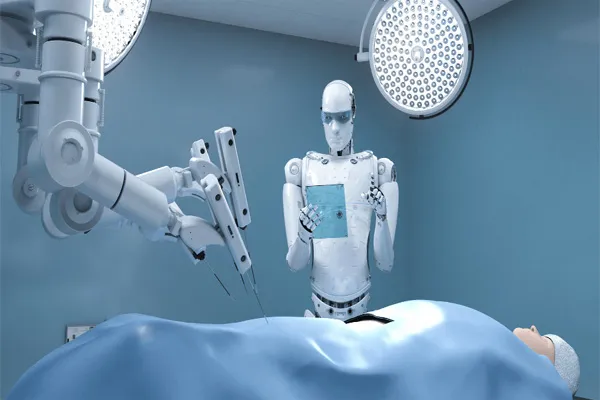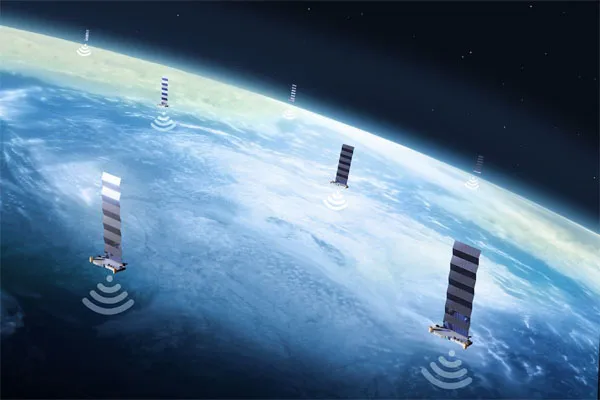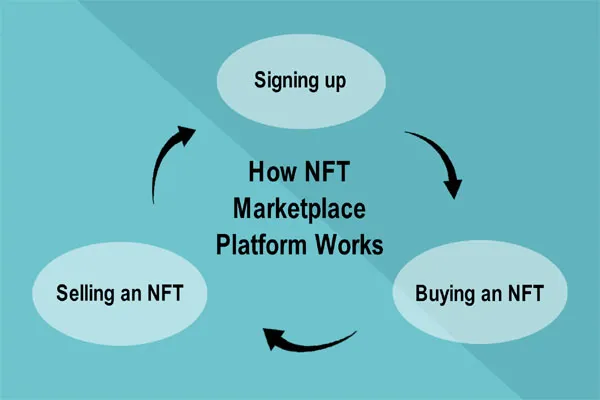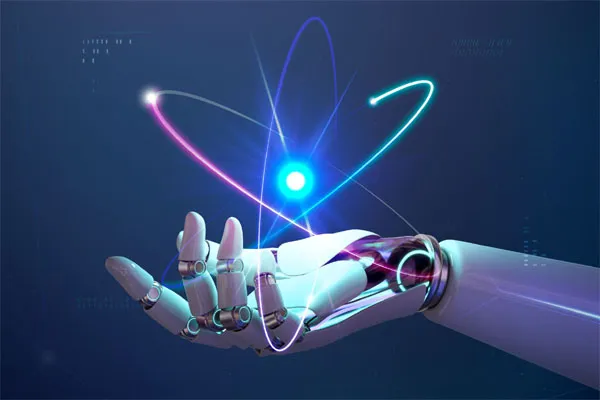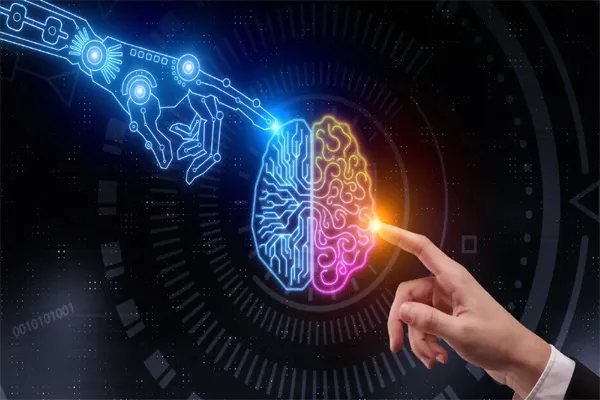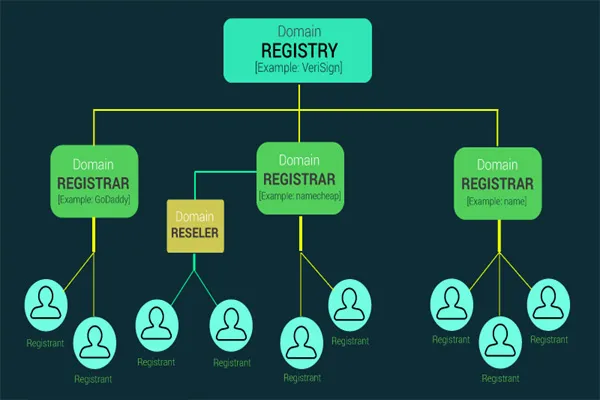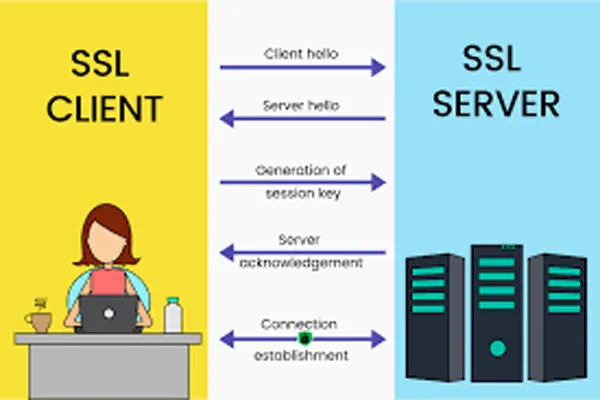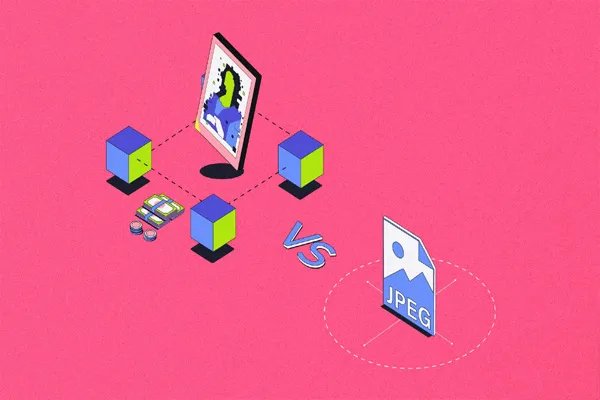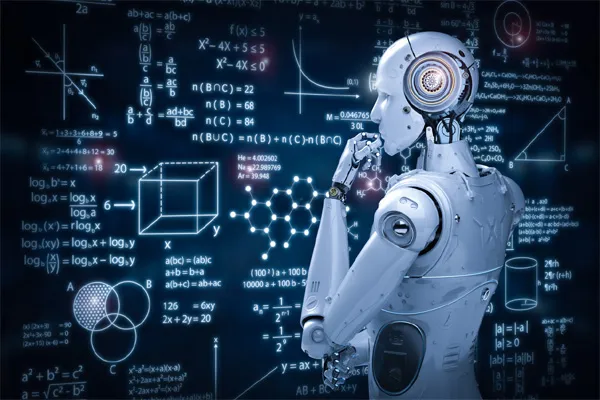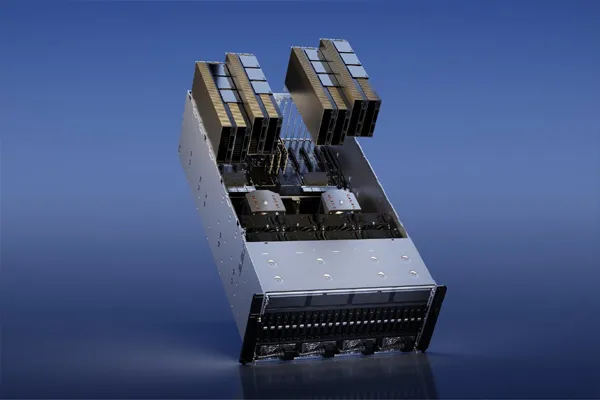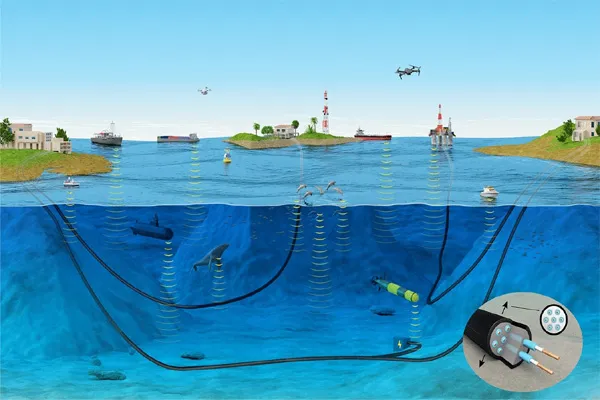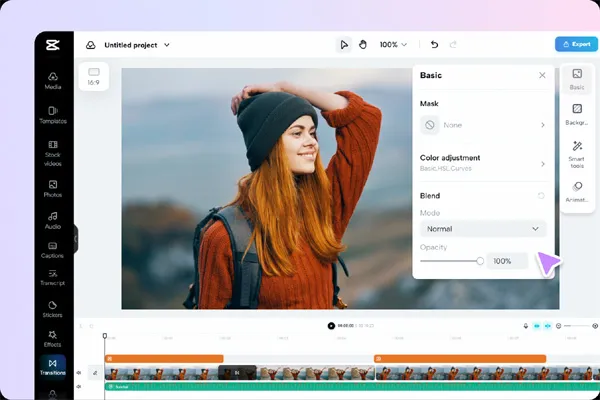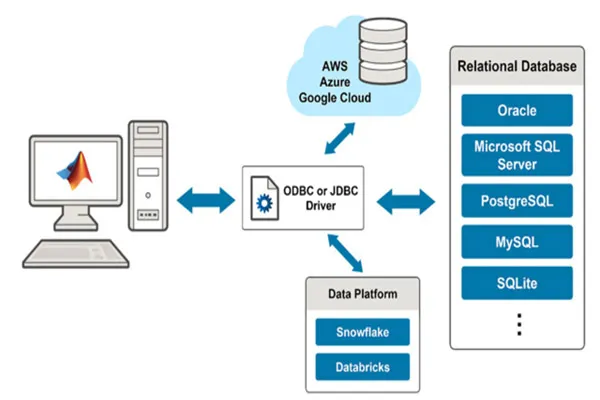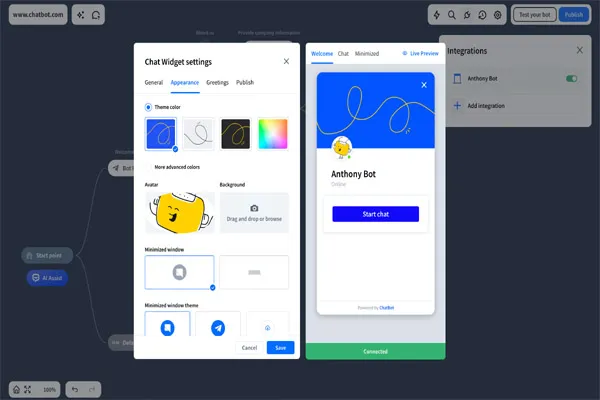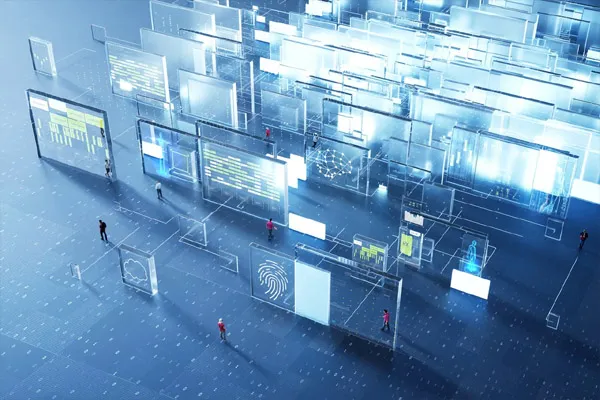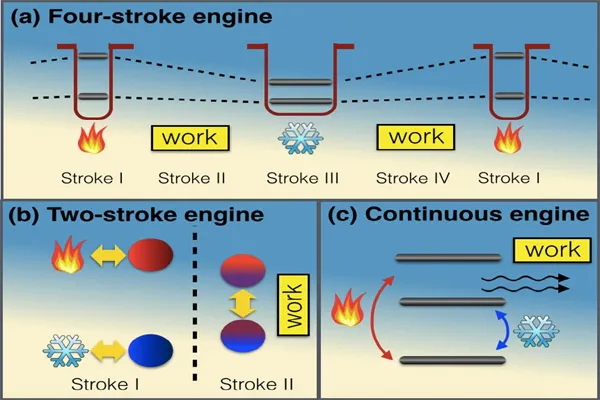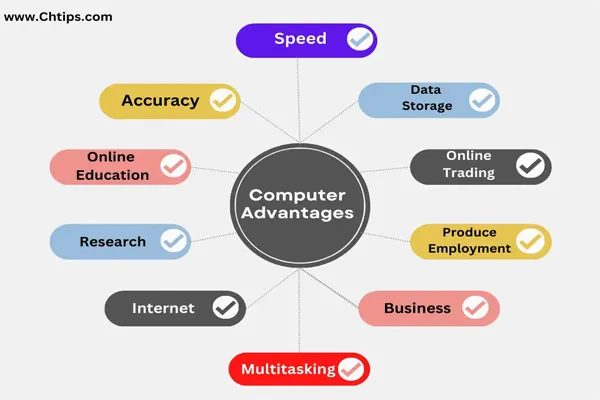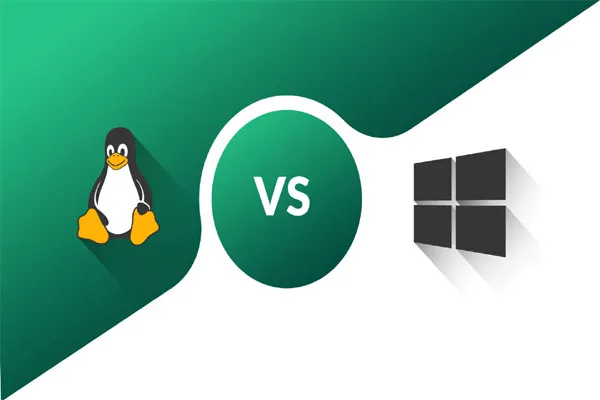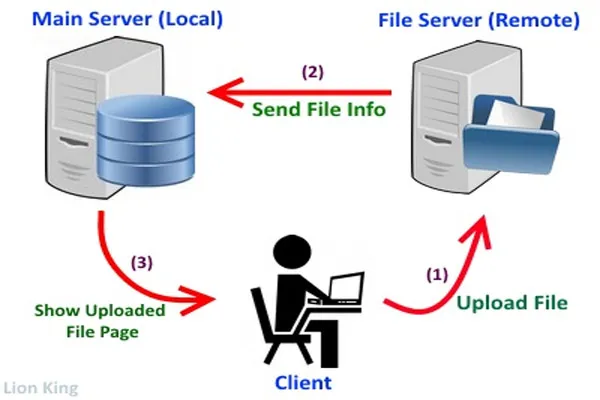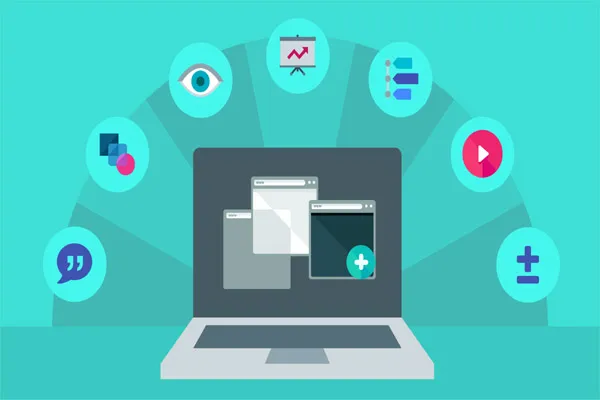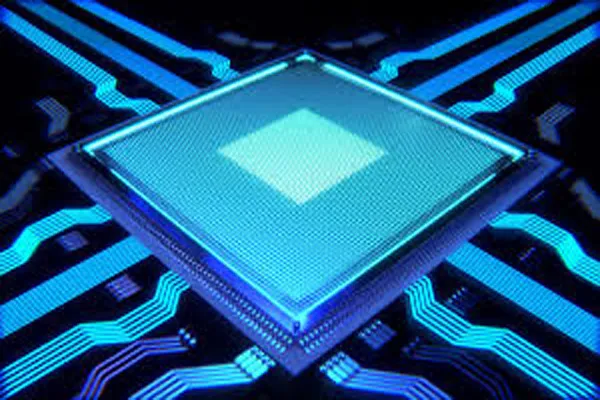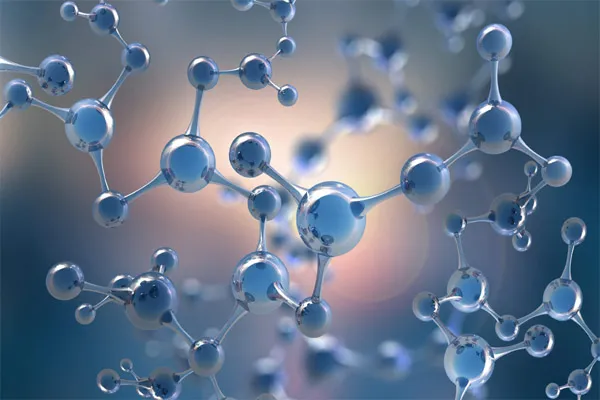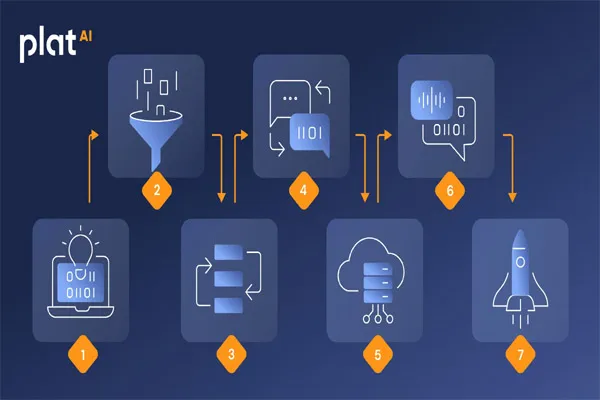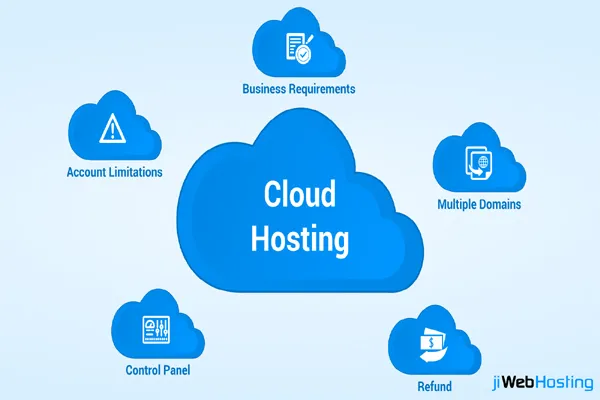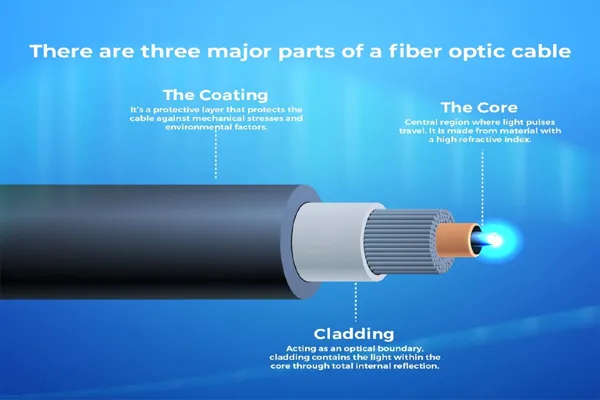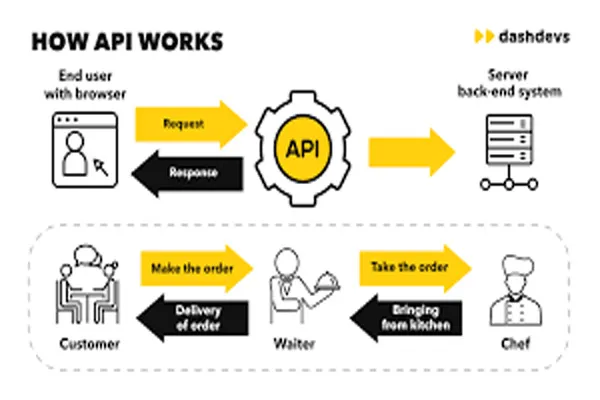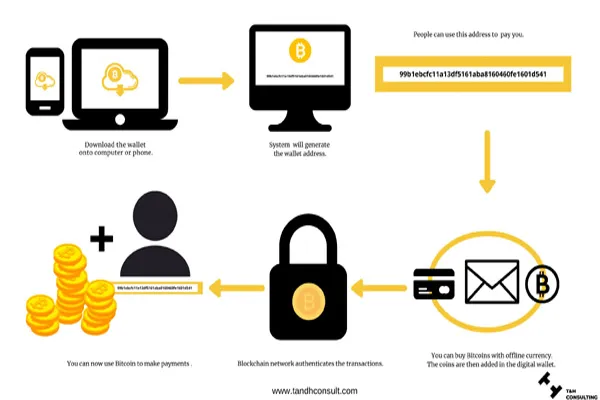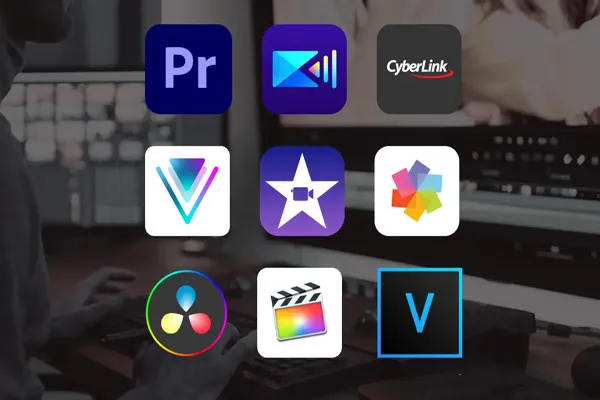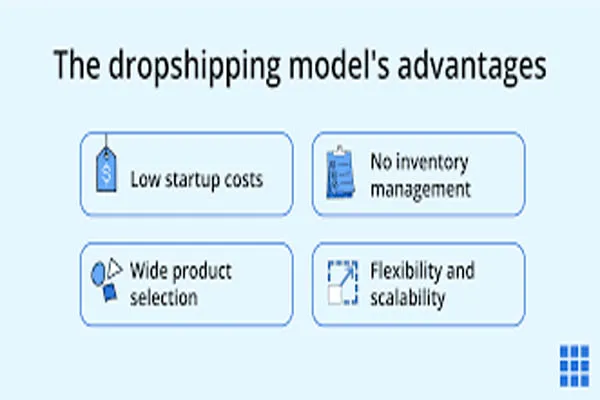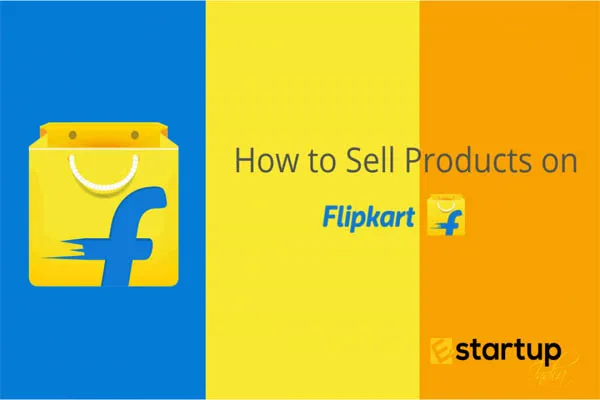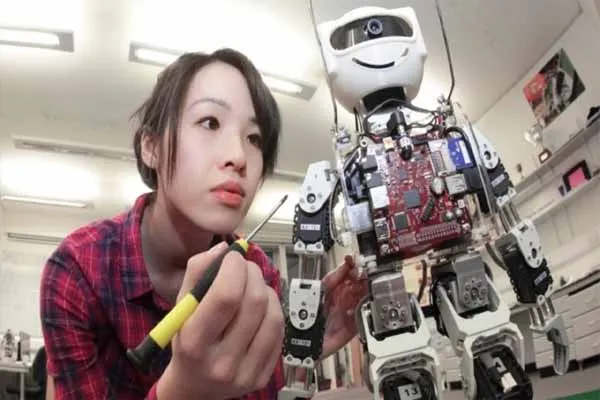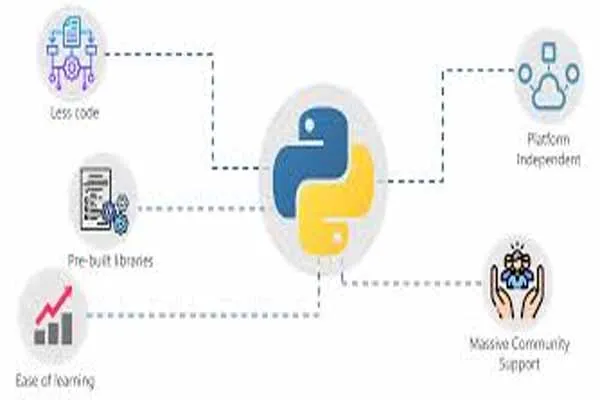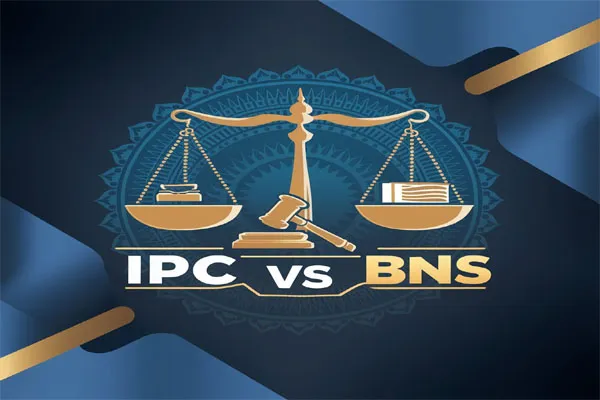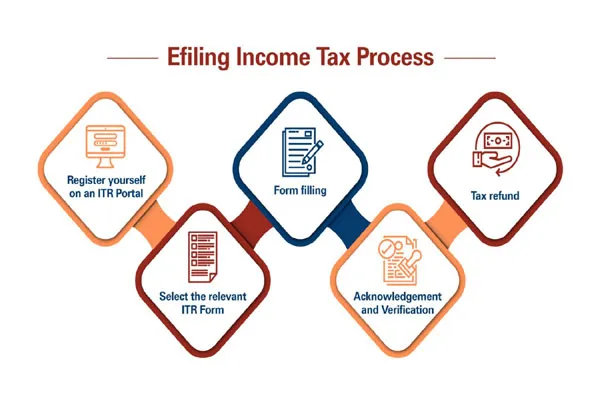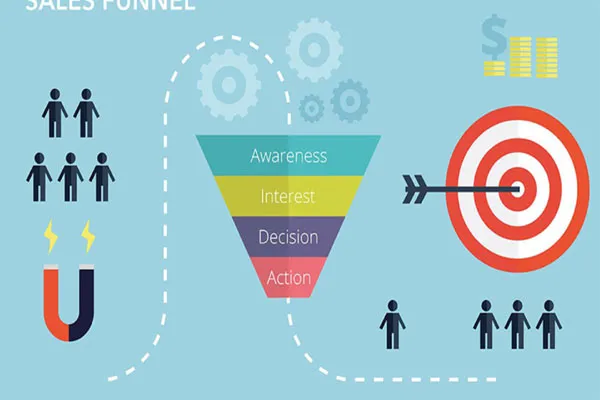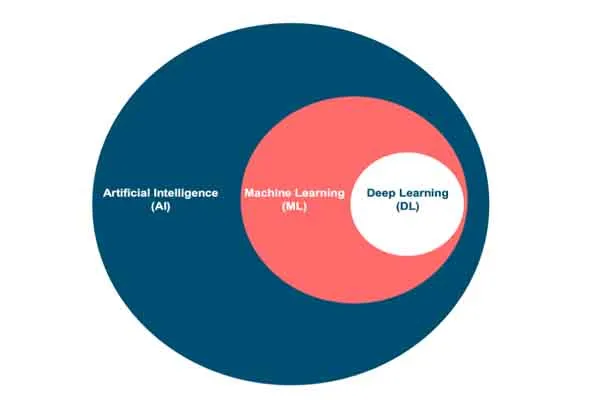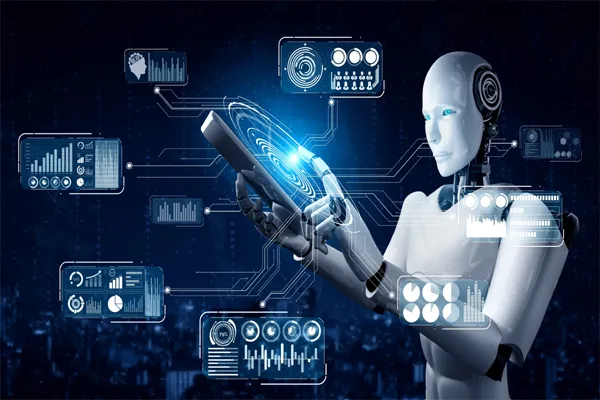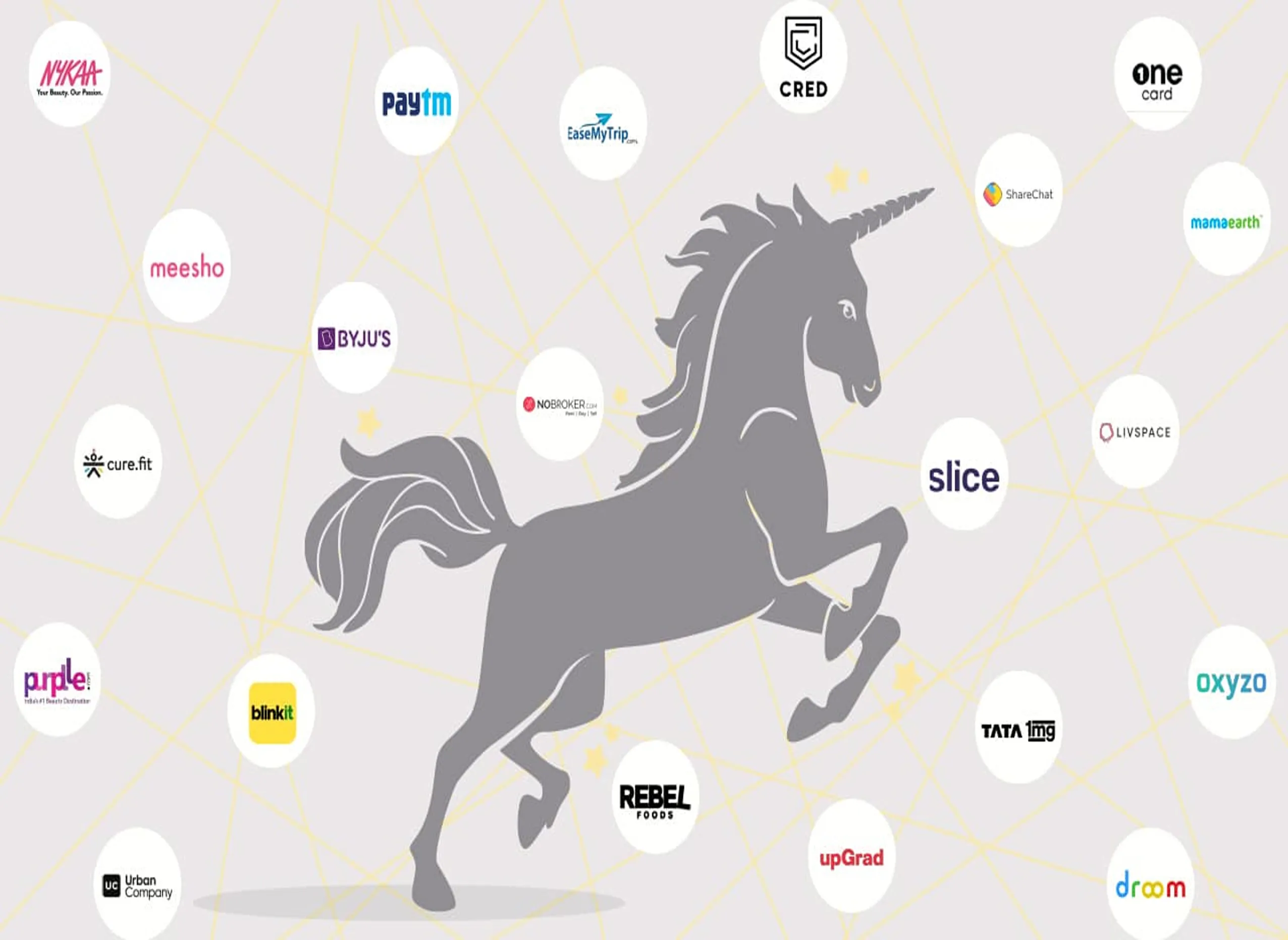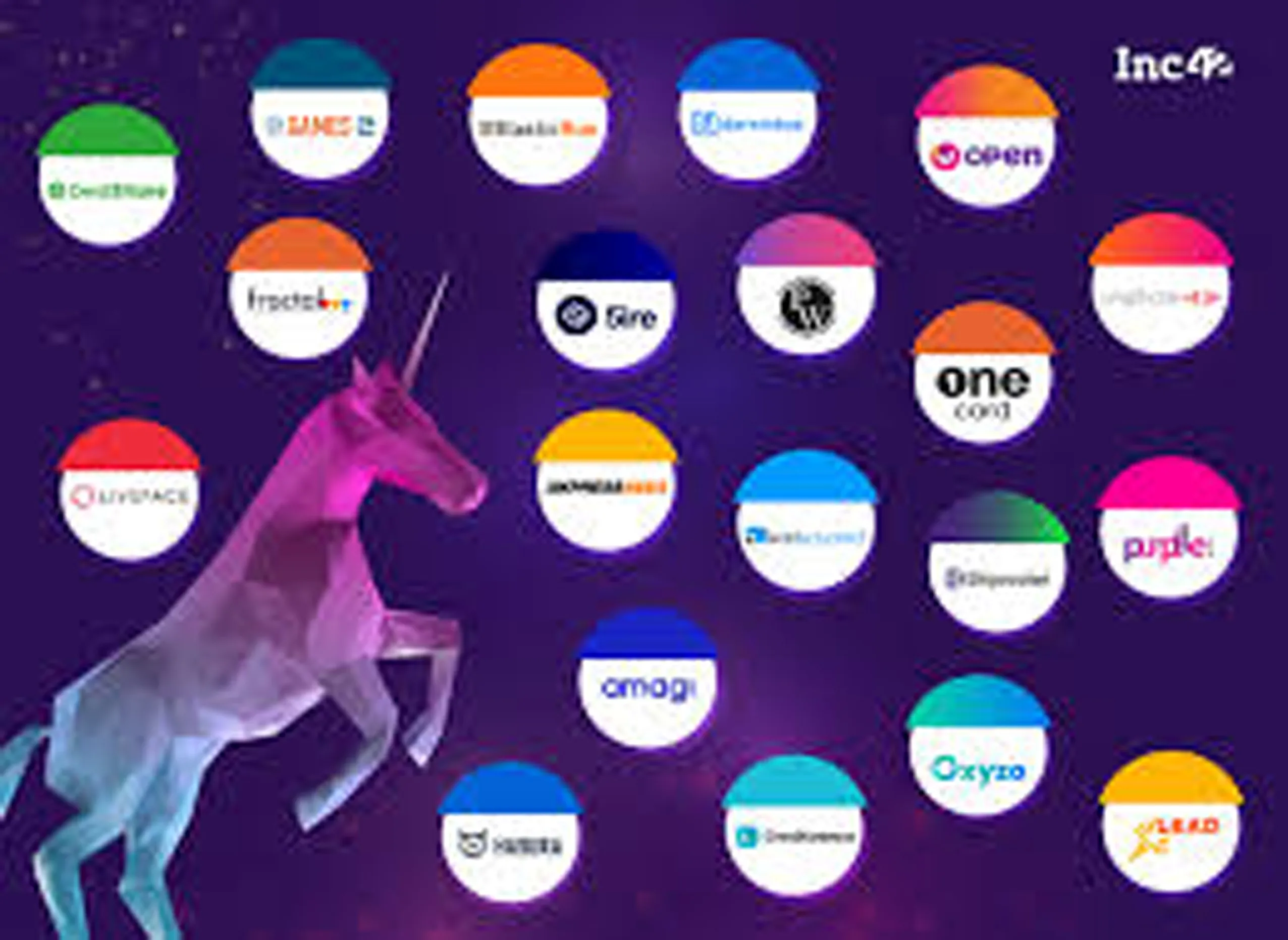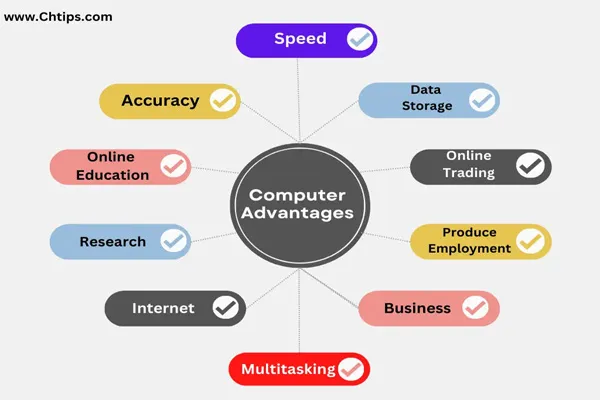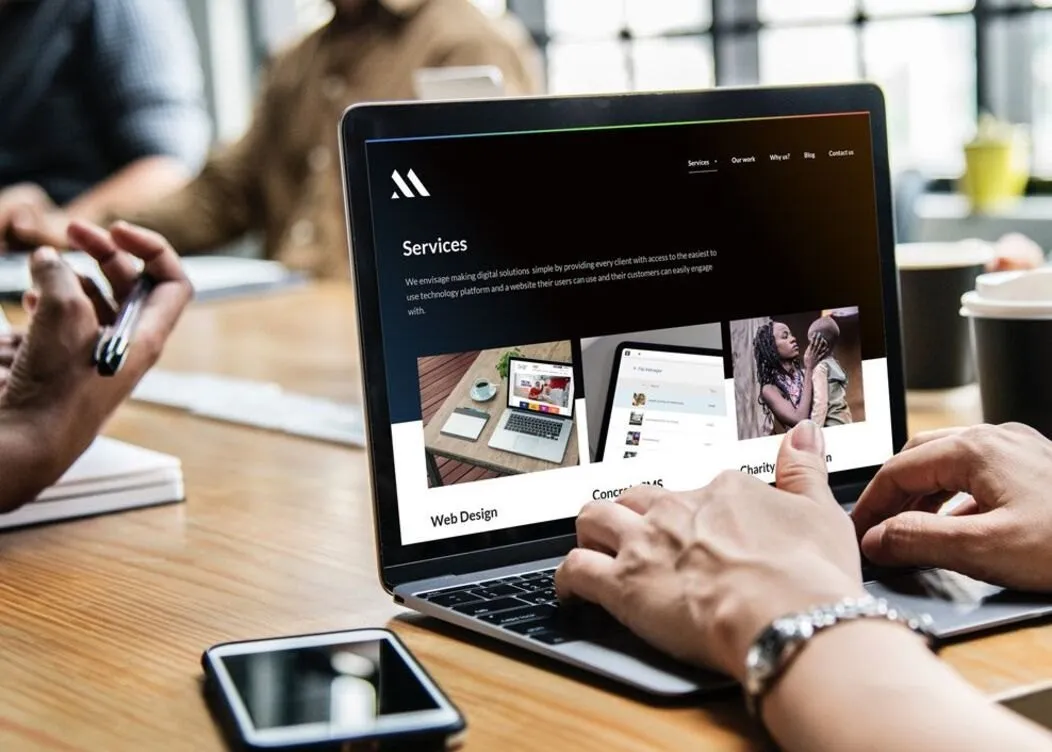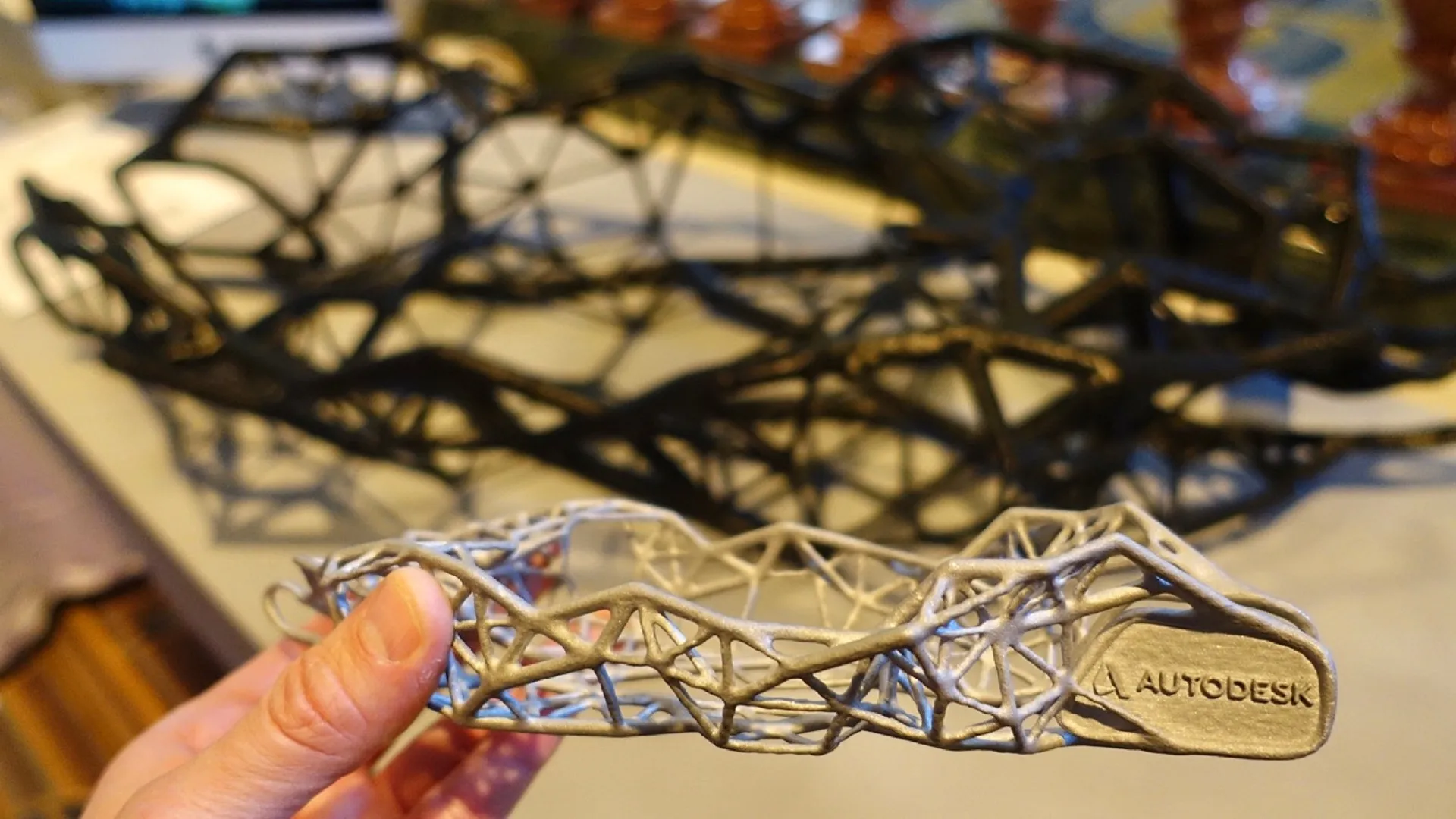1. Choose the Right Service
- USPS Priority Mail: This is the standard option for fast, reliable shipping within 1-3 business days.
- USPS Priority Mail Express: For even faster delivery (usually overnight to 2 days), choose this option.
2. Get a Priority Mail Box
- You can pick up free Priority Mail boxes at your local USPS office or order them online through the USPS website.
3. Package Your Items
- Pack your items securely in the Priority Mail box. Make sure the contents are cushioned and protected.
4. Print or Purchase a Shipping Label
- You can print a shipping label at home via the USPS website or buy one at your local post office.
- Include the recipient's full address and your return address.
- If you’re using Priority Mail Express, ensure the label indicates this service.
5. Schedule a Pickup or Drop Off
- Pickup: You can schedule a free pickup through the USPS website. The postal carrier will pick up your package during their regular delivery route.
- Drop Off: You can drop off your package at any USPS location or at a blue collection box if the size fits.
6. Track Your Package
- USPS provides a tracking number with Priority Mail services. Use this number to monitor the progress of your package online.
7. Additional Options
- Insurance: Priority Mail includes up to $50 of insurance (or $100 for Priority Mail Express) at no extra cost. You can purchase additional coverage if needed.
- Signature Confirmation: You can request that the recipient sign for the package upon delivery.
- Hold for Pickup: The package can be held at a USPS location for the recipient to pick up.