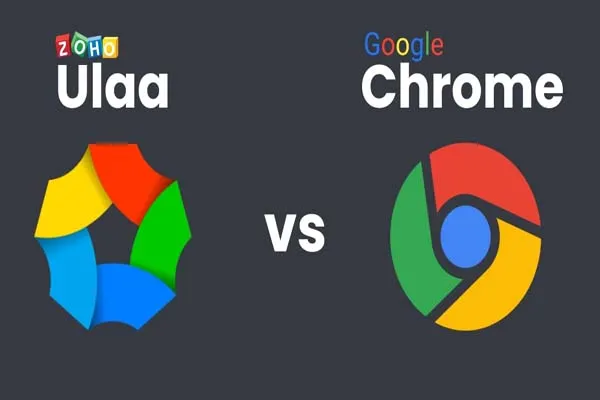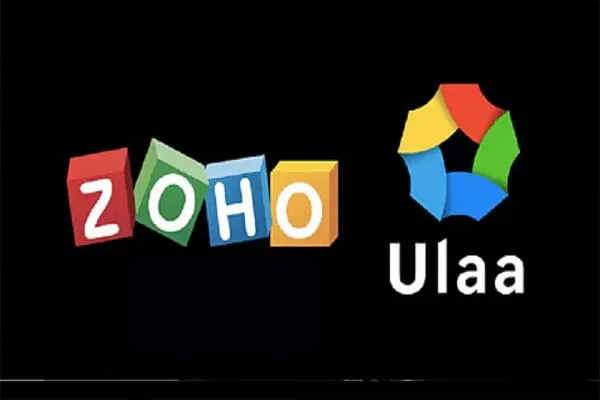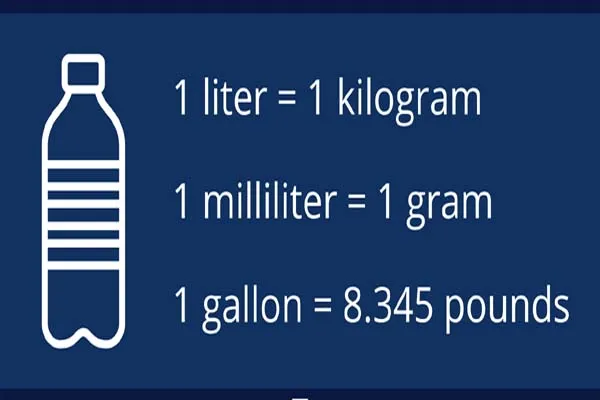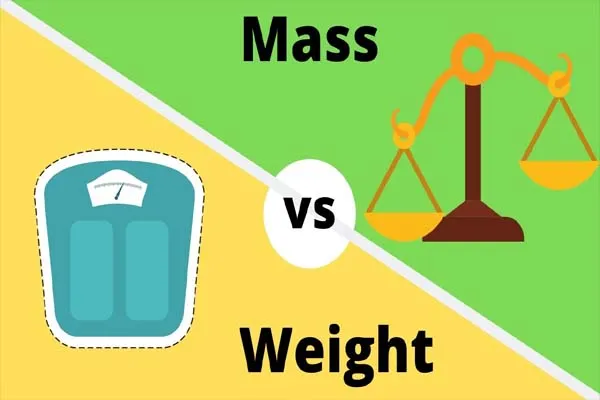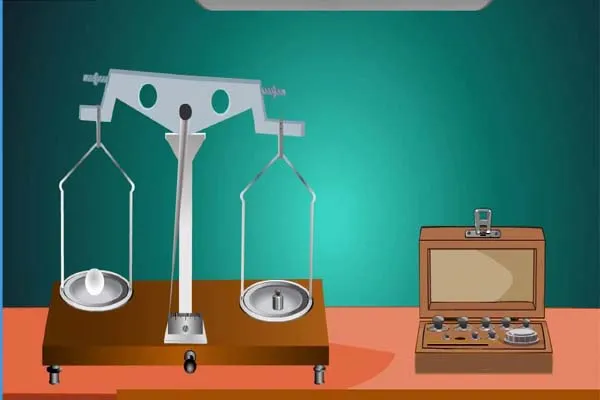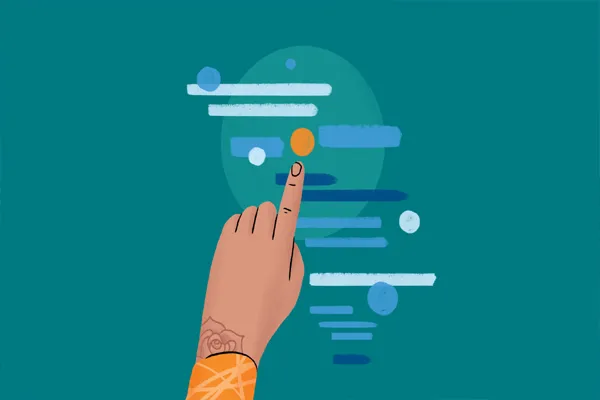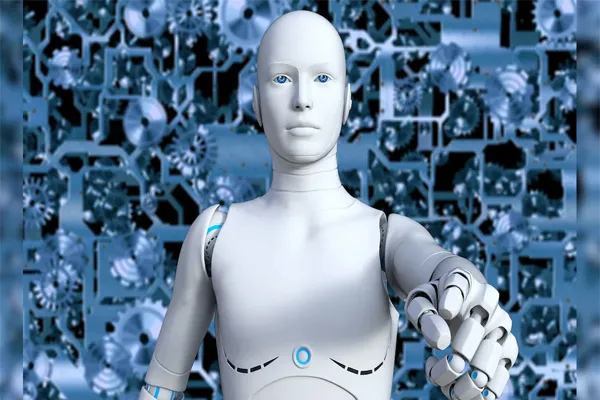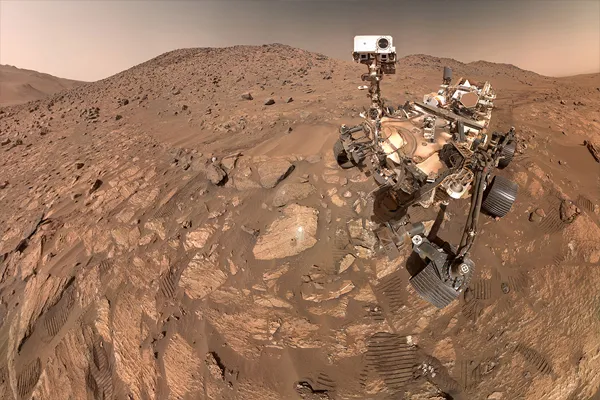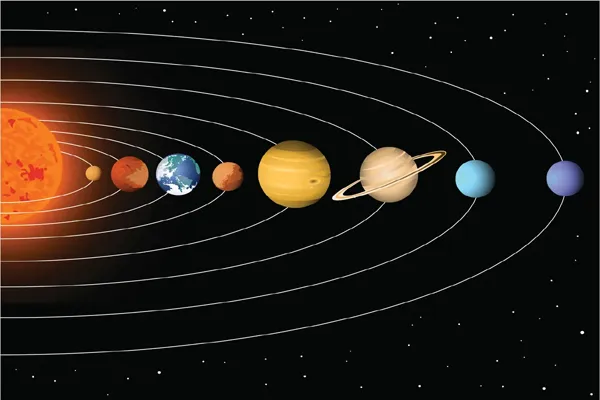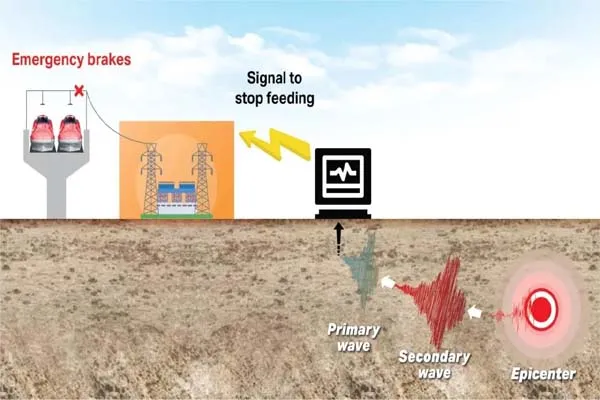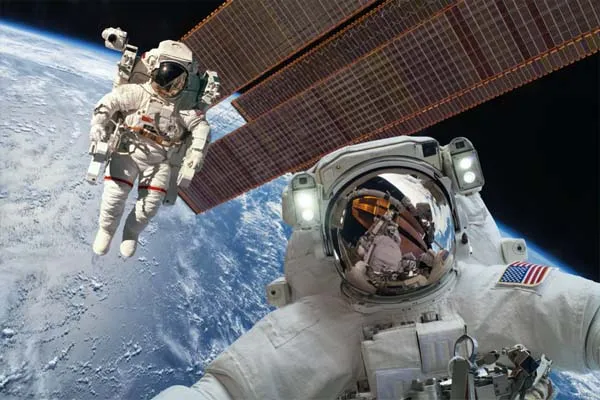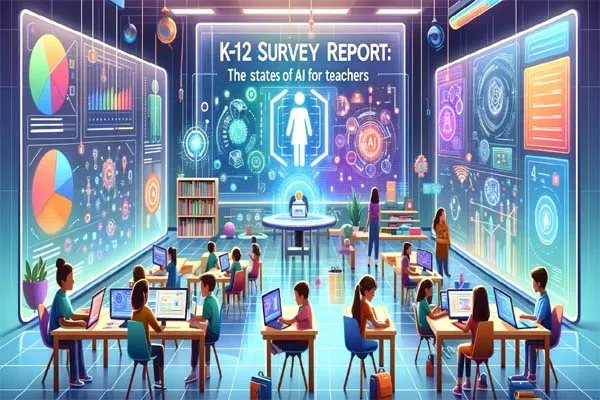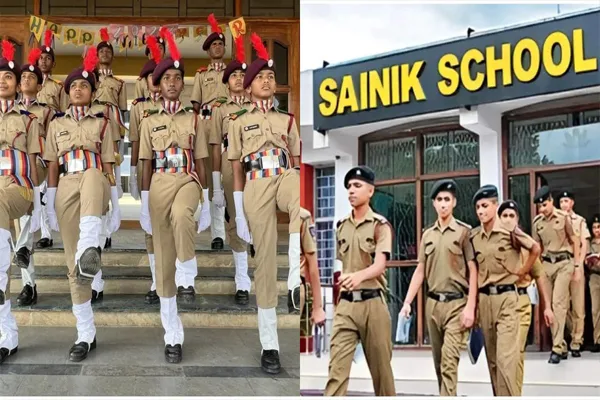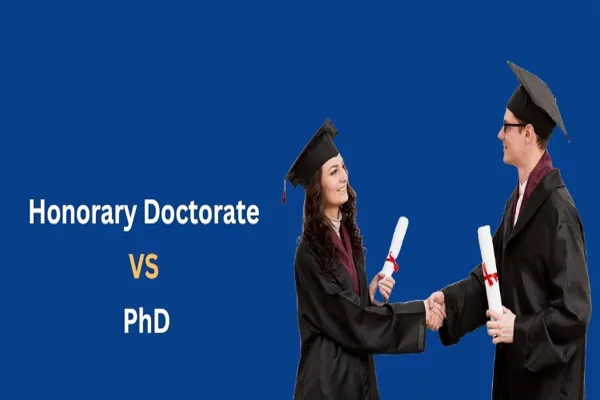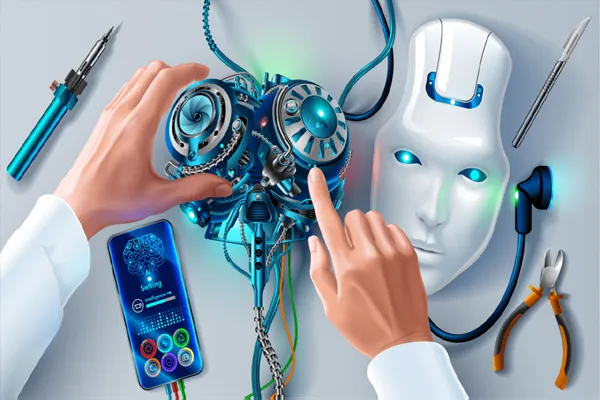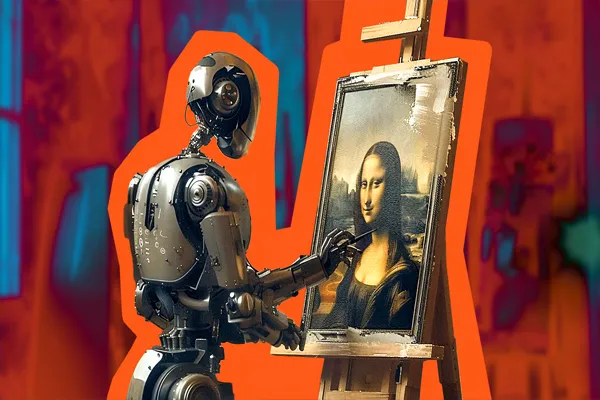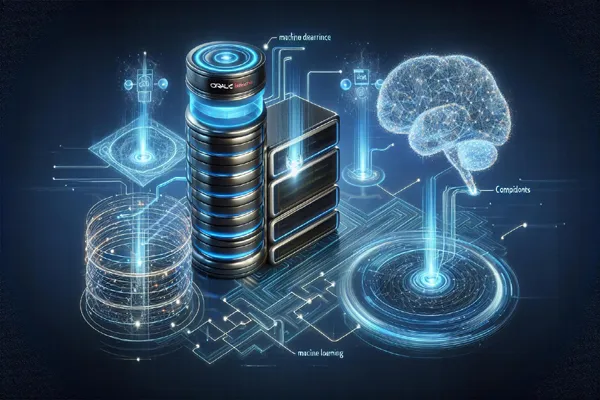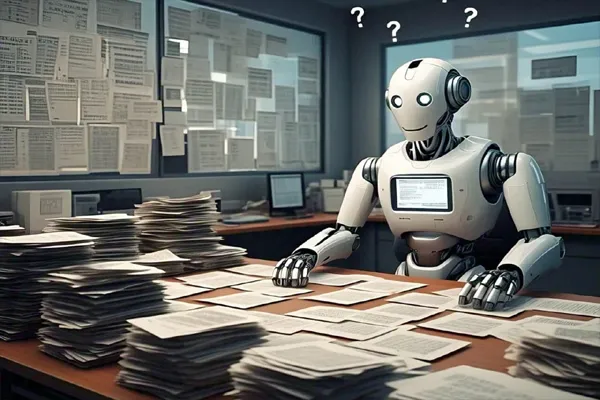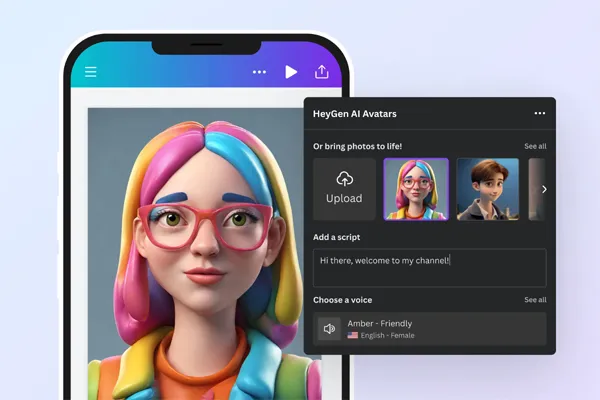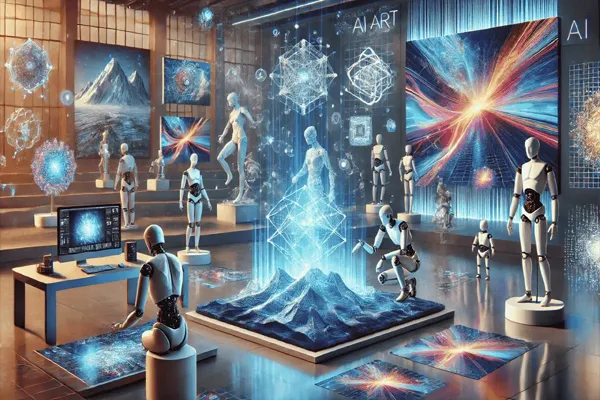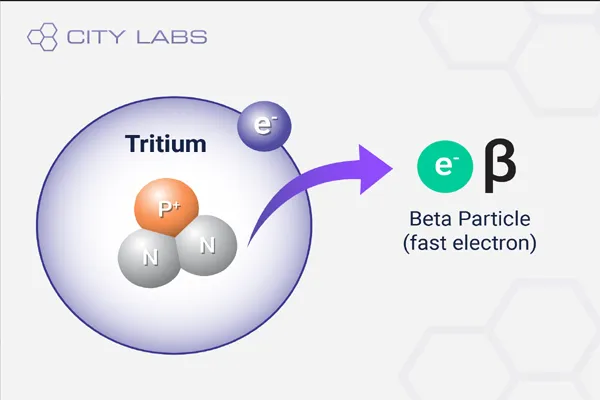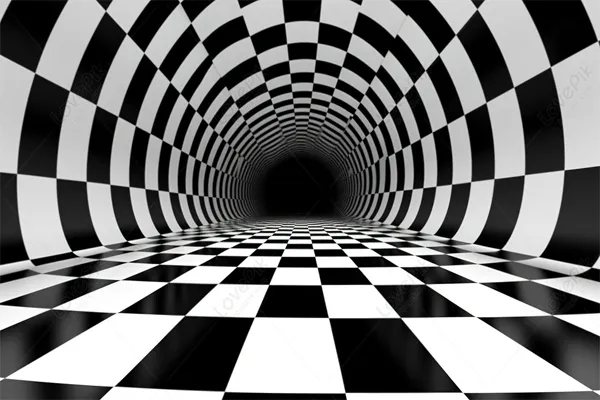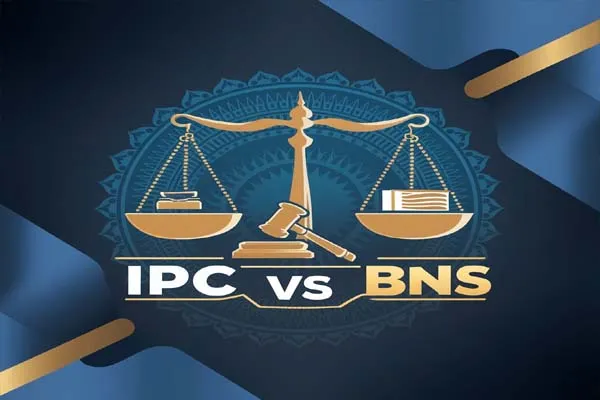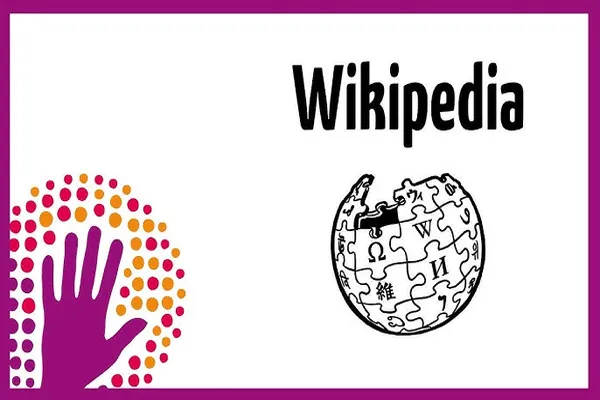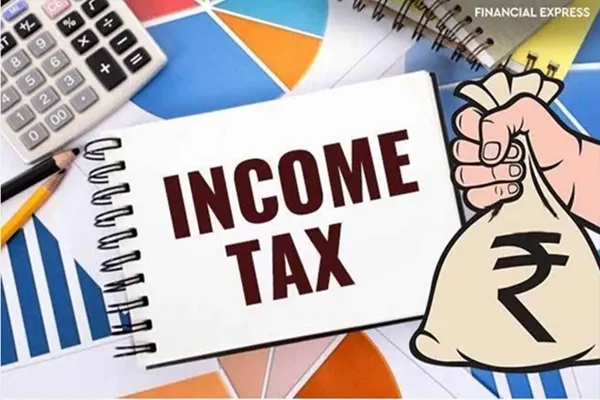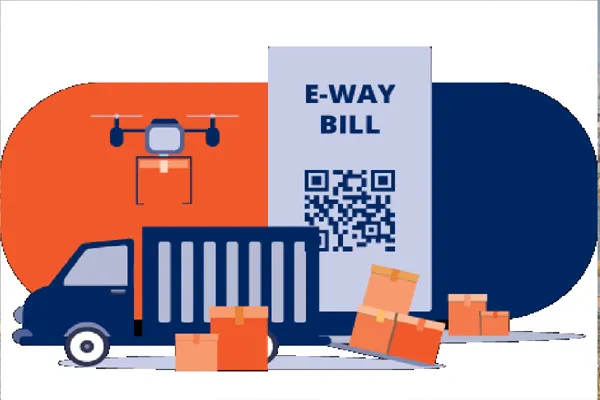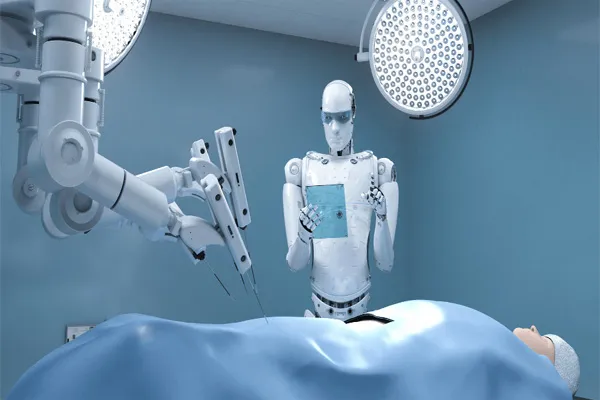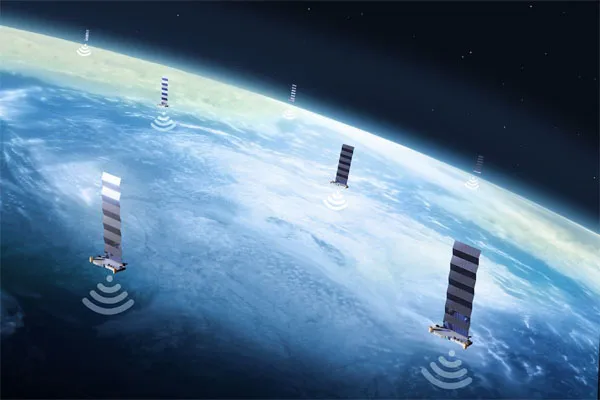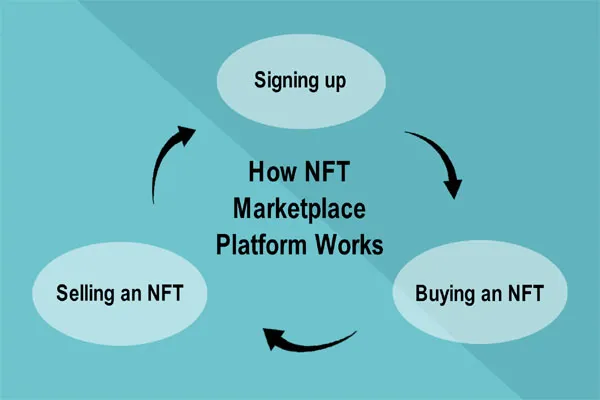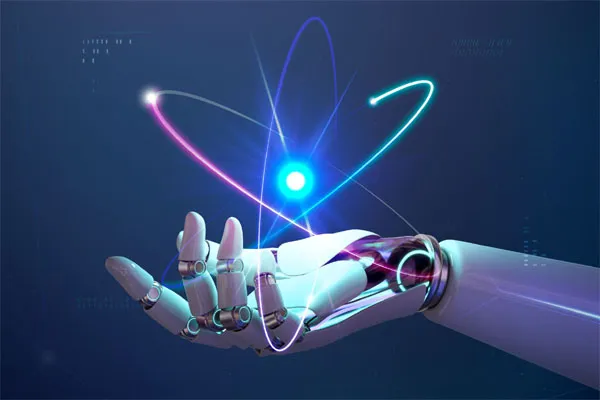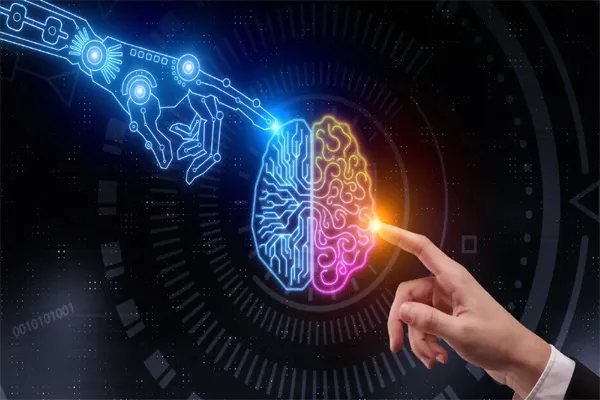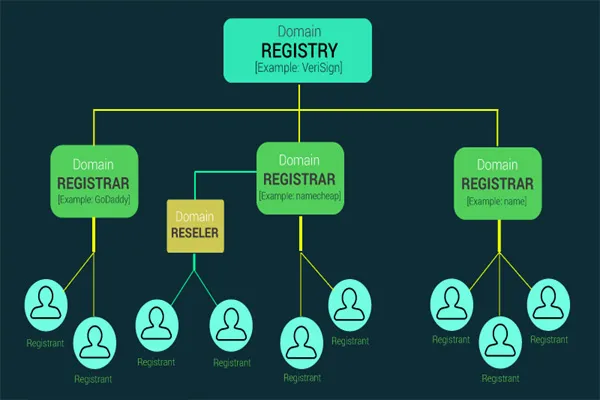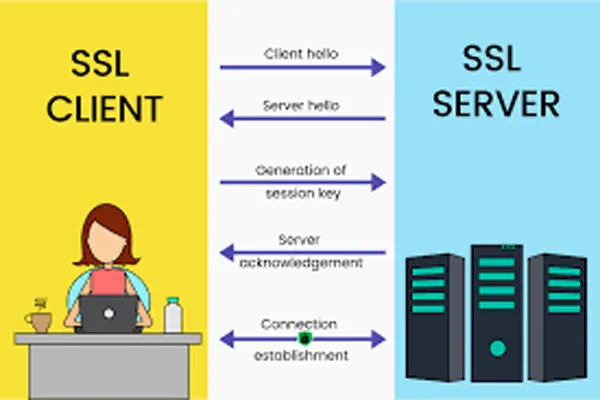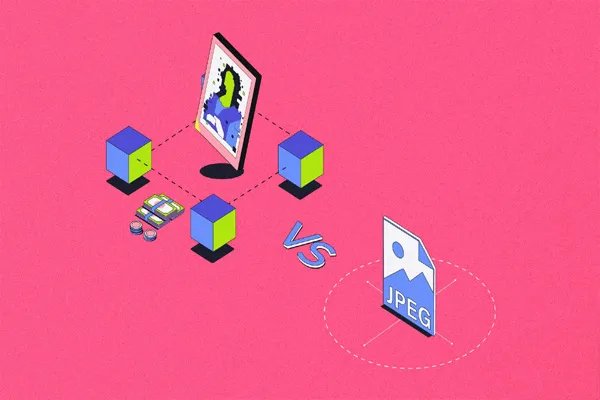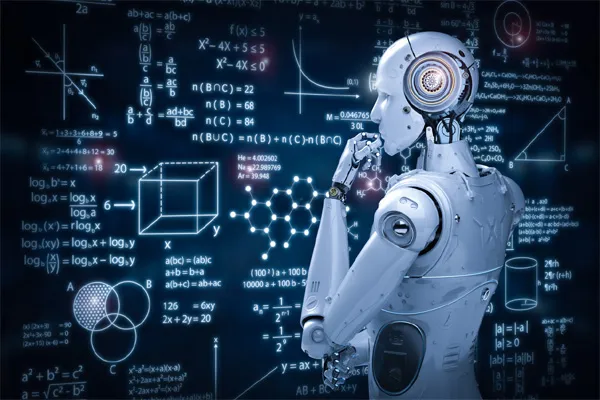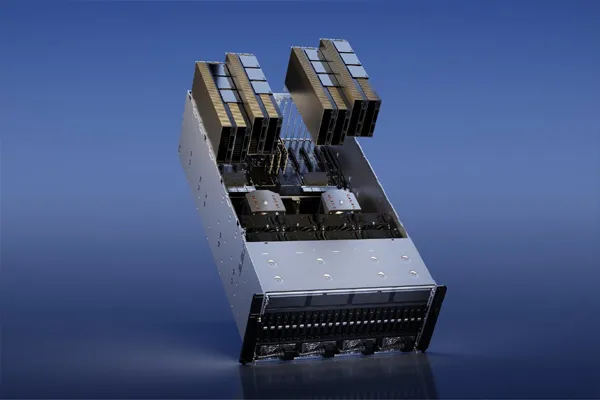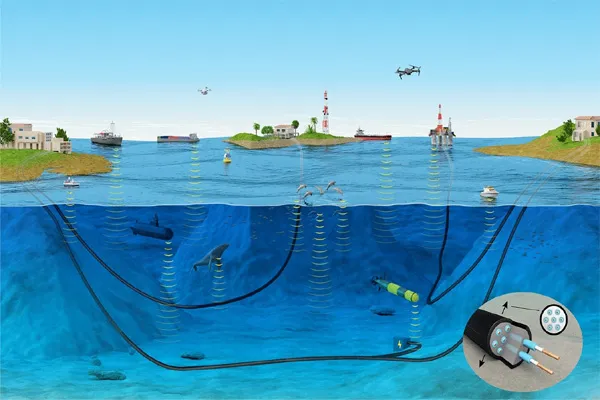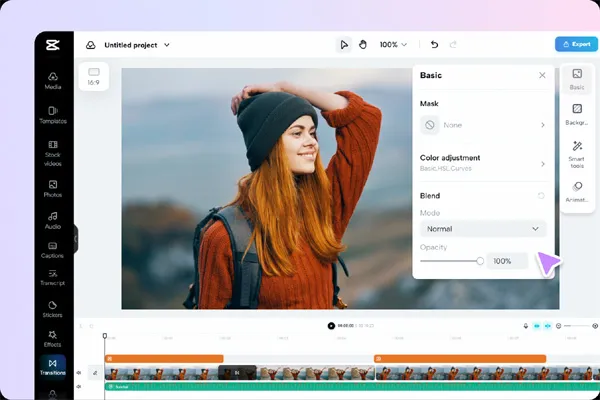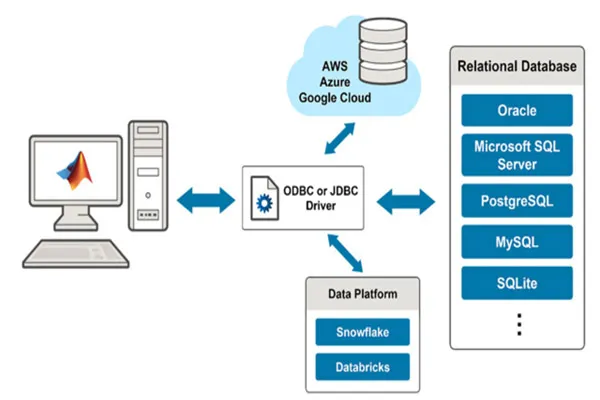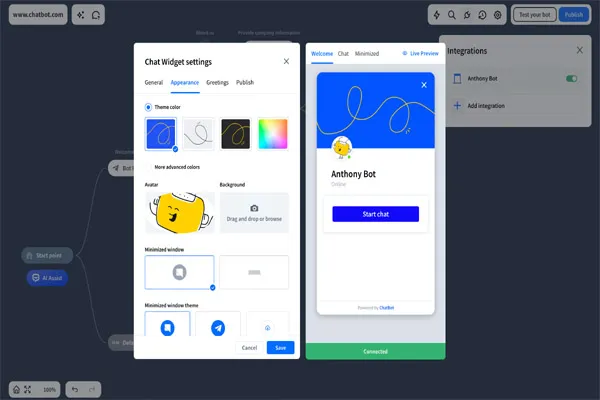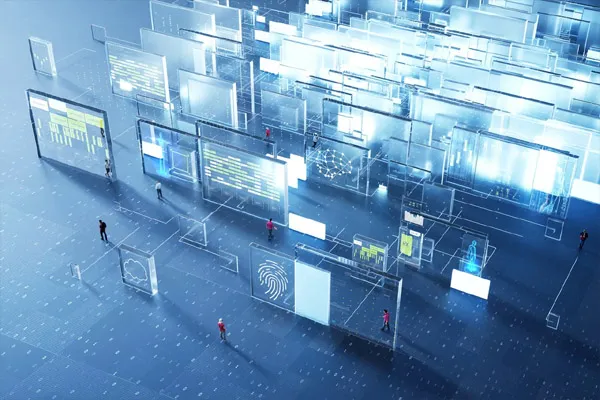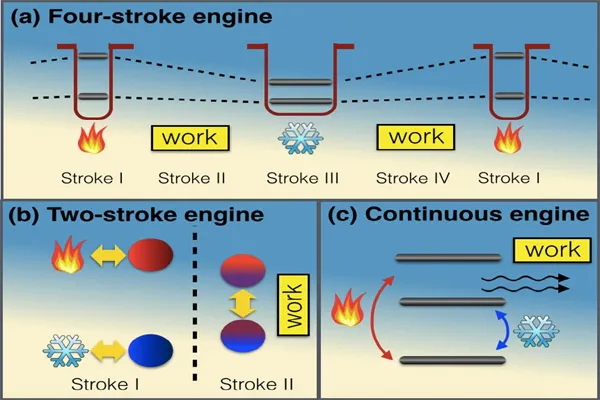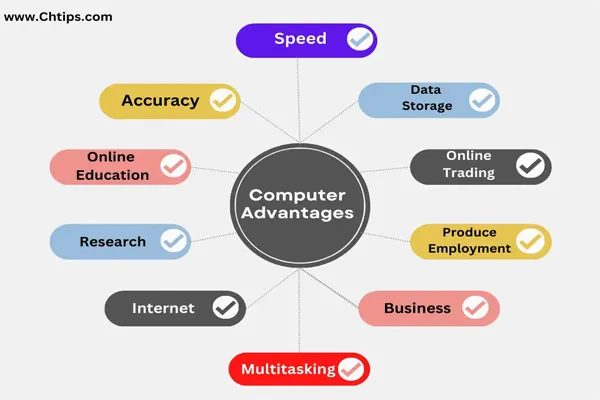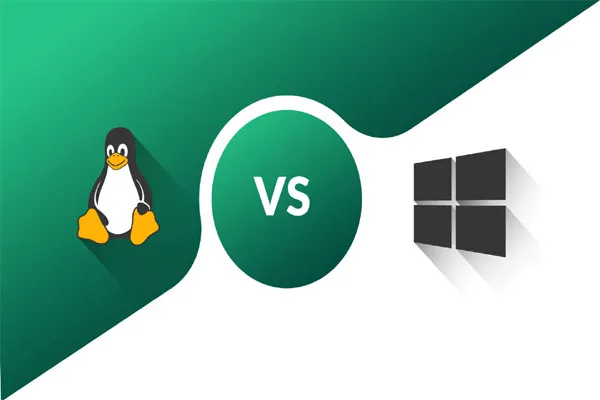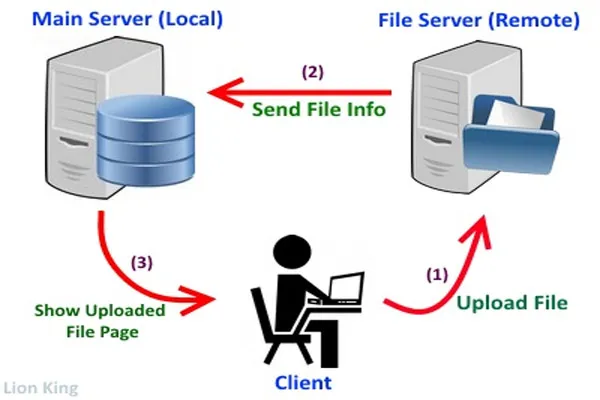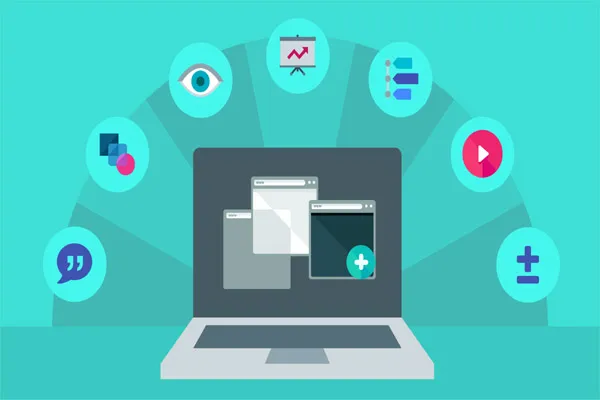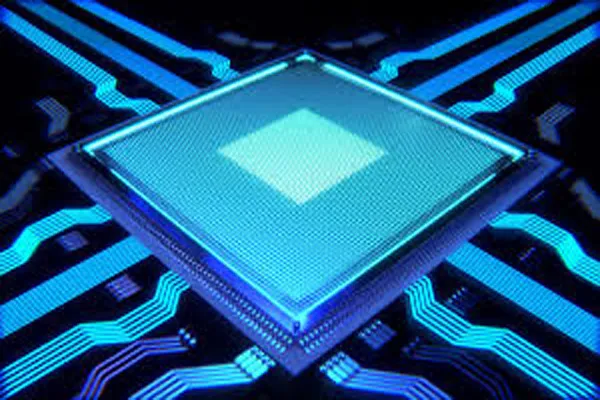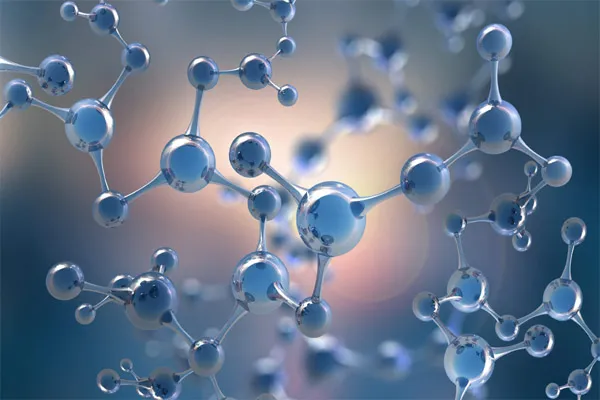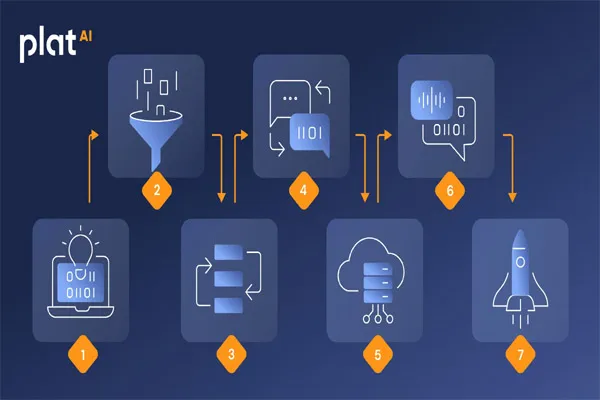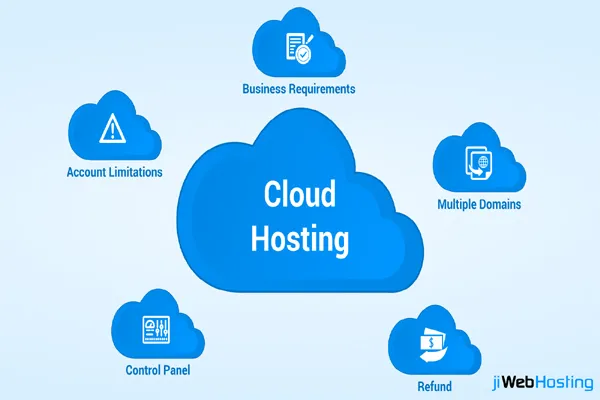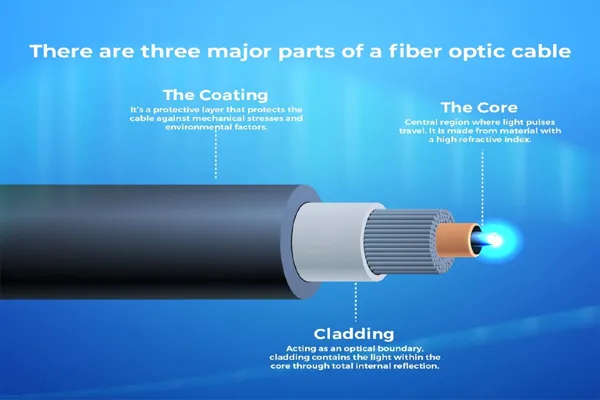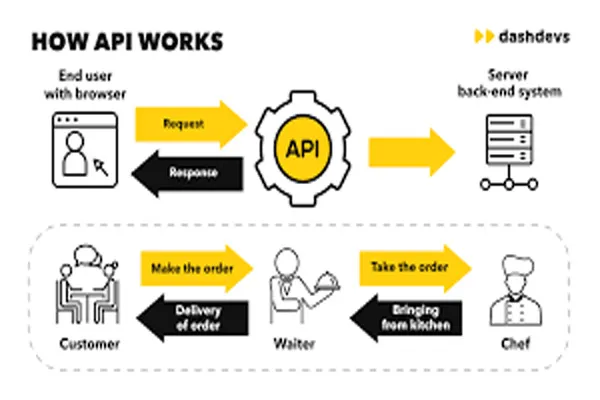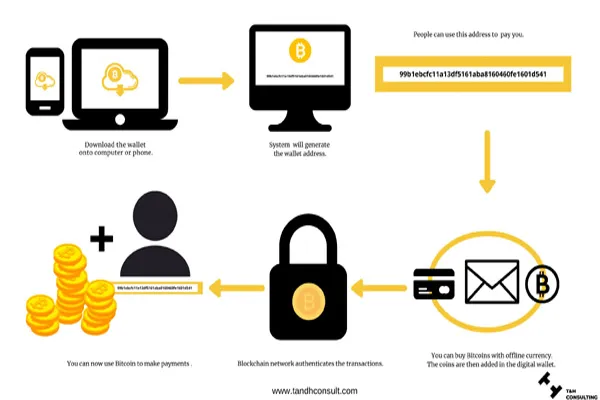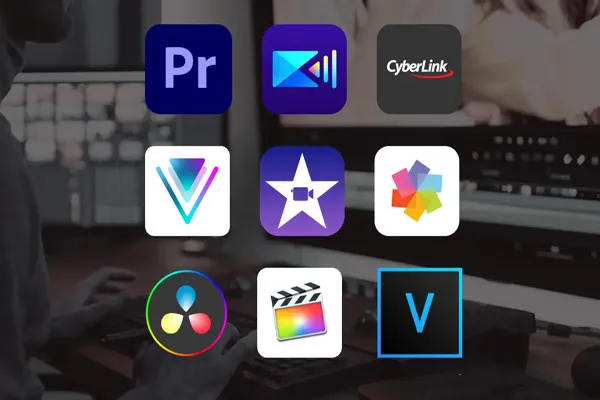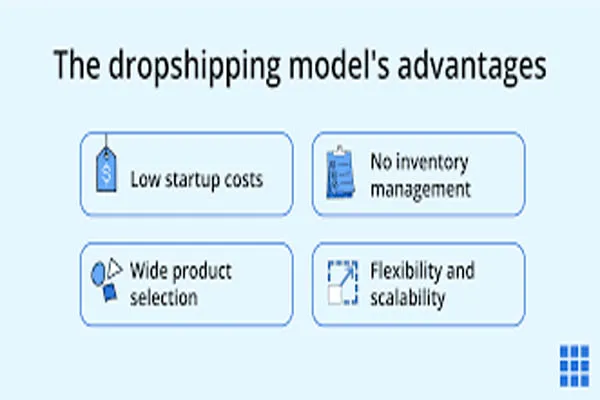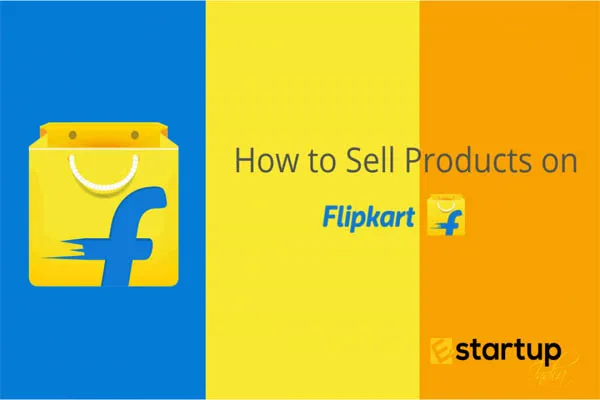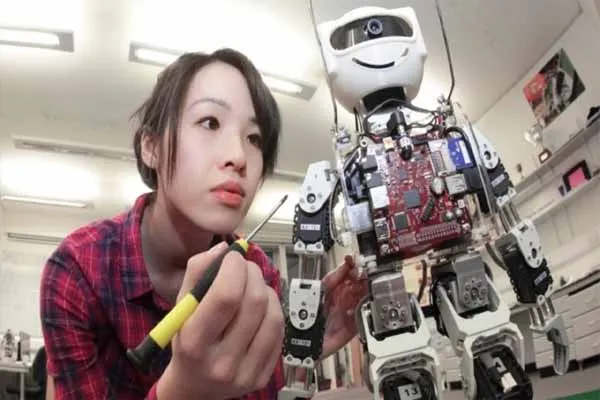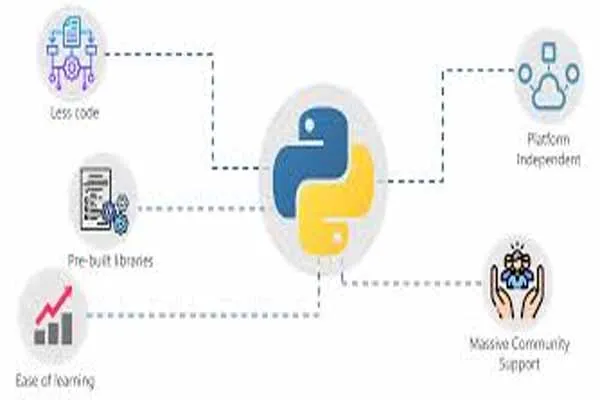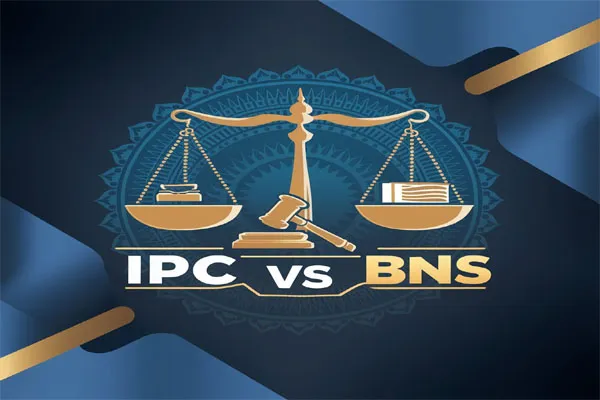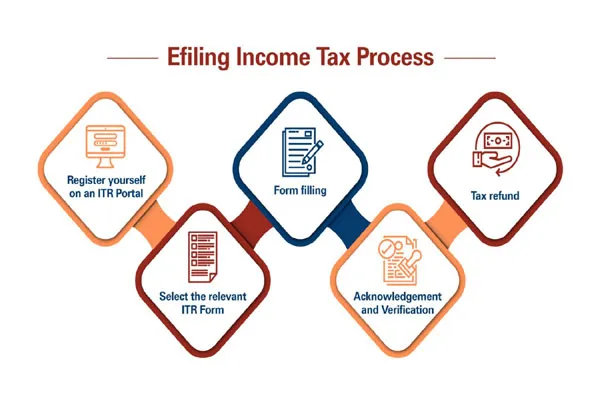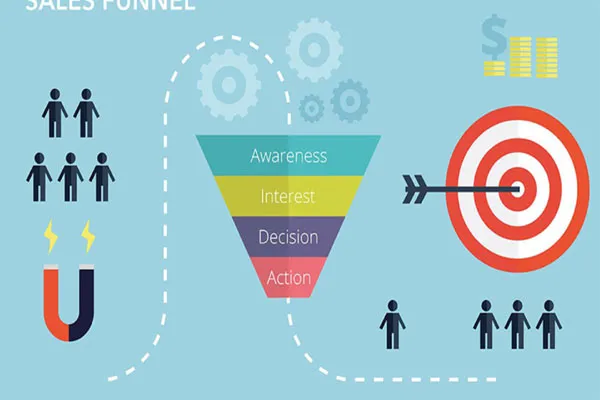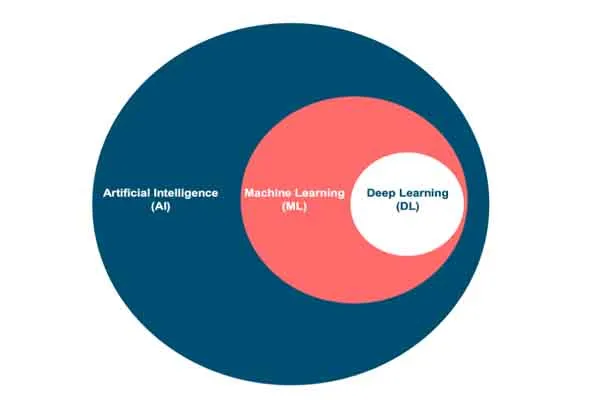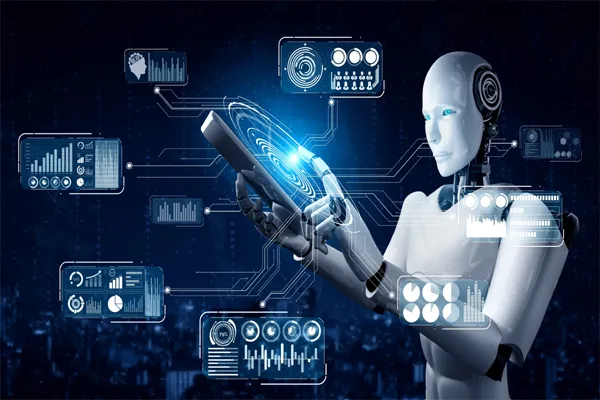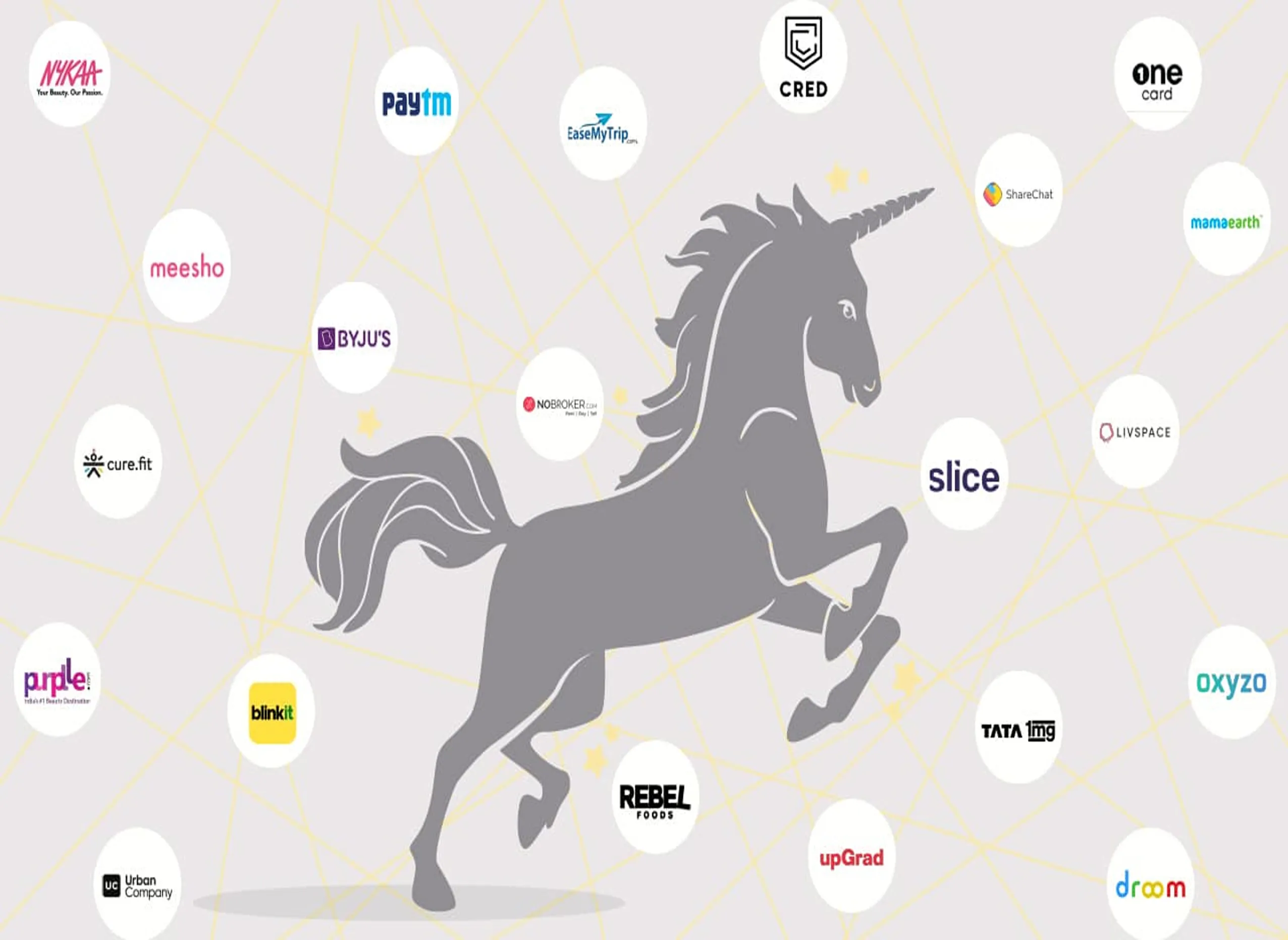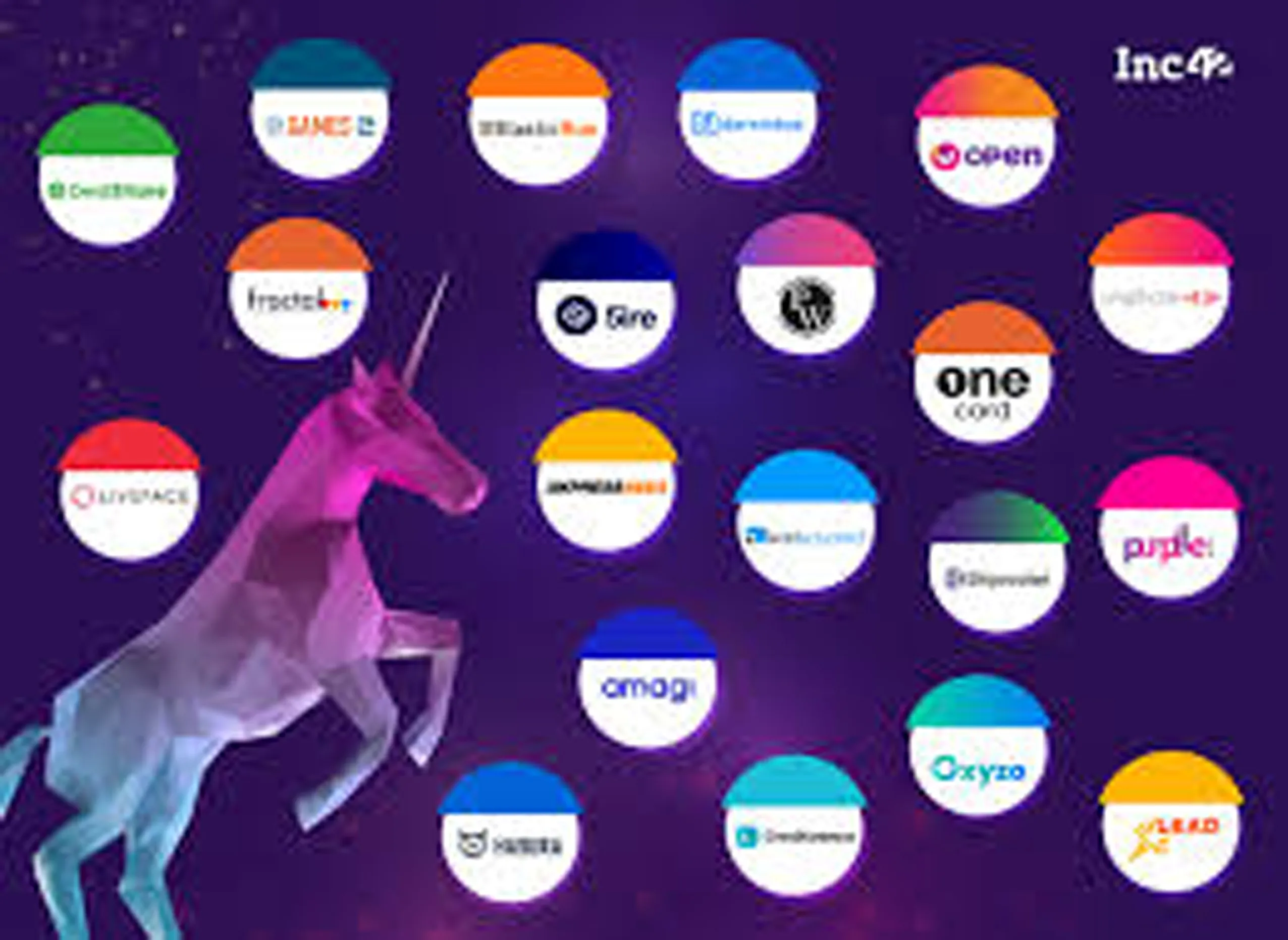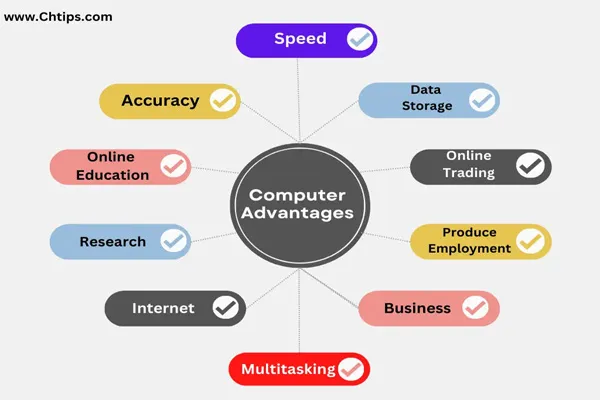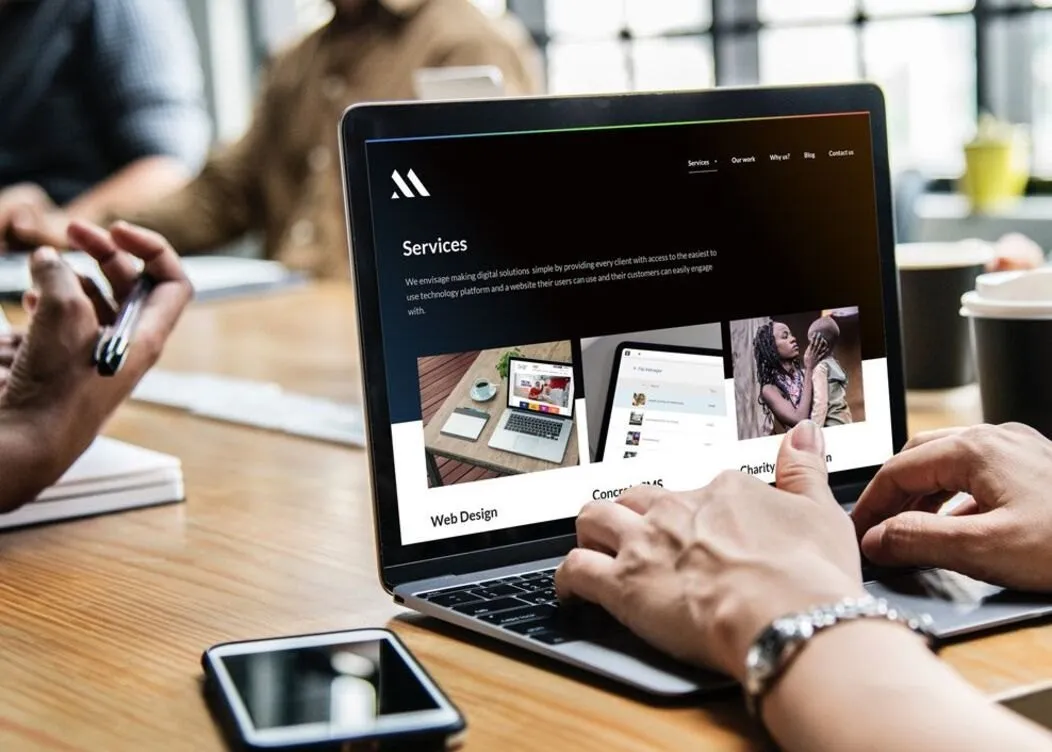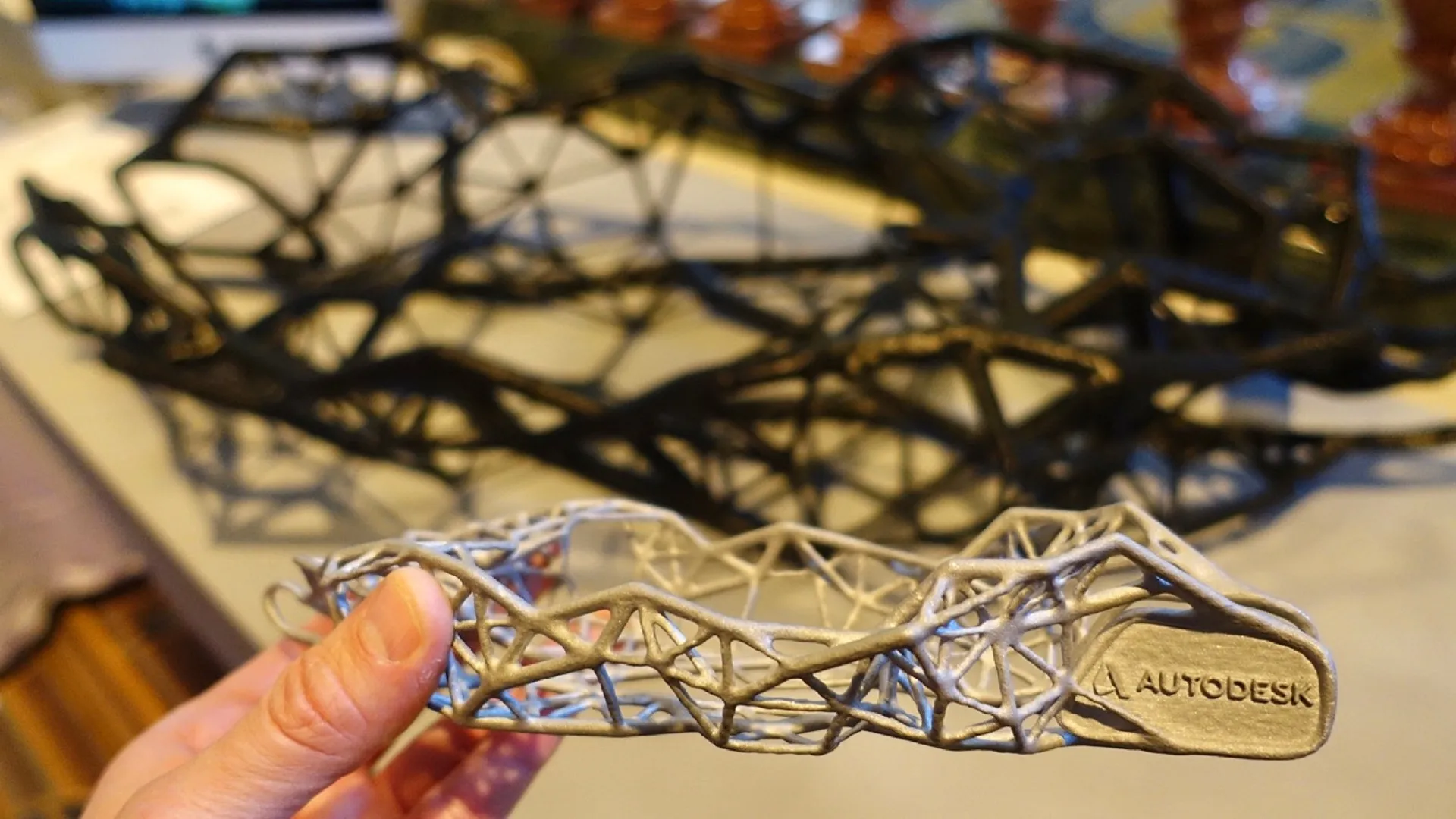Getting your website indexed by search engines like Google, Bing, or others is essential to increase visibility and drive traffic. Submitting your site ensures search engines know it exists and can crawl its pages.
1. Optimize Your Website First
Before submitting, ensure your website is ready:
- Content: Add high-quality, unique content.
- Sitemap: Create an XML sitemap (e.g., sitemap.xml) listing all your pages.
- Robots.txt: Set up a robots.txt file to guide search engine crawlers (don’t block key pages).
- Mobile-Friendly: Ensure your site works well on mobile devices.
- Speed: Optimize loading times using tools like Google PageSpeed Insights.
2. Submit to Google
Google dominates search traffic, so start here:
- Google Search Console:
- Sign up for Google Search Console.
- Add your website as a property (enter your domain or URL prefix).
- Verify ownership (via DNS, HTML tag, or file upload).
- Submit your sitemap: Go to “Sitemaps,” enter your sitemap URL (e.g., yoursite.com/sitemap.xml), and click “Submit.”
- Request Indexing: In the “URL Inspection” tool, enter a specific page URL and click “Request Indexing” to speed up crawling.
3. Submit to Bing
Bing is another major player:
- Bing Webmaster Tools:
- Sign up at Bing Webmaster Tools.
- Add your site and verify ownership.
- Submit your sitemap under “Sitemaps.”
- Bing also shares data with Yahoo, so this covers both engines.
4. Other Search Engines
- Yandex: For Russian markets, use Yandex Webmaster. Add your site and submit your sitemap.
- Baidu: For China, register with Baidu Webmaster Tools—note it requires a Chinese phone number and content in Simplified Chinese.
5. Speed Up Indexing
- Share on Social Media: Post your site or pages on platforms like X to get natural links and attention.
- Backlinks: Get reputable sites to link to you—search engines often find you faster this way.
- Ping Services: Use tools like Pingler or Ping-O-Matic to notify search engines of updates.
6. Monitor Progress
- Check Google Search Console or Bing Webmaster Tools for crawl stats and indexing status.
- Search site:yoursite.com on Google or Bing to see indexed pages.