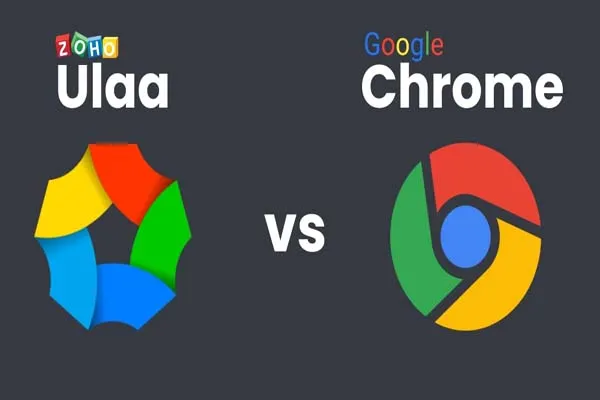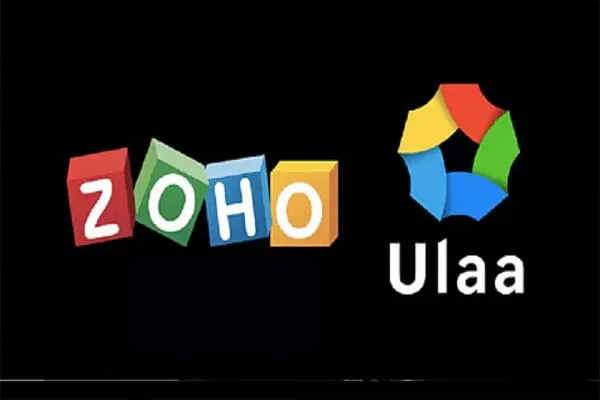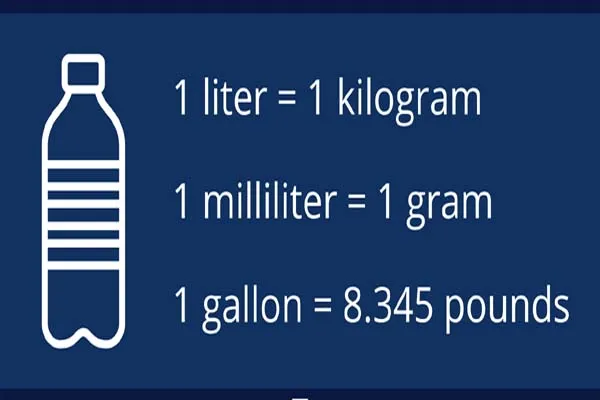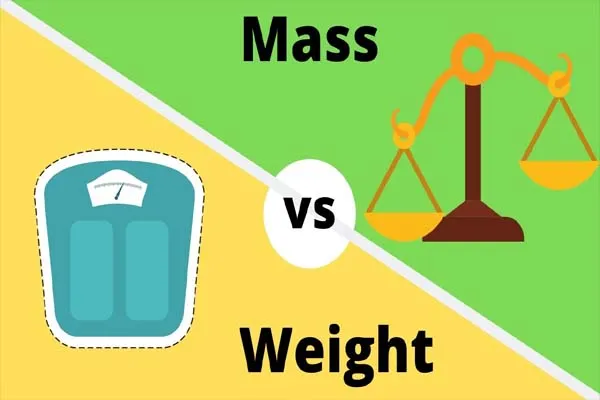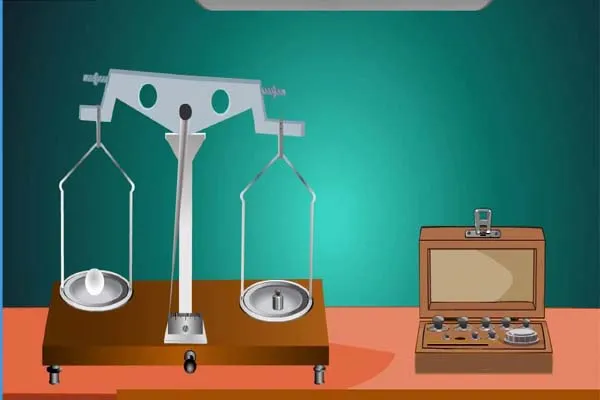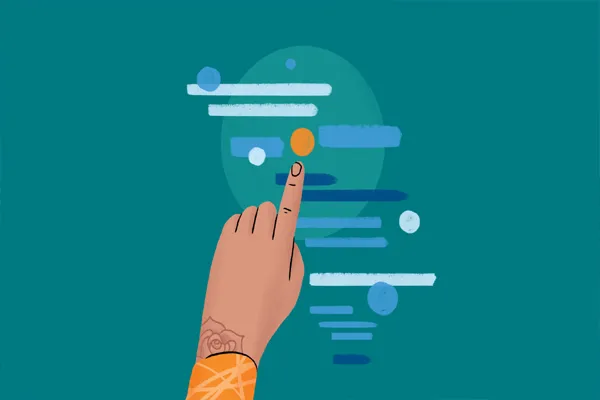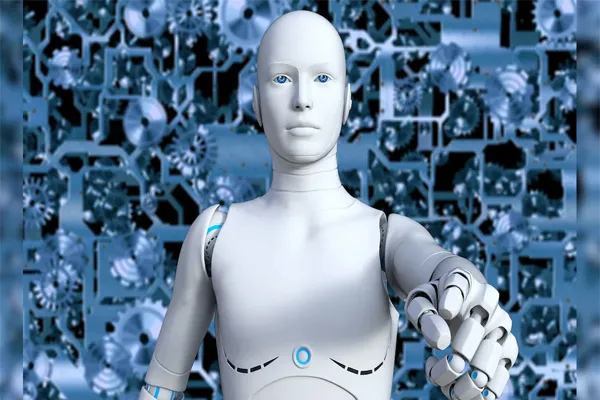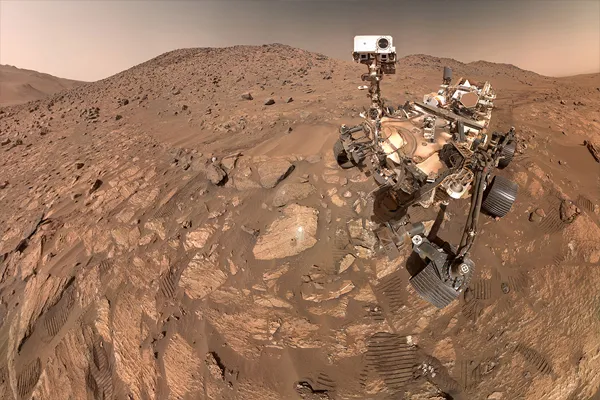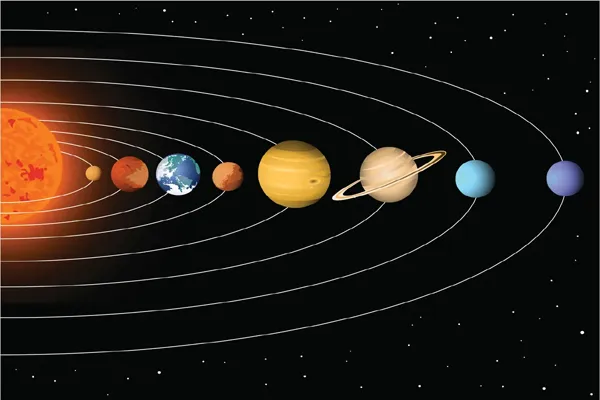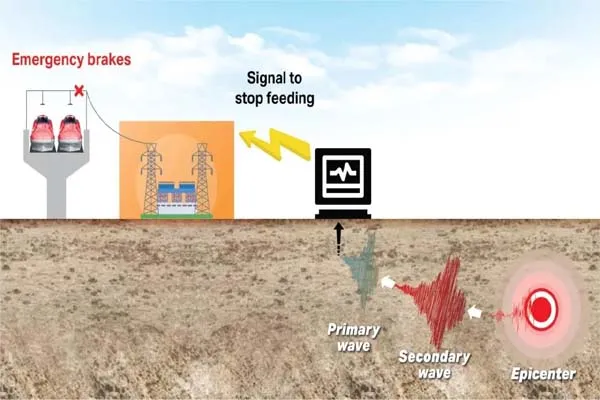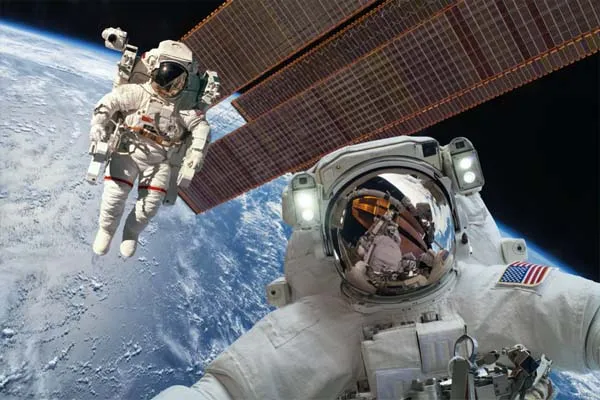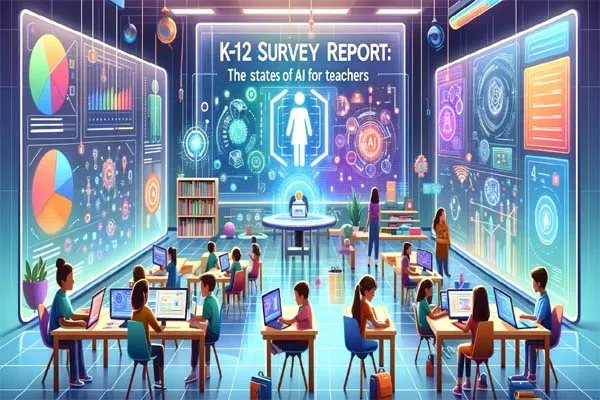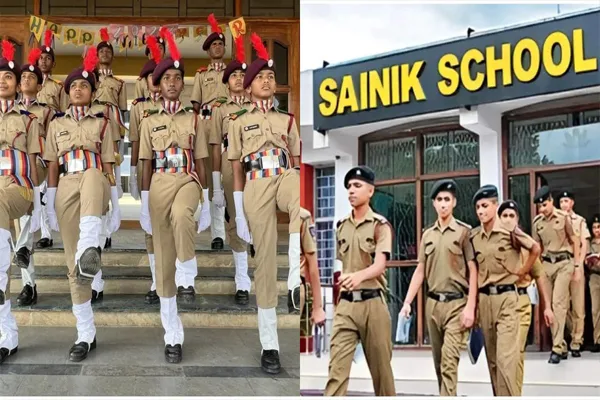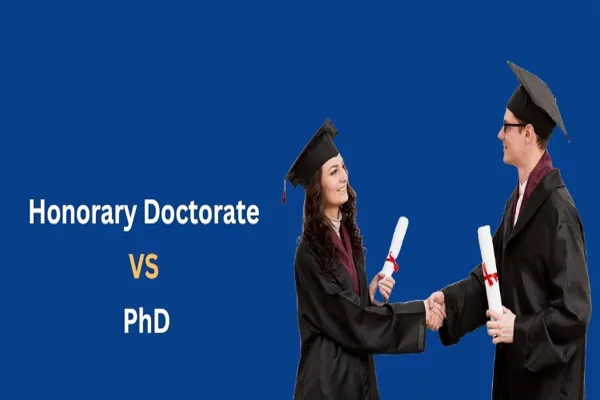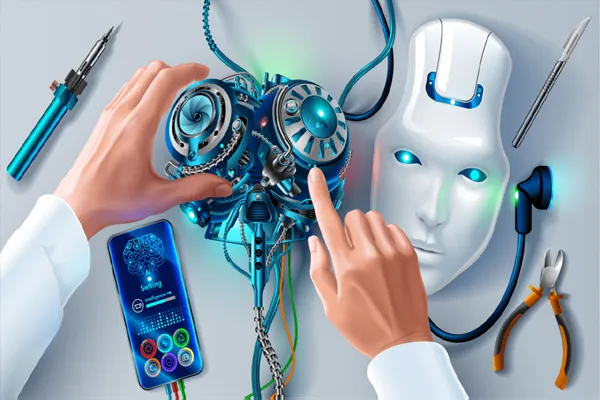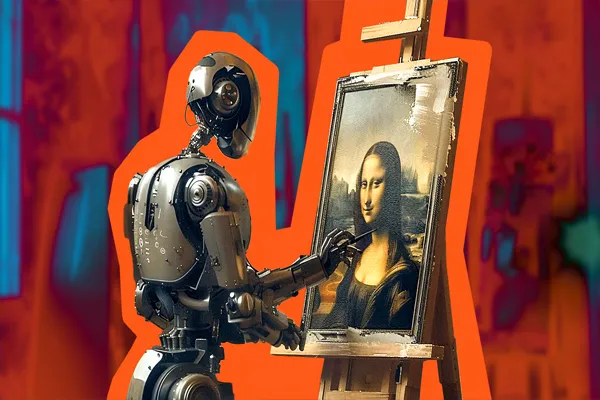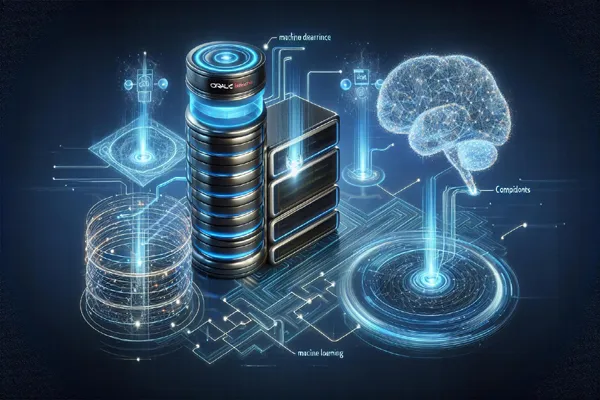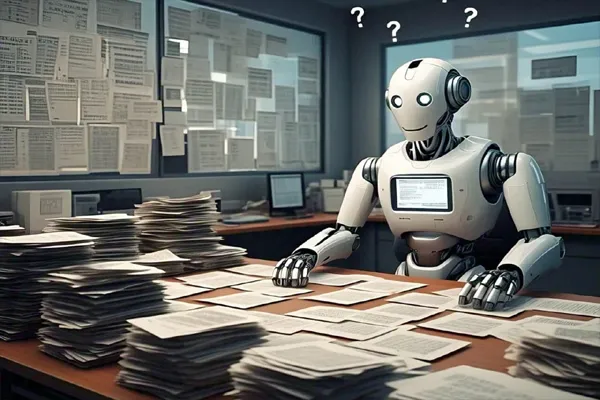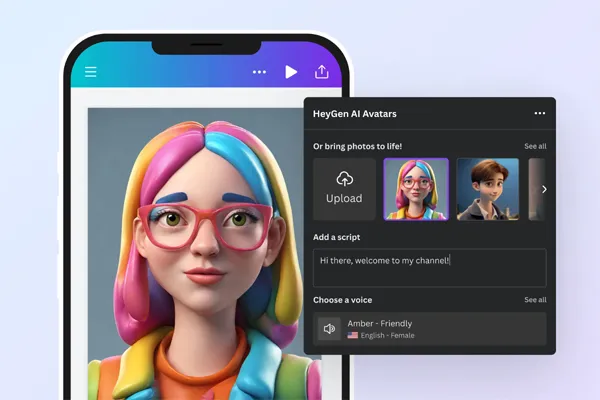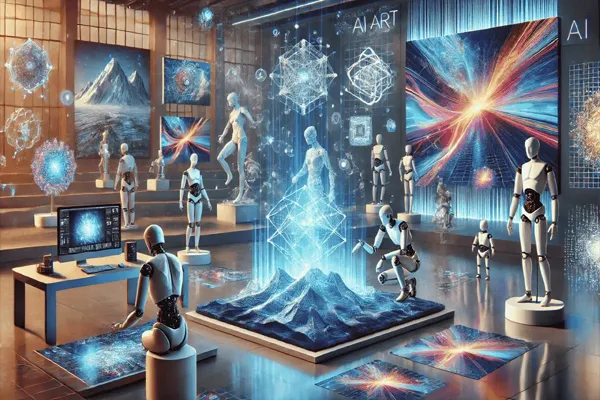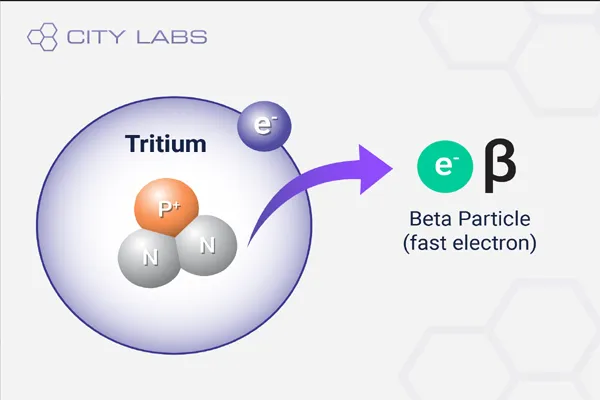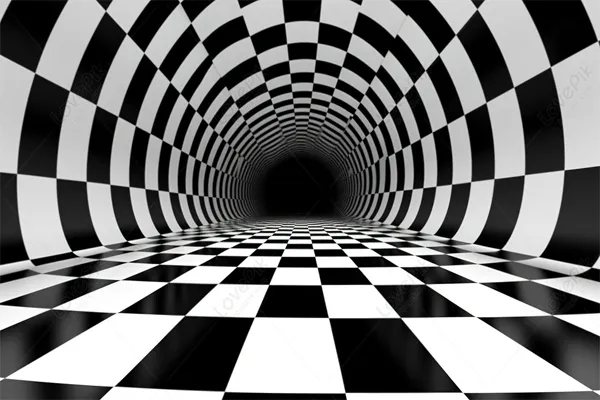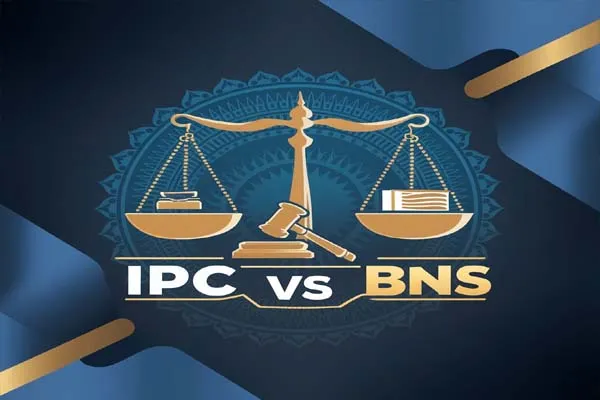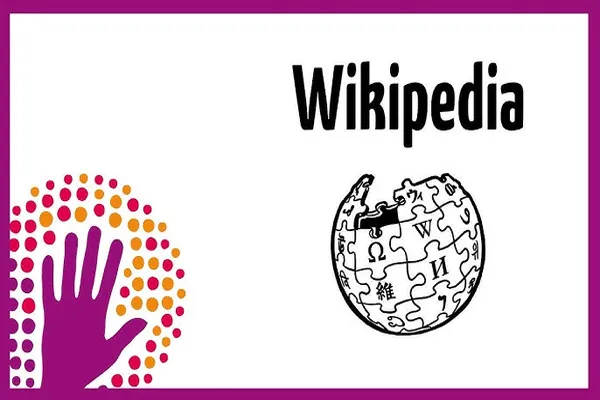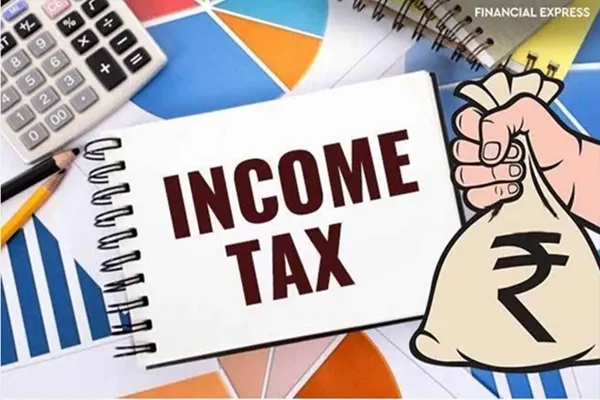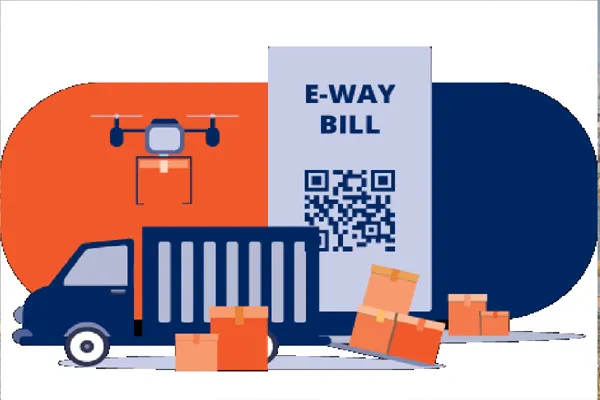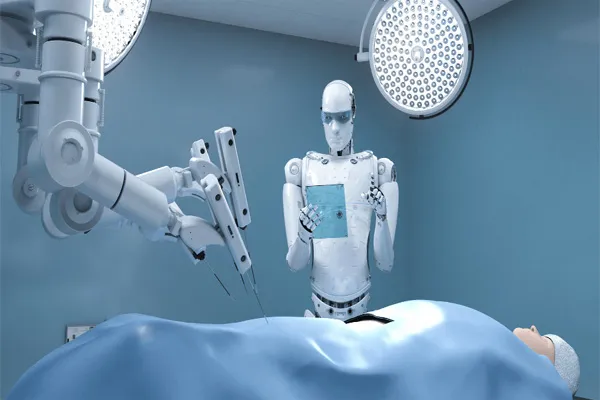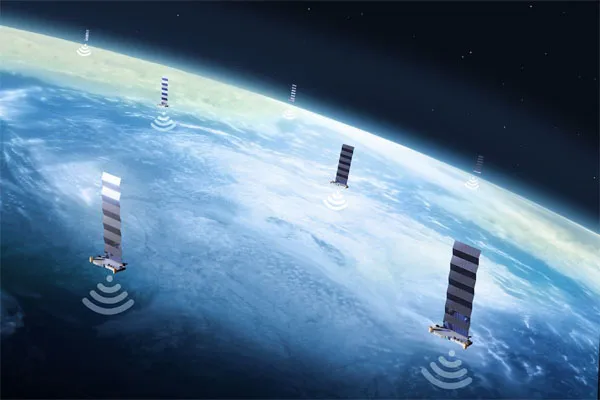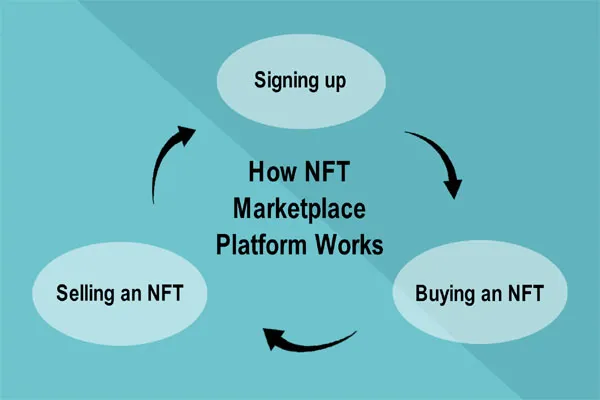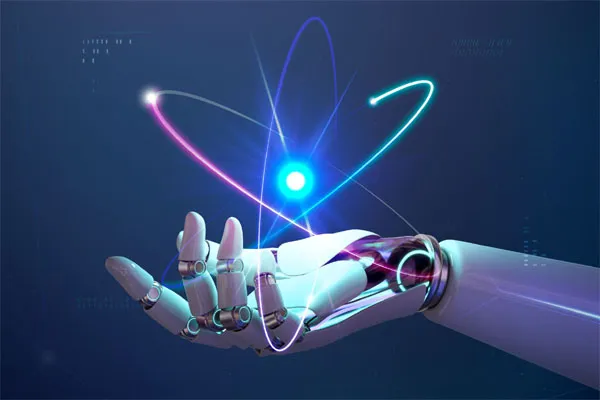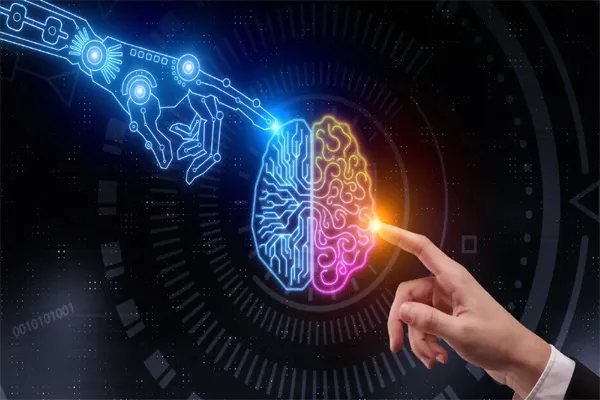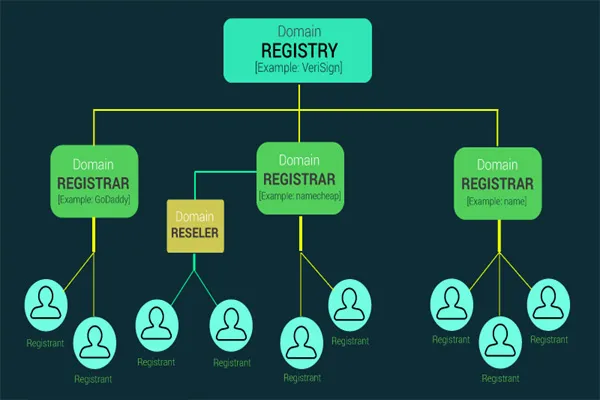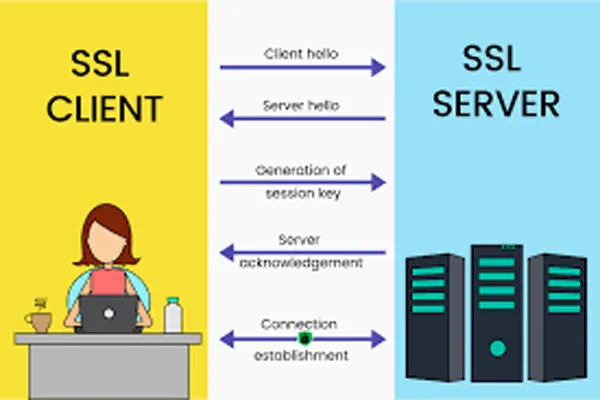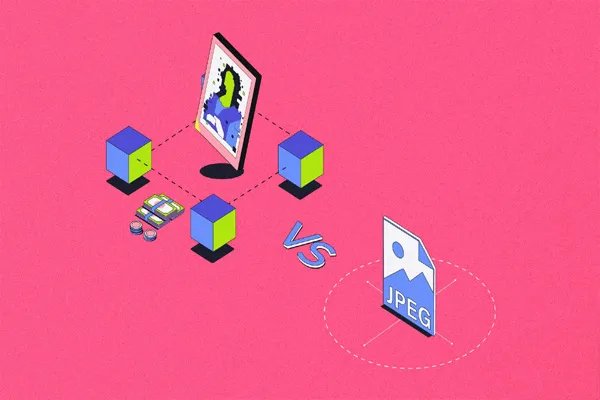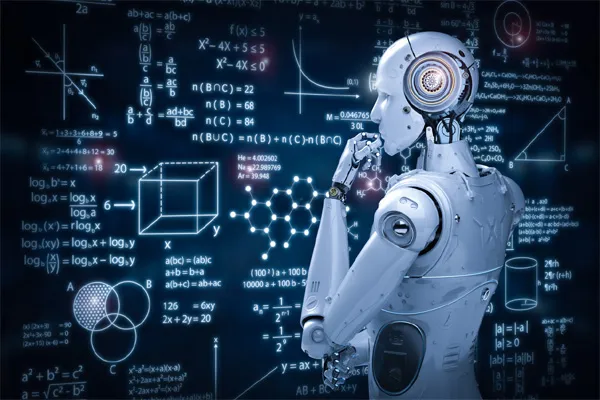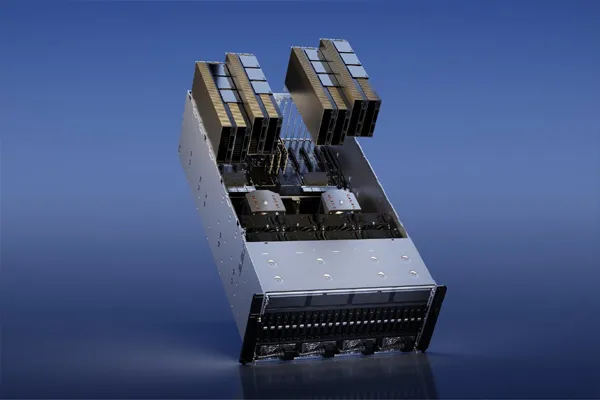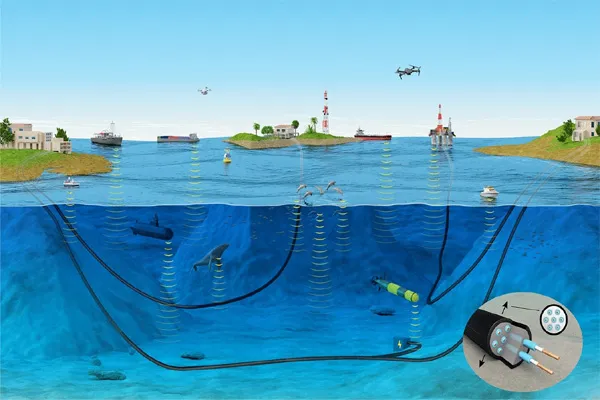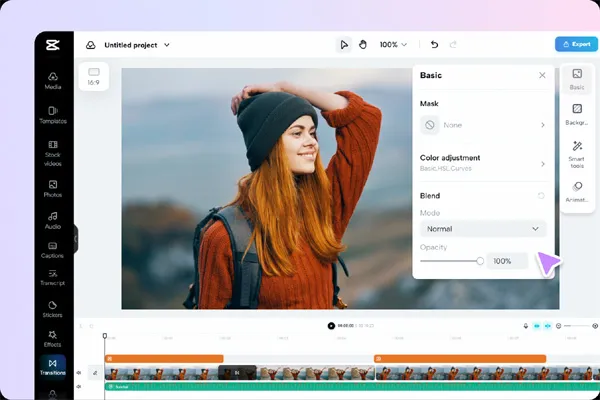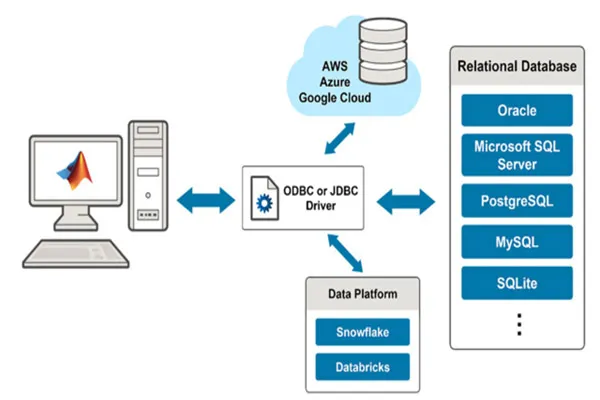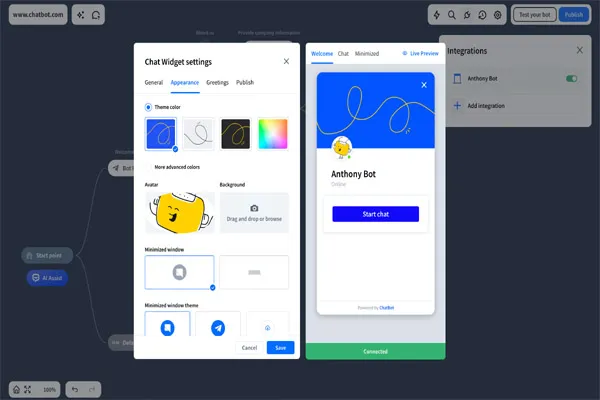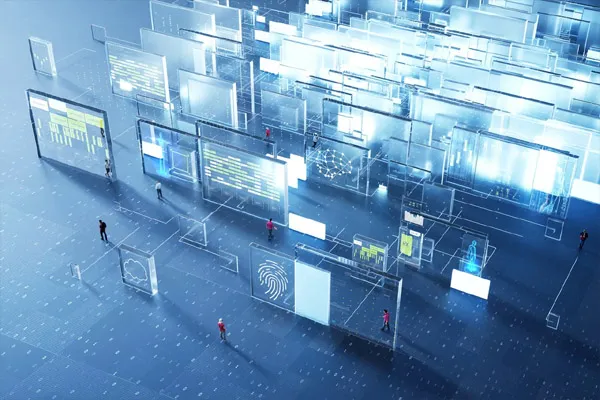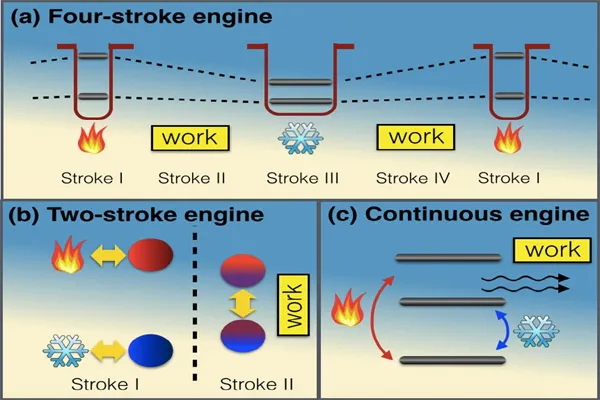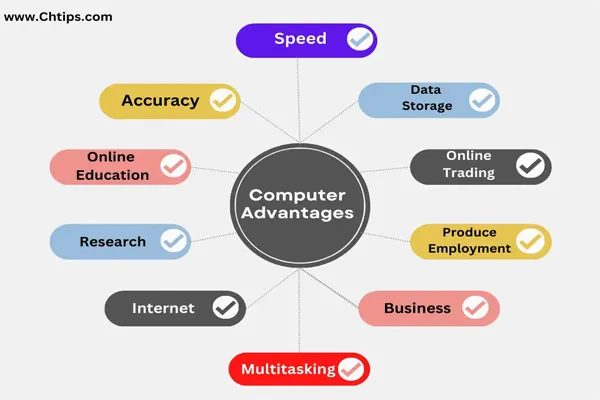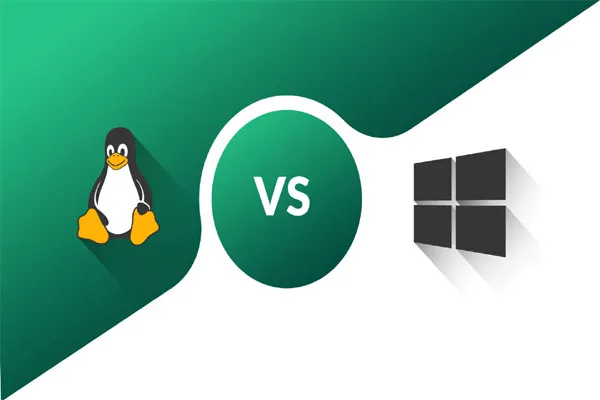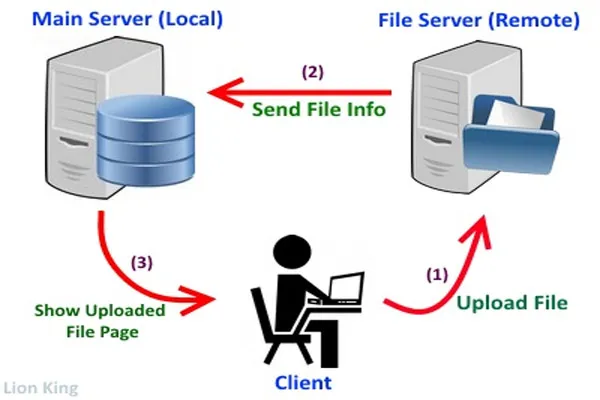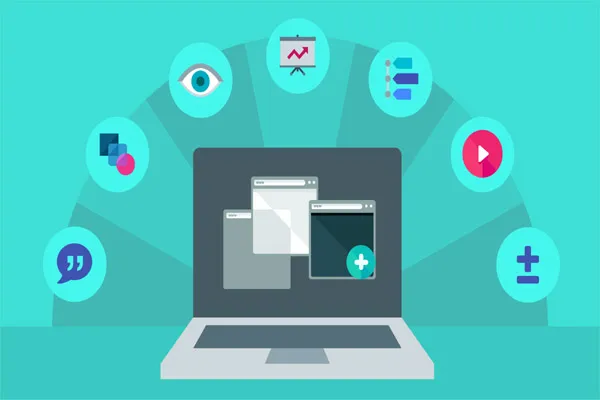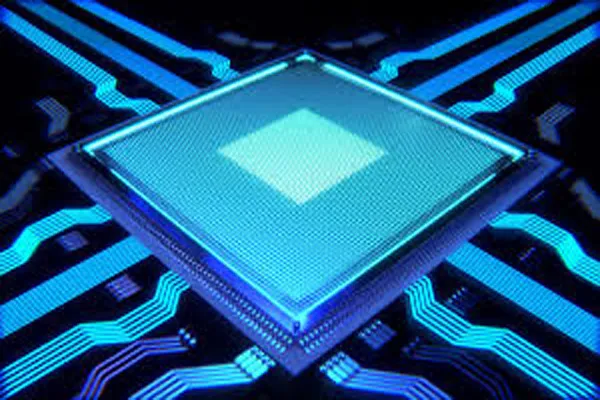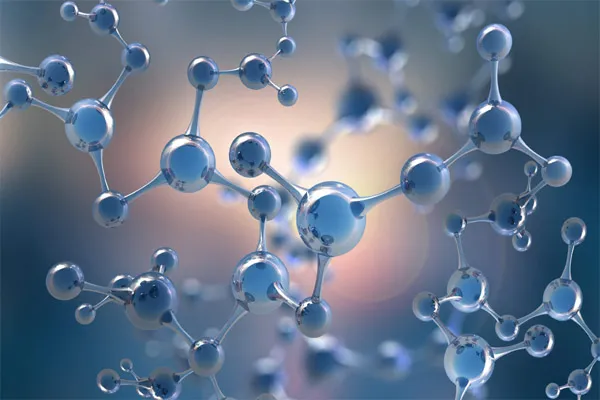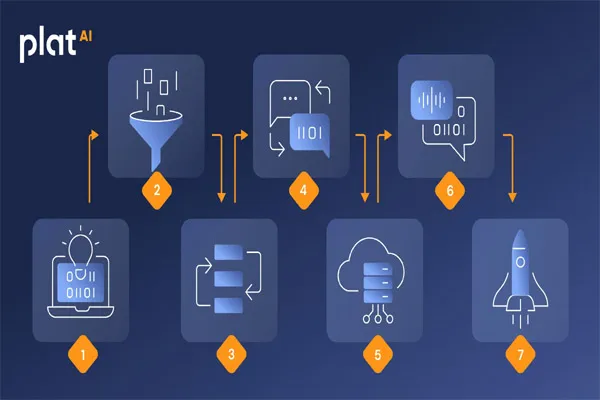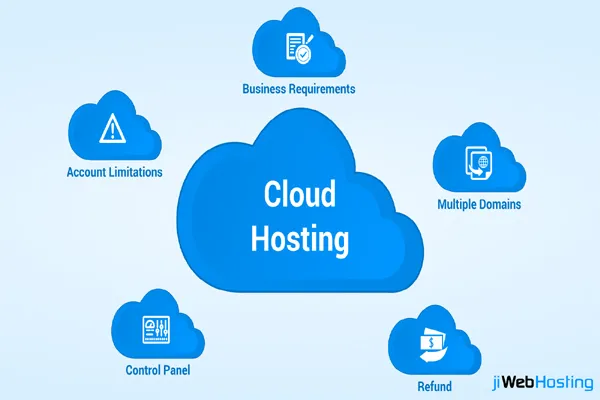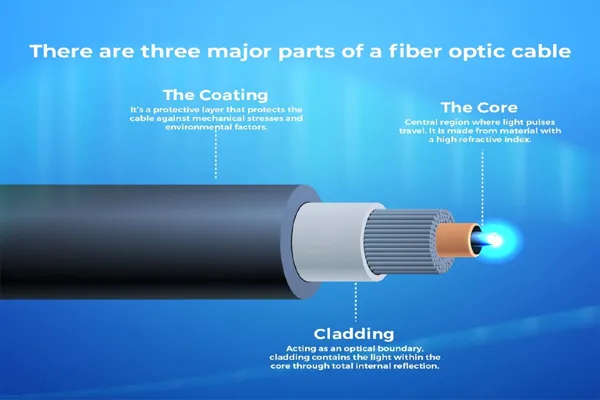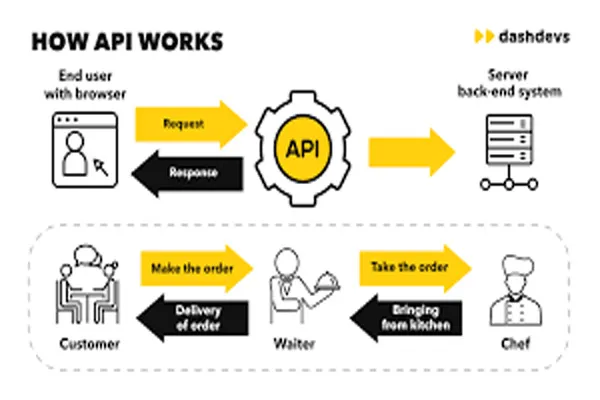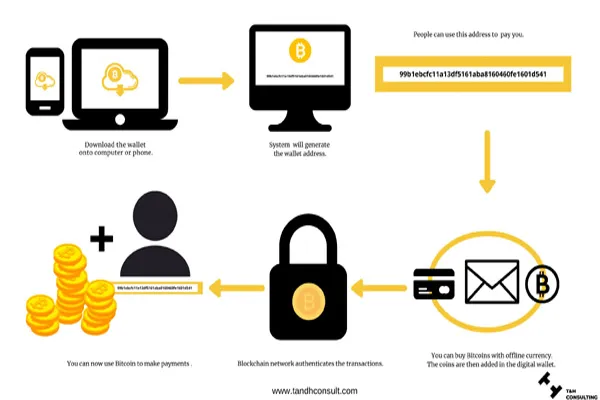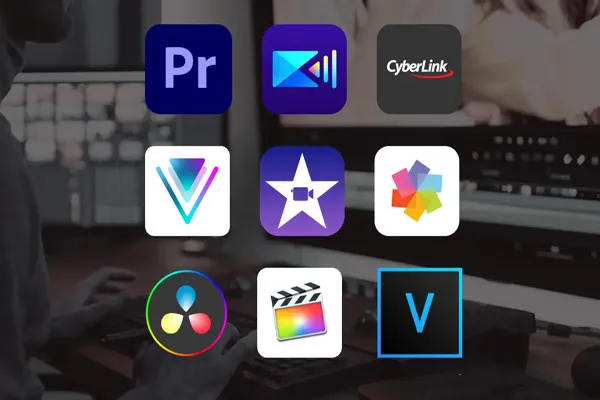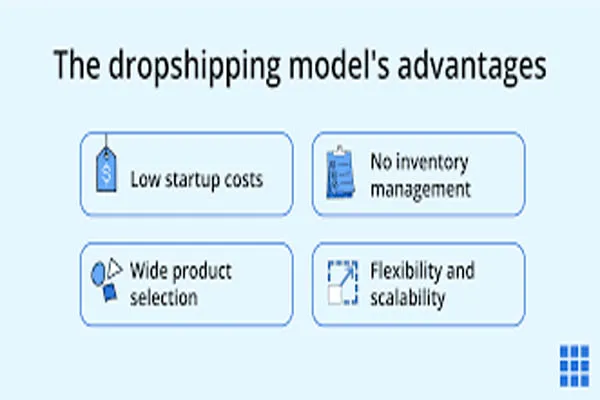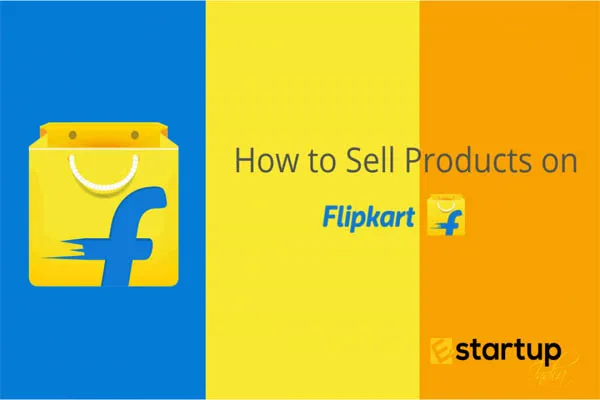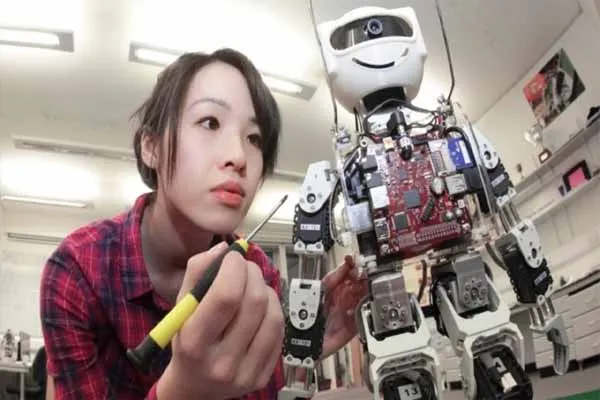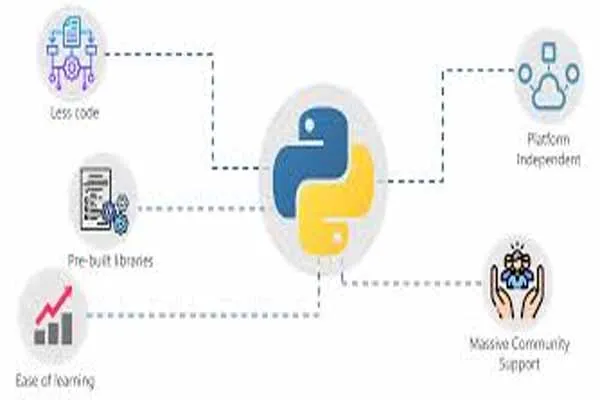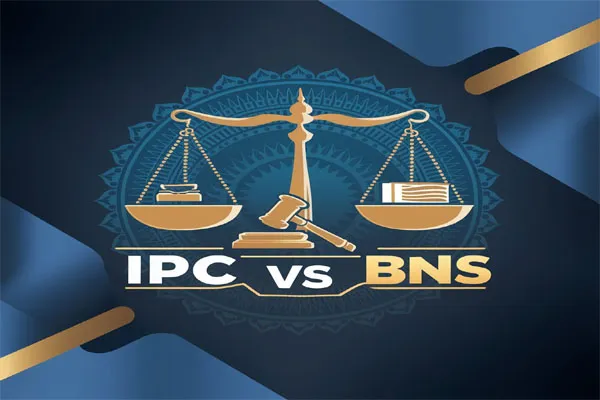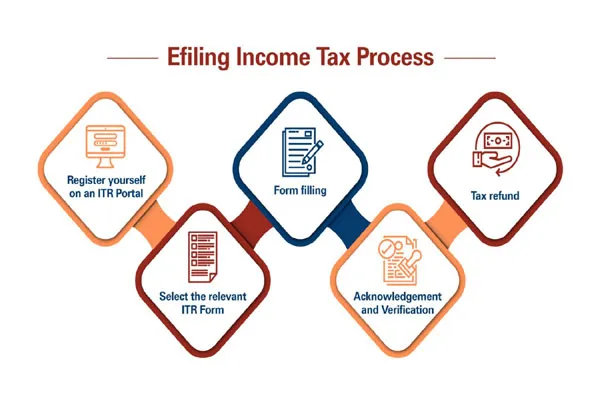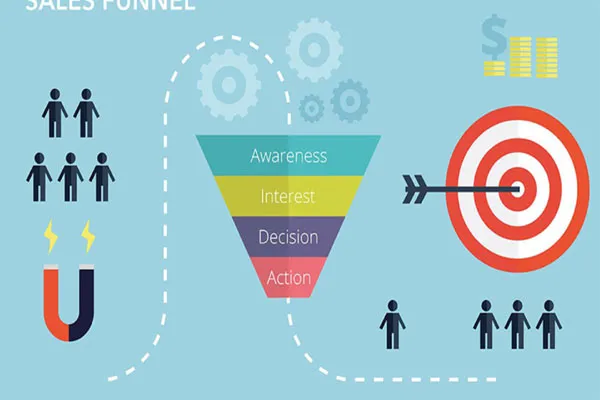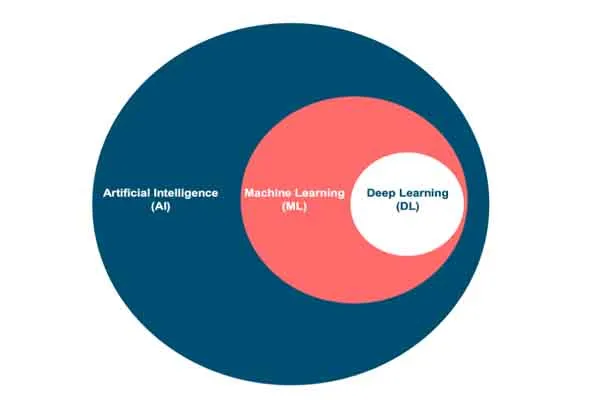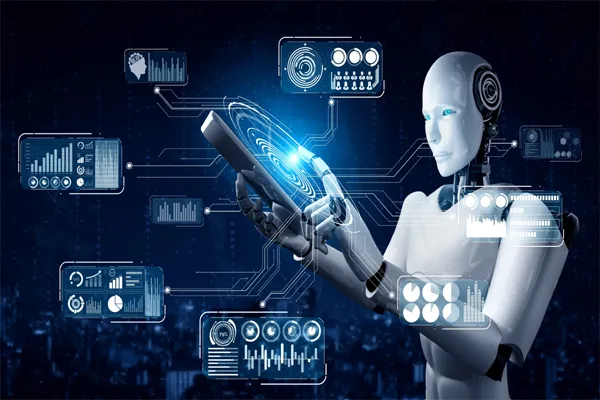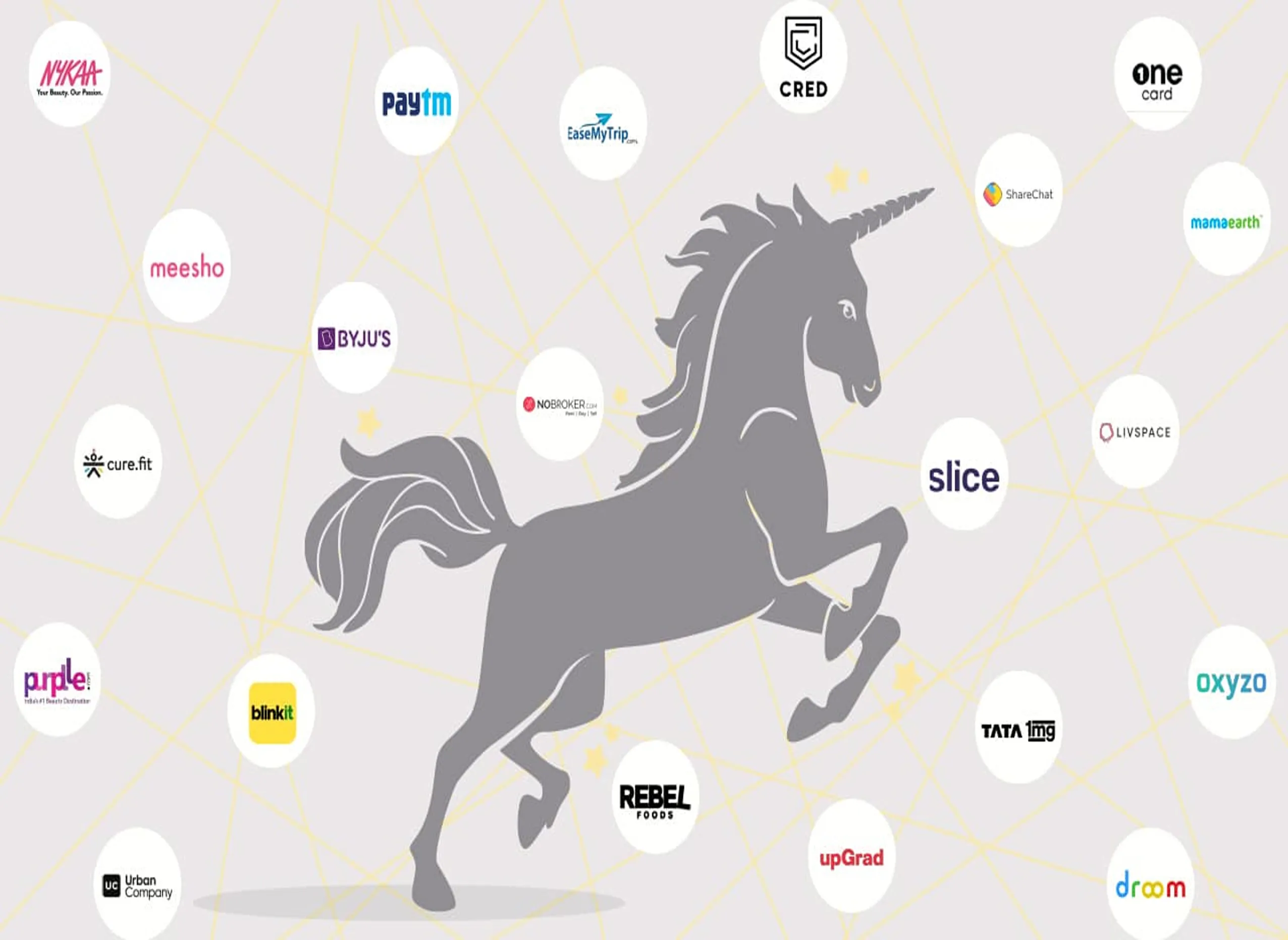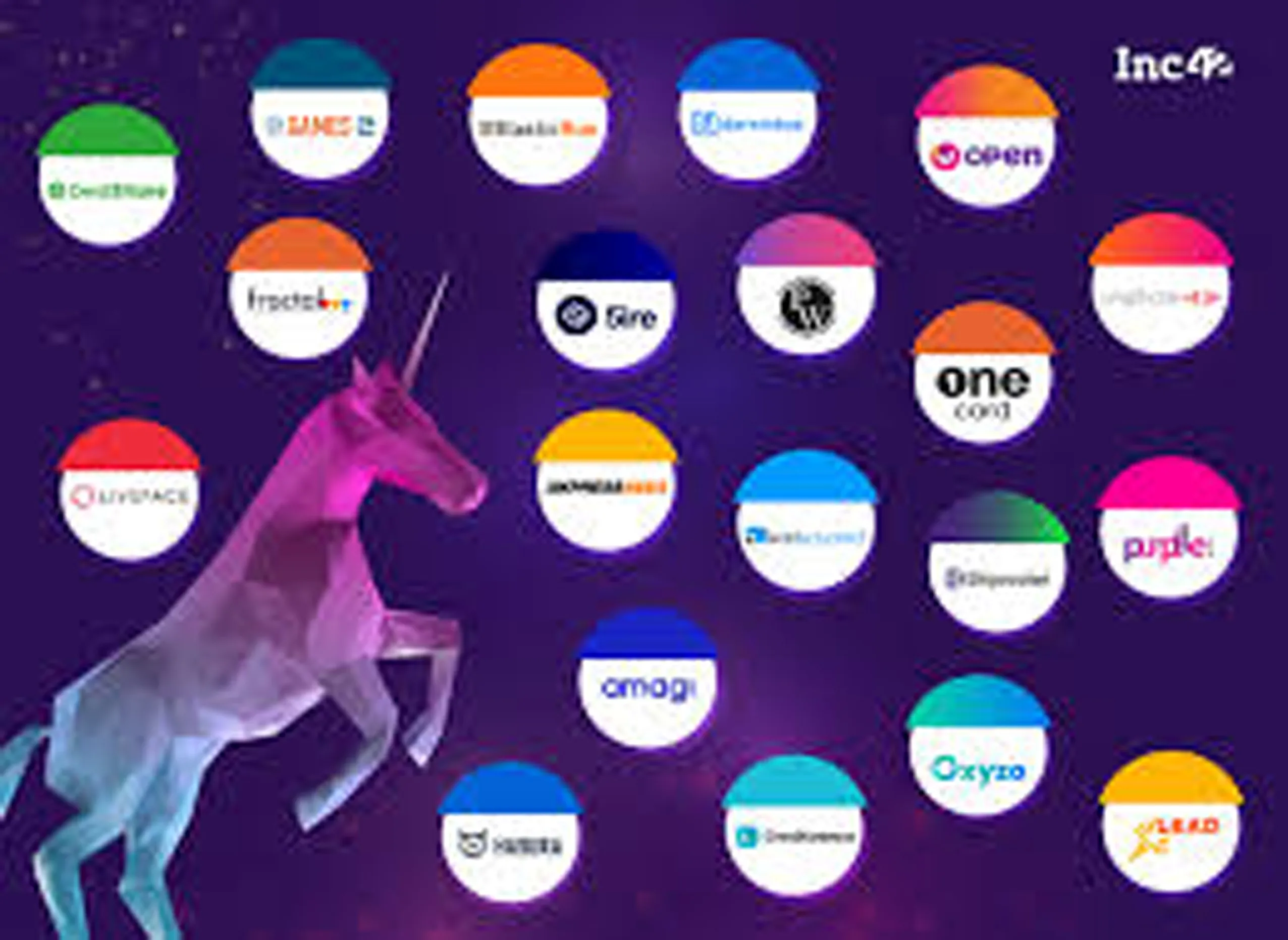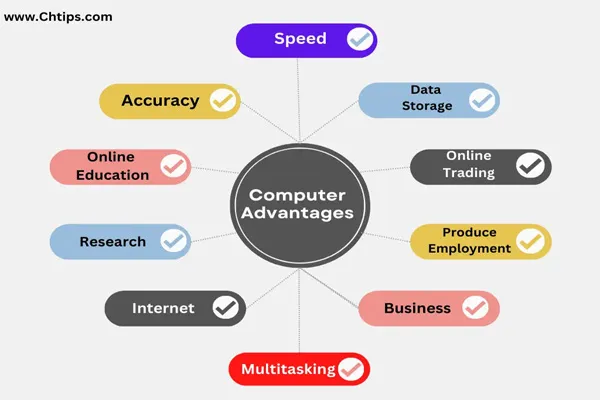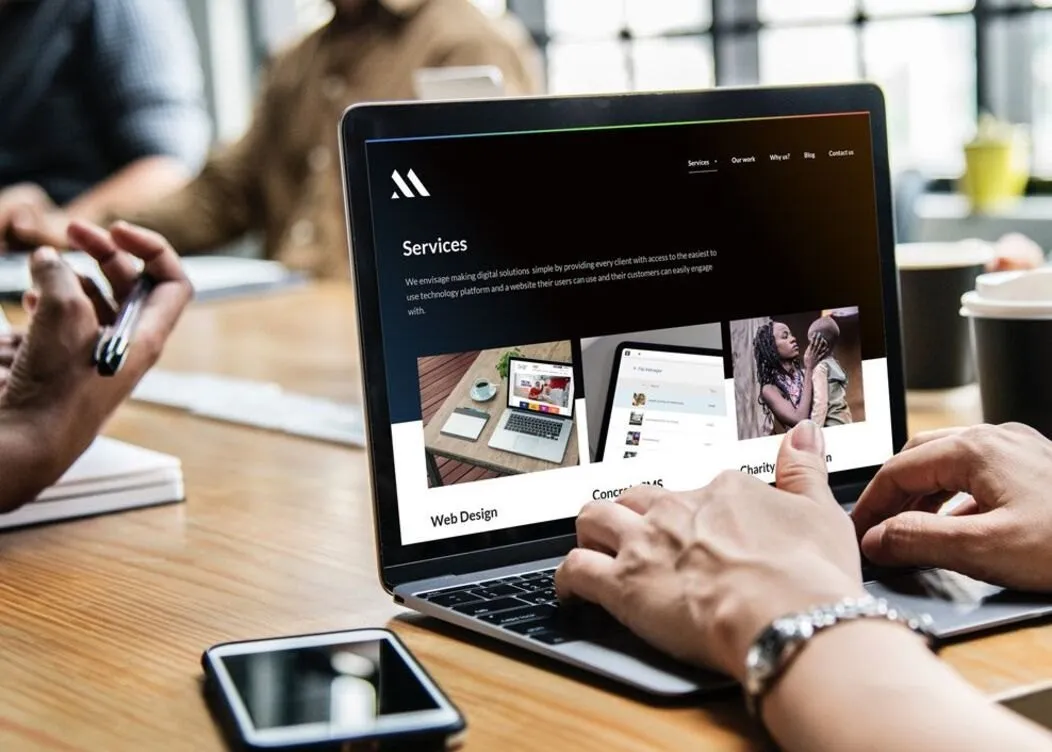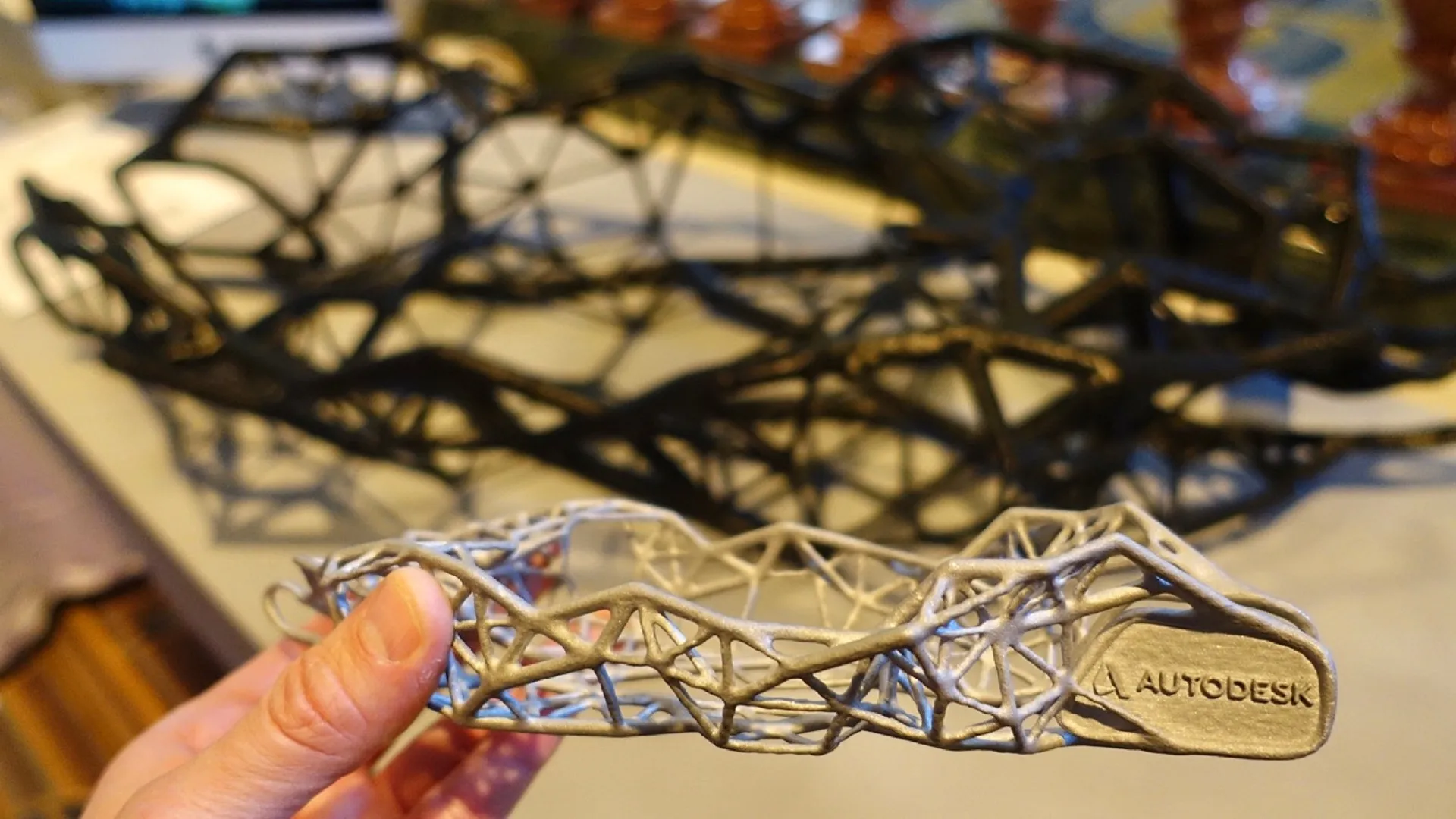1. Hardware Components
- Processor (CPU & GPU): The central processing unit (CPU) and graphics processing unit (GPU) are crucial for executing game code and rendering graphics. The CPU handles general game logic, while the GPU handles the graphical computations required to display images on the screen.
- Memory (RAM): Random Access Memory (RAM) is used to store and quickly access data that the CPU and GPU need during gameplay, such as textures, models, and game states.
- Storage: Hard drives or solid-state drives (SSDs) store the game files, system software, and user data. SSDs are faster, leading to quicker load times.
- Input/Output Devices: Controllers, keyboards, mice, and other peripherals allow players to interact with the game. Displays and audio outputs provide visual and auditory feedback.
- Networking: Most gaming platforms support online play, which requires network hardware (like Wi-Fi or Ethernet) to connect to the internet or other local devices.
2. System Software
- Operating System (OS): Gaming platforms run on specialized operating systems designed to optimize performance and support gaming features. For example, consoles like PlayStation and Xbox have their own proprietary OS, while PCs generally use Windows, macOS, or Linux.
- APIs (Application Programming Interfaces): APIs like DirectX, Vulkan, or OpenGL provide developers with tools to create games that can interact with the hardware without needing to write hardware-specific code. These APIs handle tasks like rendering graphics, playing sound, and managing input devices.
- Firmware: This is the low-level software that controls the hardware of the gaming platform. It ensures that the hardware components communicate correctly and efficiently with the OS and software applications.
3. Game Software
- Game Engines: Many games are built using game engines like Unreal Engine, Unity, or proprietary engines. These engines provide the basic tools and framework to create games, including physics simulations, graphics rendering, and AI.
- Digital Distribution Platforms: Platforms like Steam, Xbox Live, PlayStation Network, or Epic Games Store provide a marketplace for purchasing and downloading games. These platforms also manage digital rights management (DRM), updates, and cloud saves.
4. Cloud Gaming
- Streaming Technology: In cloud gaming, the game runs on a remote server, and the video output is streamed to the player's device. The player's input is sent back to the server. This allows high-end games to be played on devices that might not have powerful hardware.
- Latency Management: Cloud gaming platforms need to minimize latency, the delay between the player's action and the server's response, to ensure a smooth gaming experience.
5. Networking and Multiplayer
- Online Services: Gaming platforms often include online services that manage multiplayer sessions, matchmaking, leaderboards, and social features like chat and friend lists.
- Peer-to-Peer (P2P) vs. Dedicated Servers: Multiplayer games can be hosted on dedicated servers managed by the game developers, or through P2P connections where players' systems communicate directly with each other.
6. Virtual and Augmented Reality (VR/AR)
- VR/AR Hardware: Platforms supporting VR/AR use specialized hardware like headsets, motion controllers, and tracking systems to create immersive experiences.
- Rendering and Input: These platforms require advanced rendering techniques to provide high frame rates and low latency to avoid motion sickness and ensure smooth gameplay.
7. User Interface (UI) and Experience (UX)
- Dashboards and Menus: Gaming platforms provide a UI for navigating the system, selecting games, accessing settings, and managing content.
- User Accounts: Players often have accounts that store their progress, achievements, and purchased content.