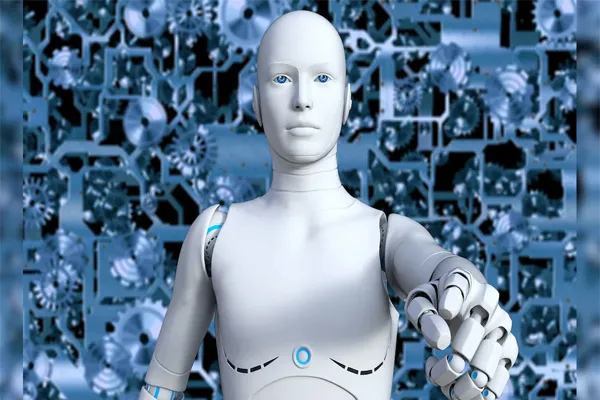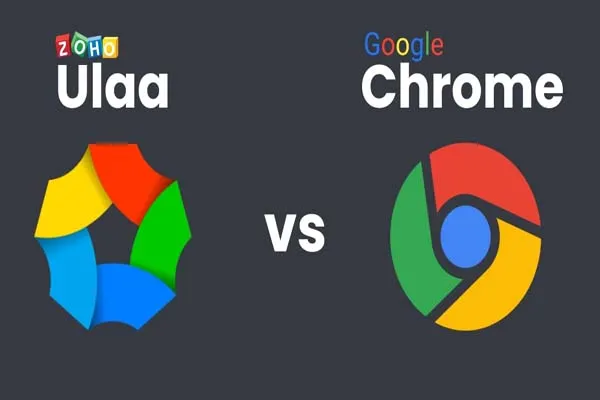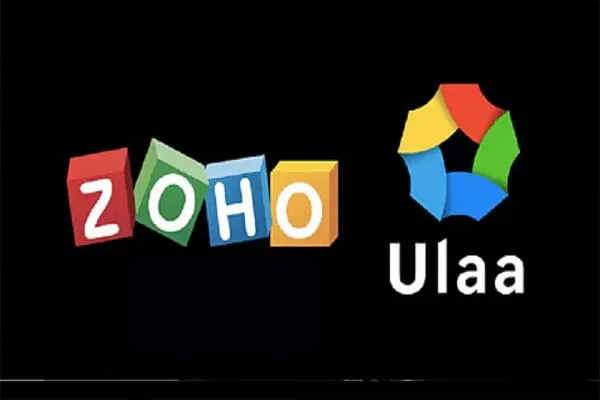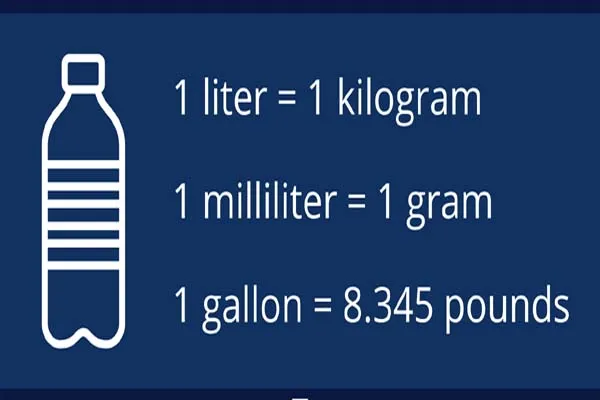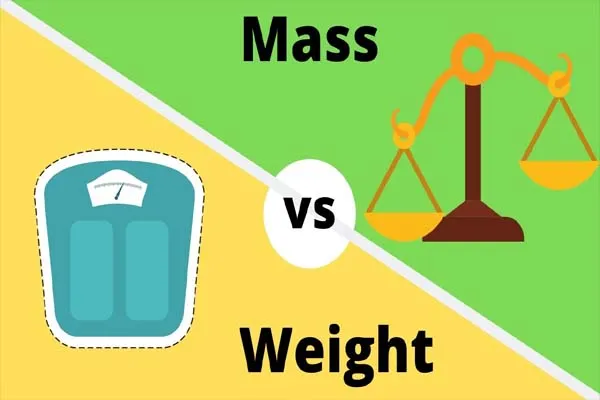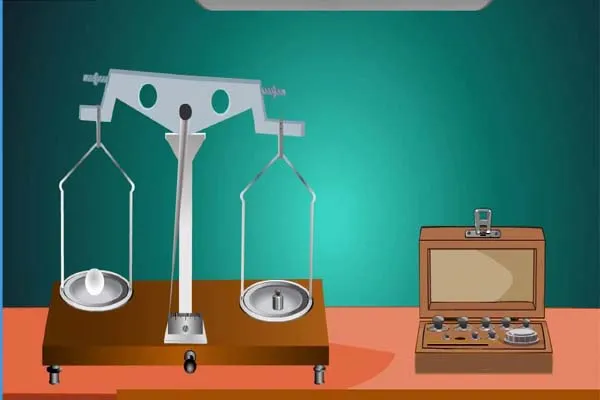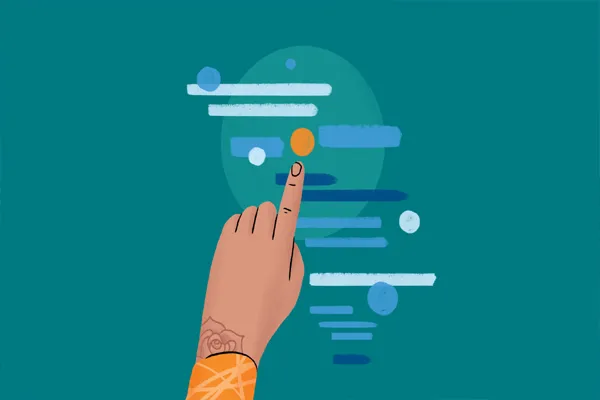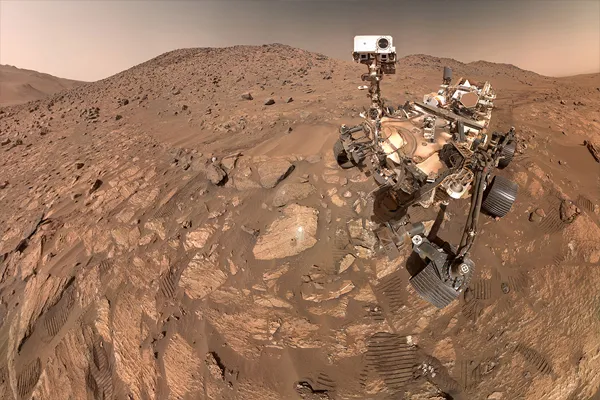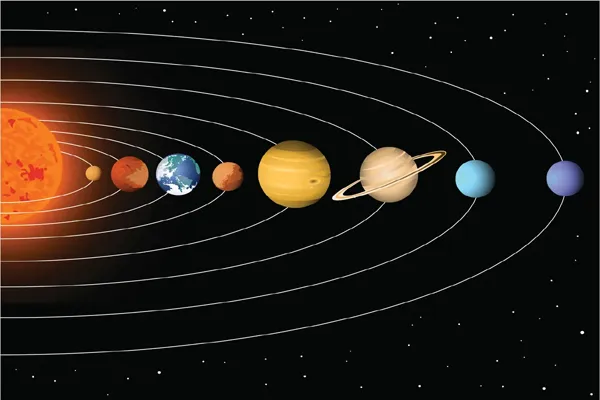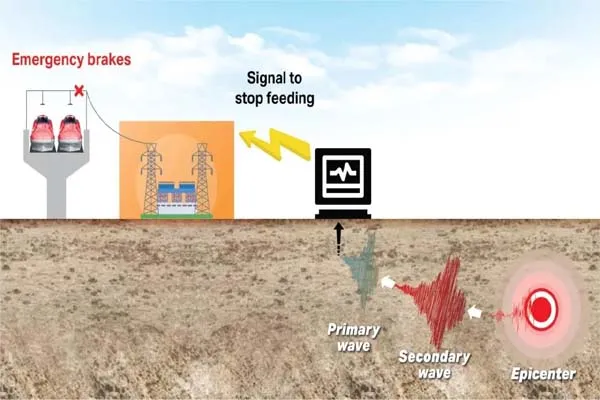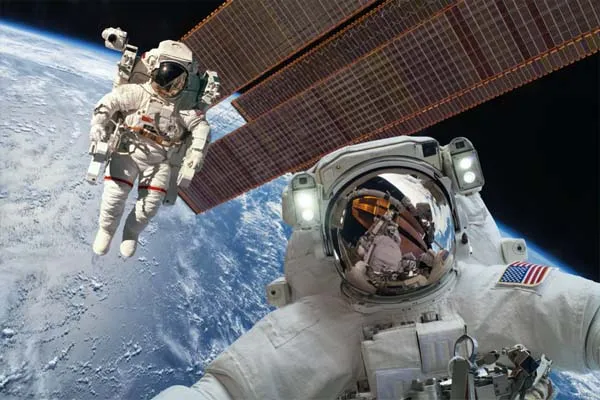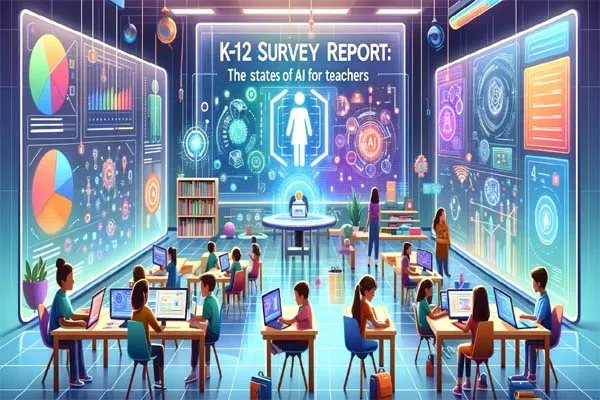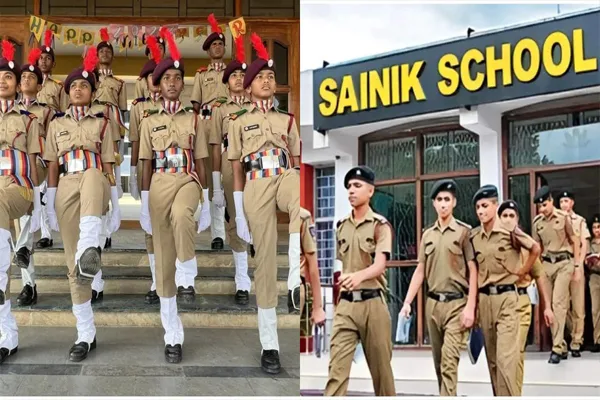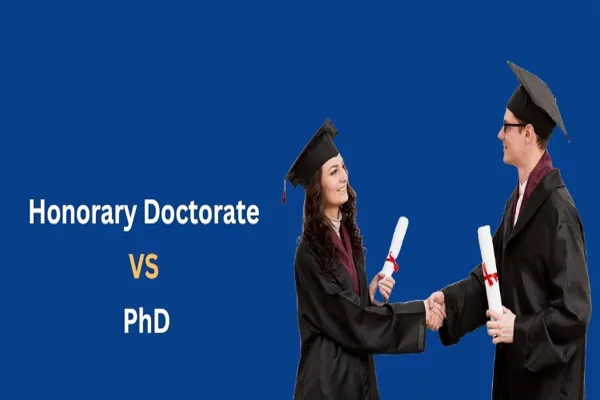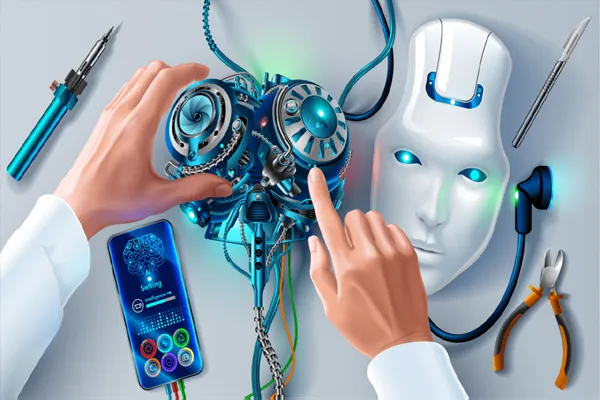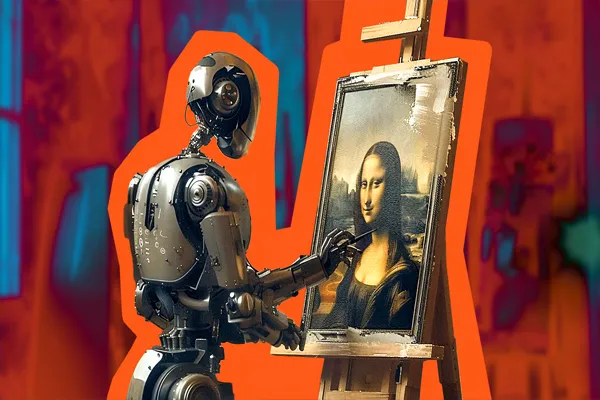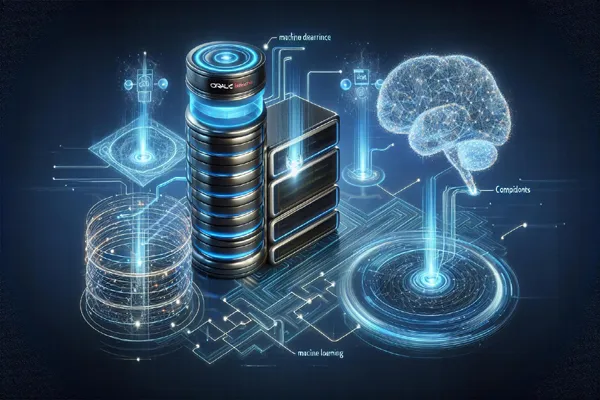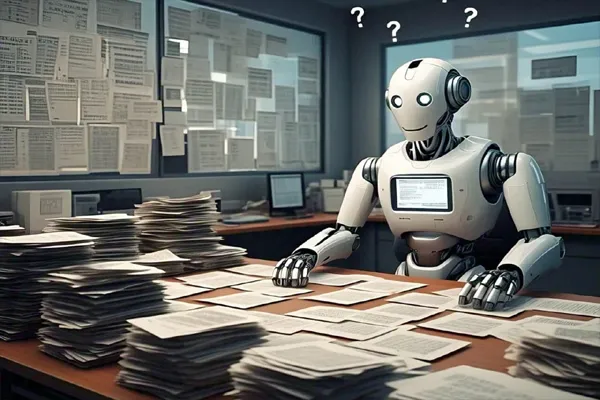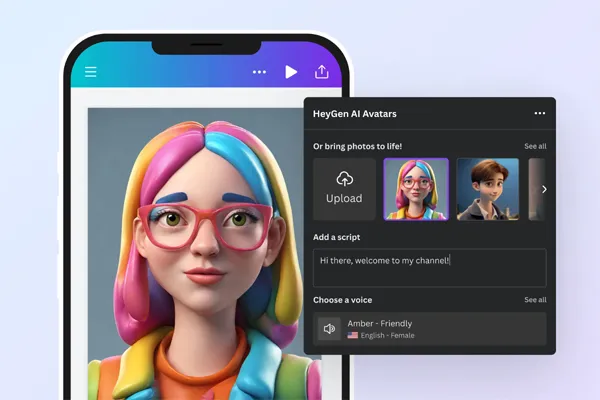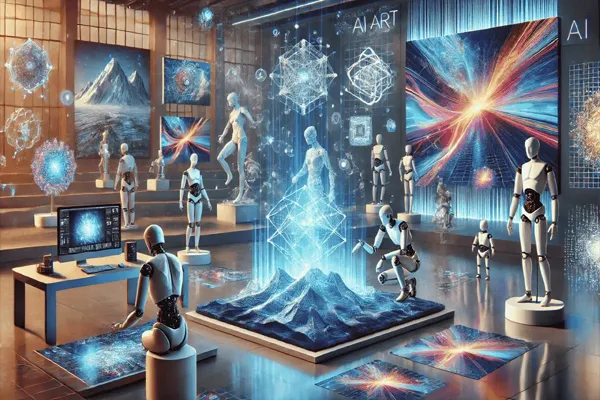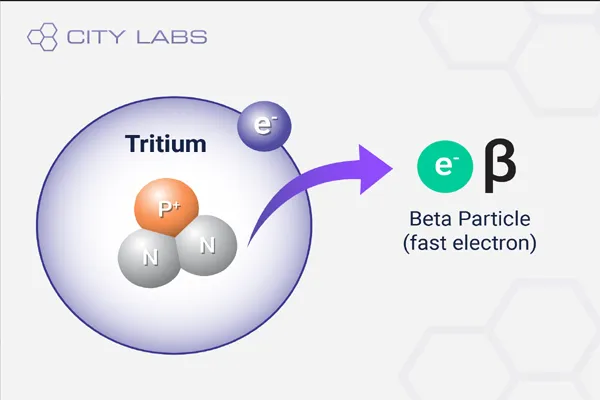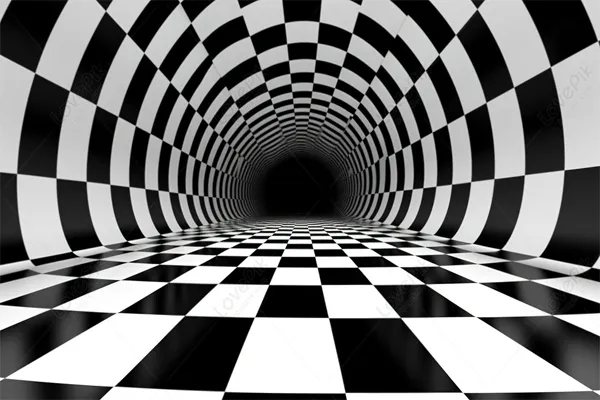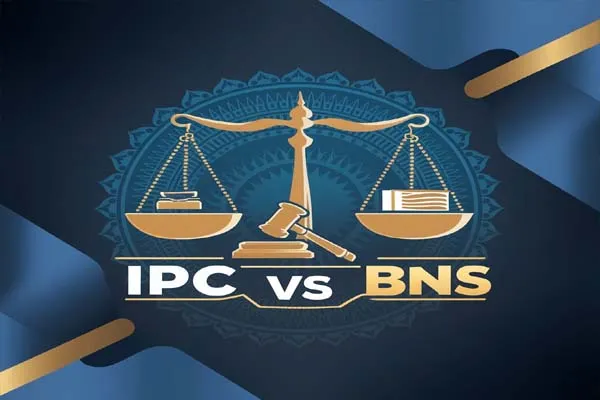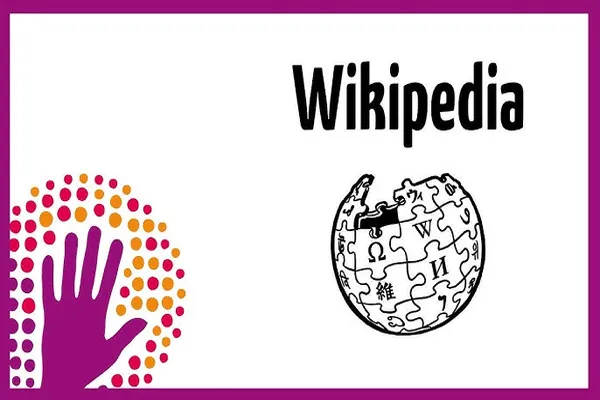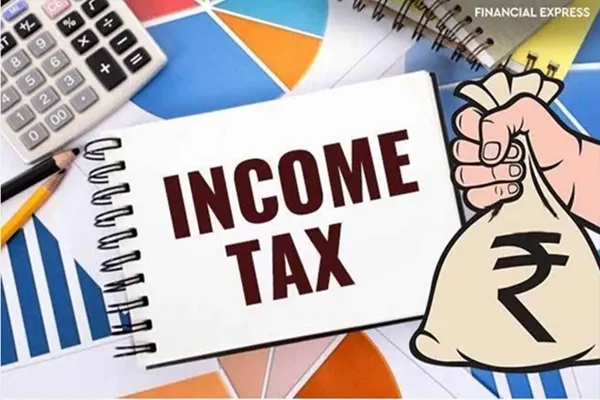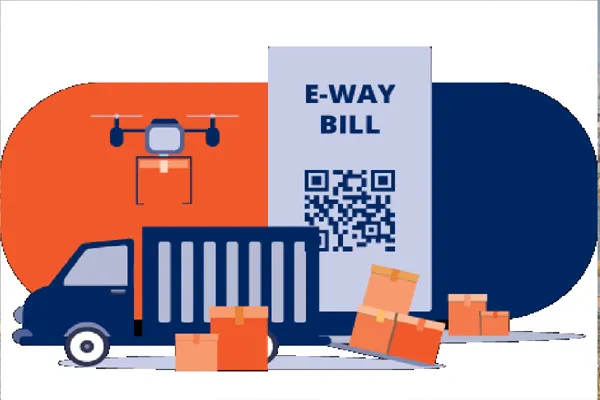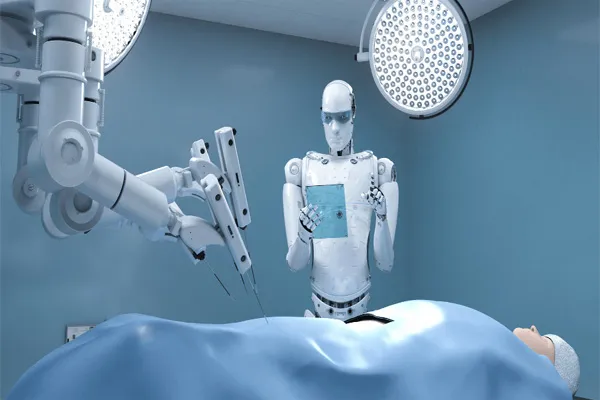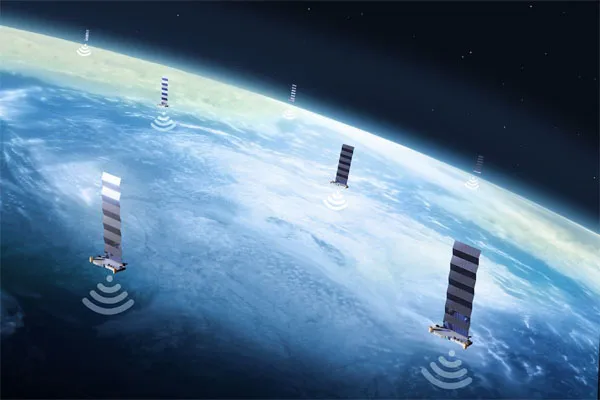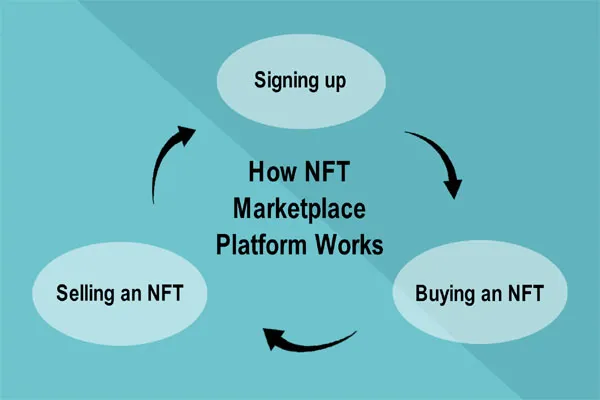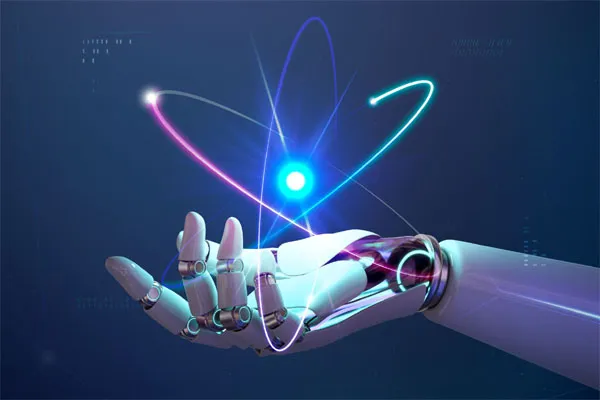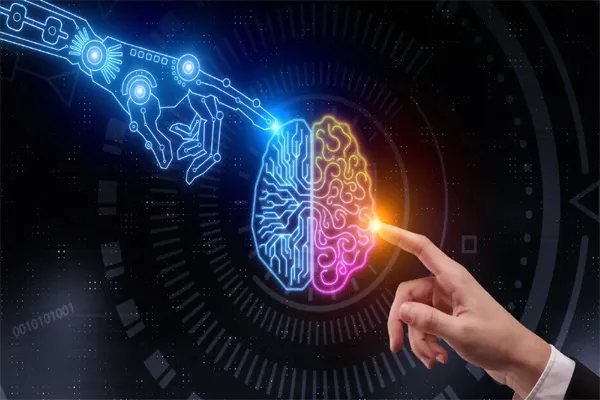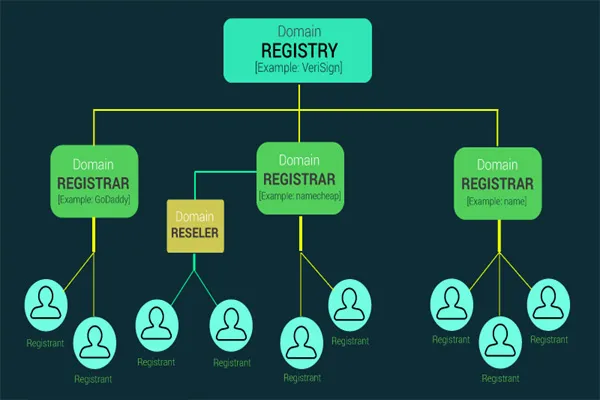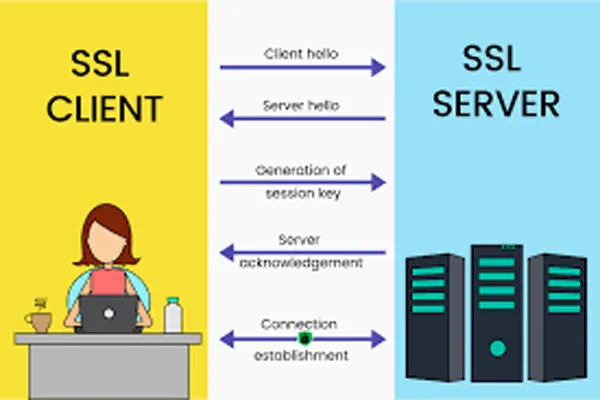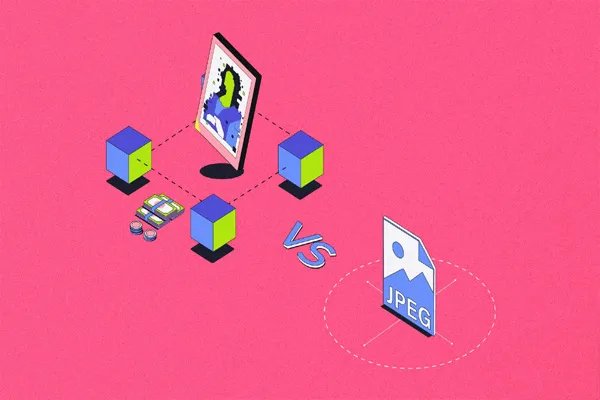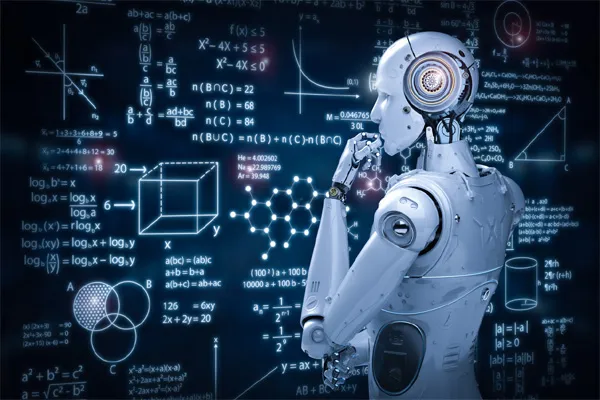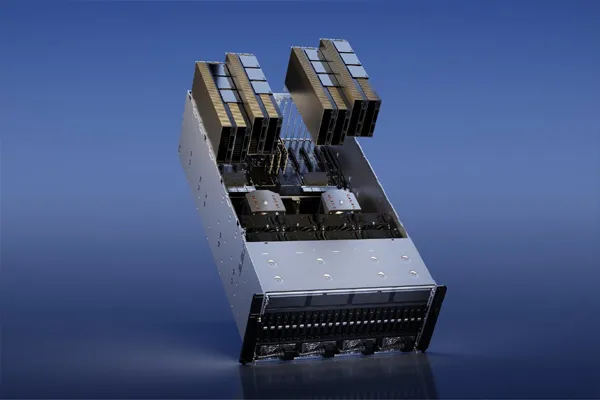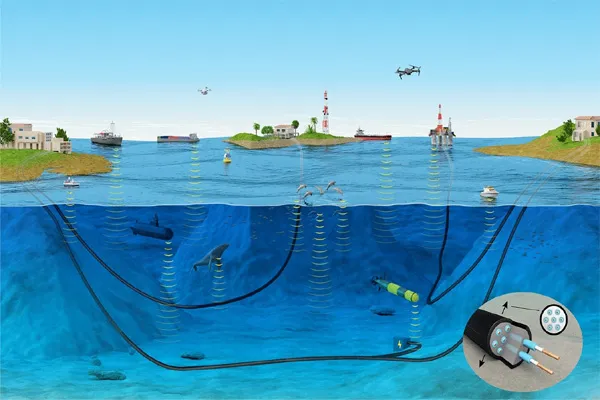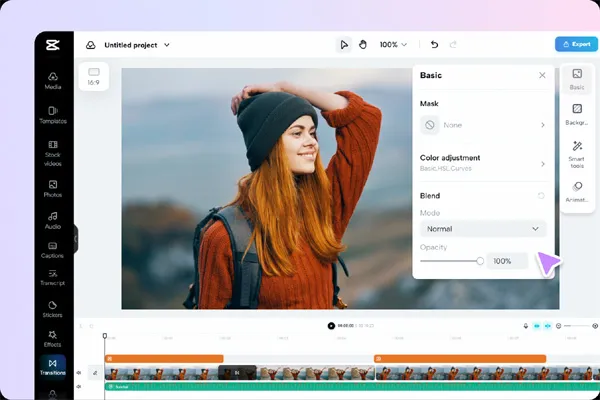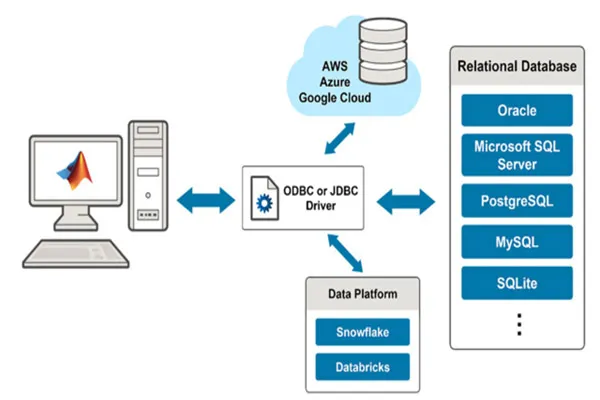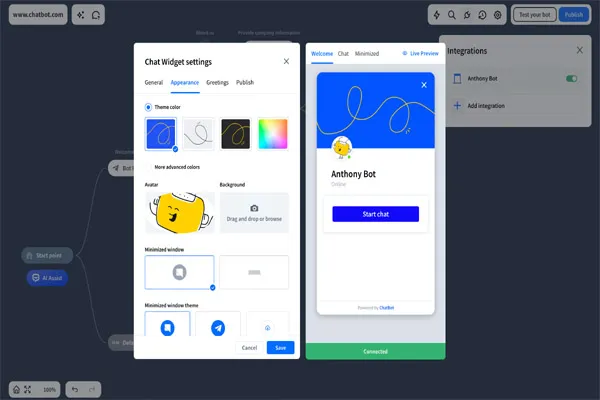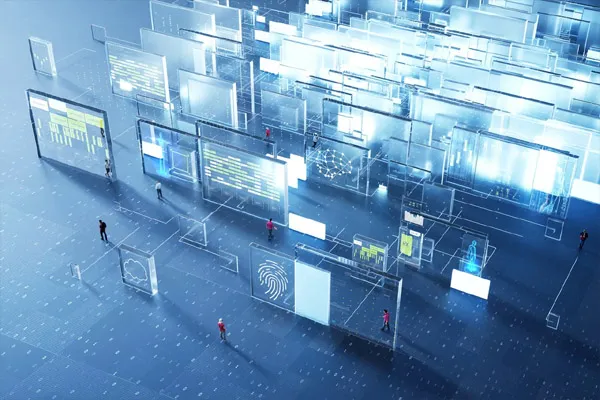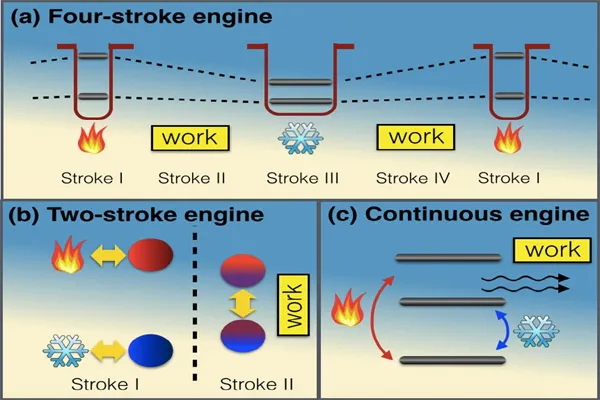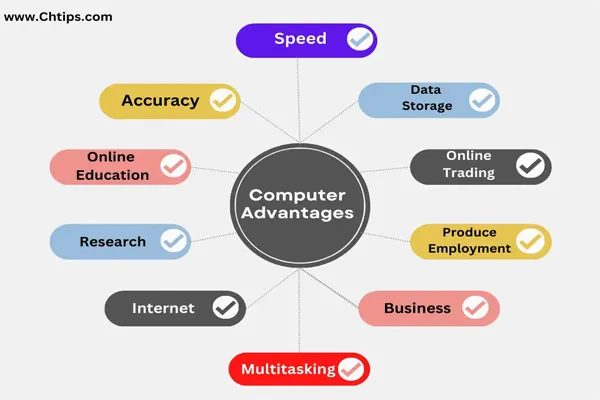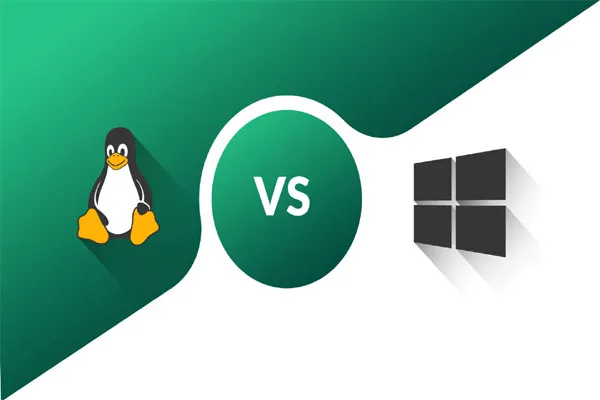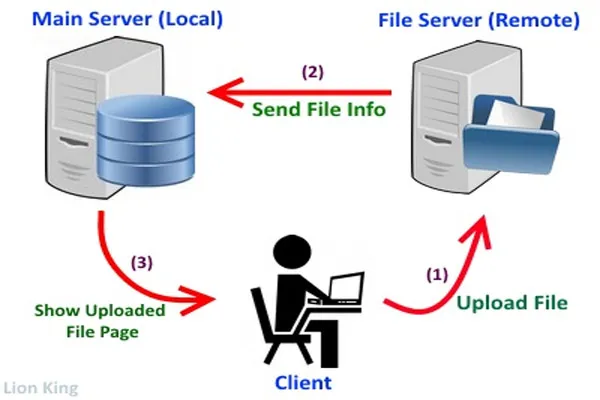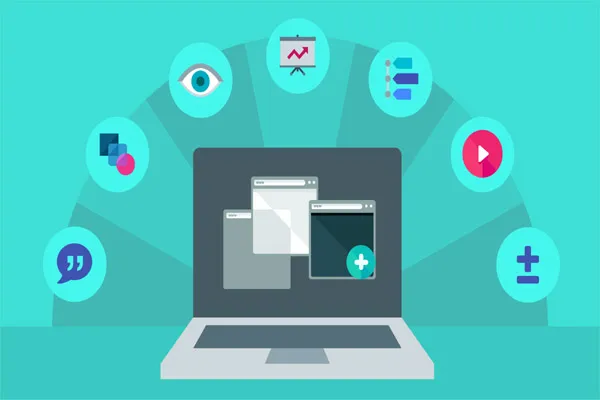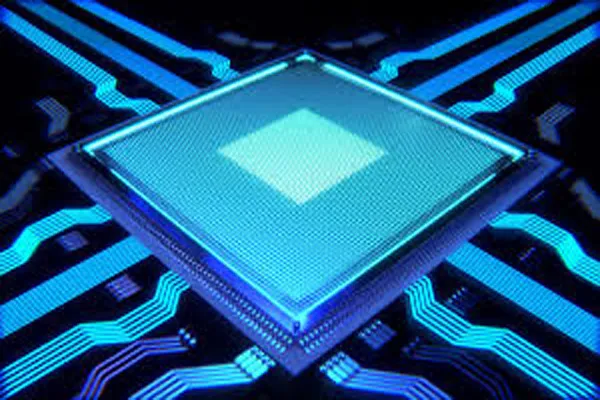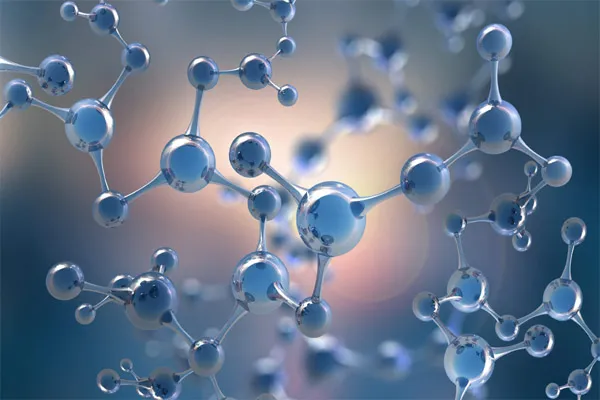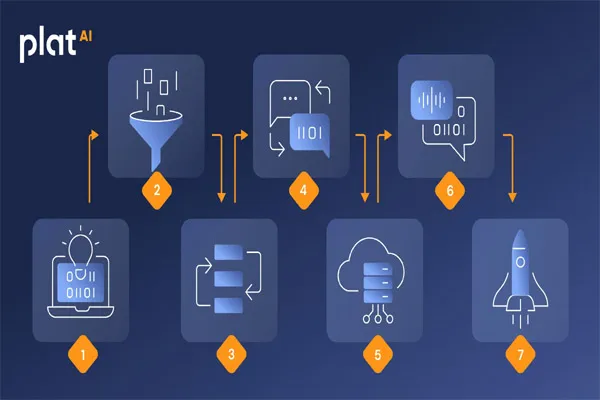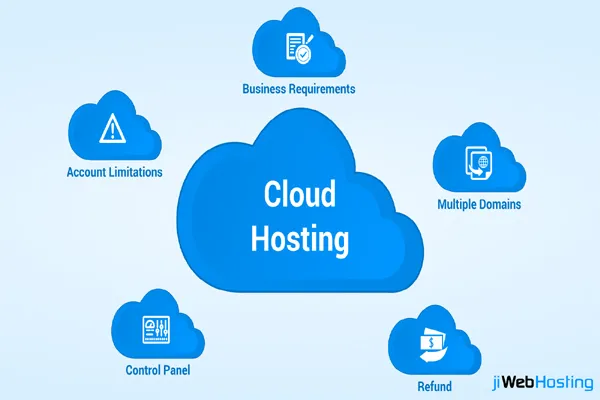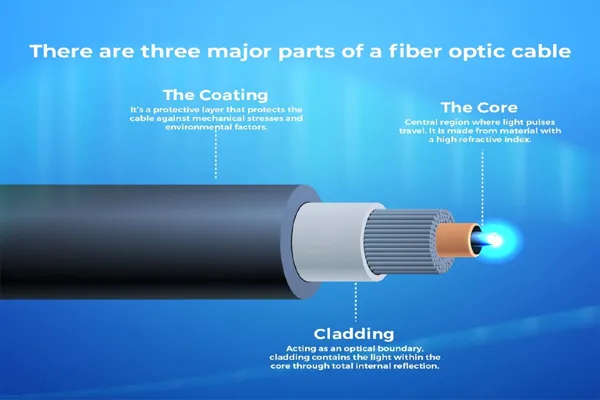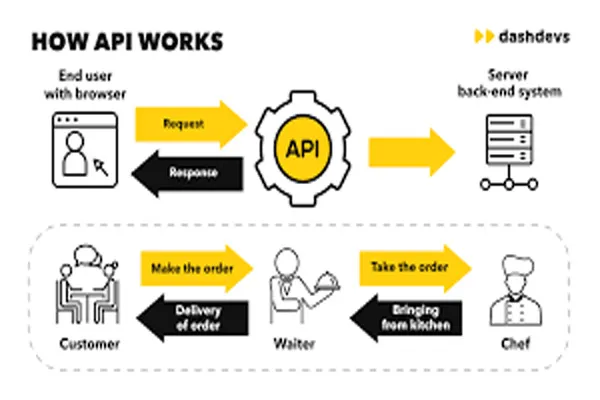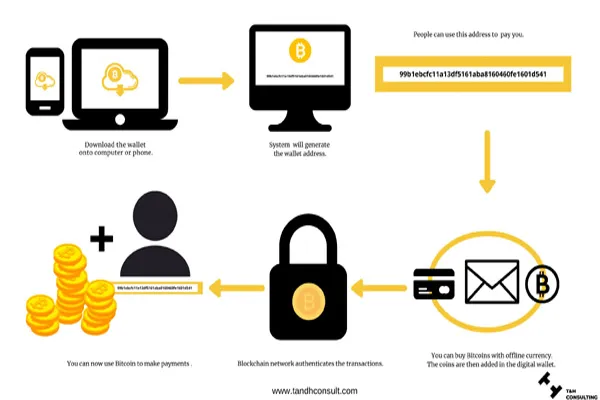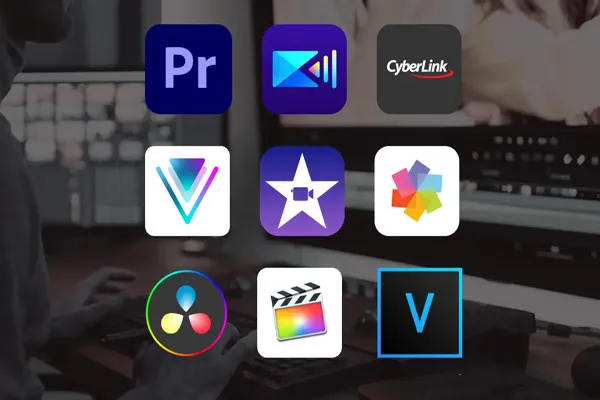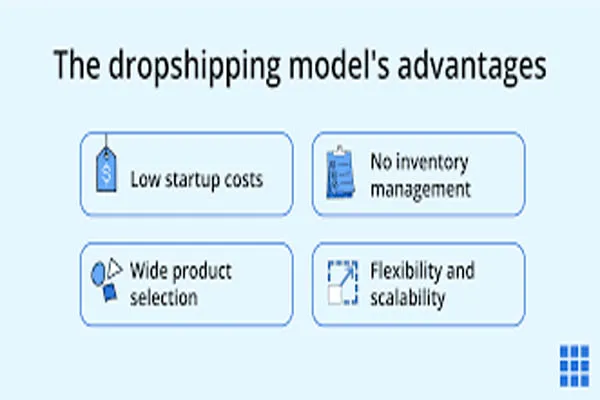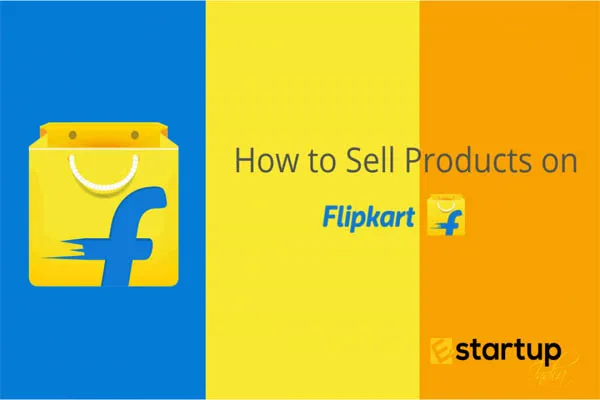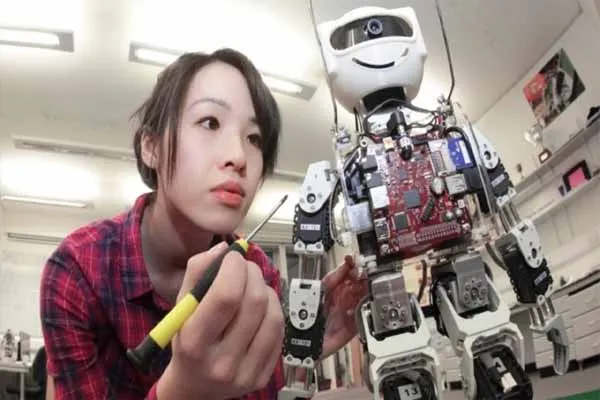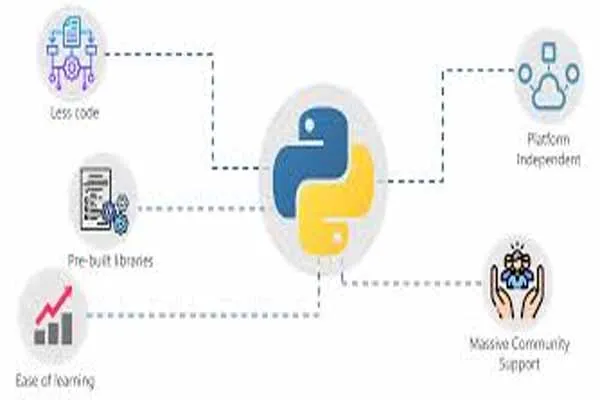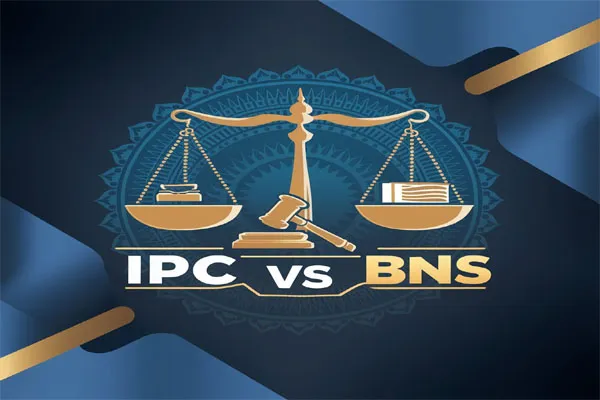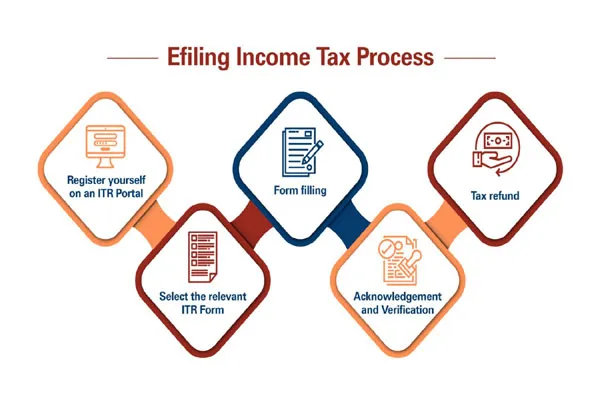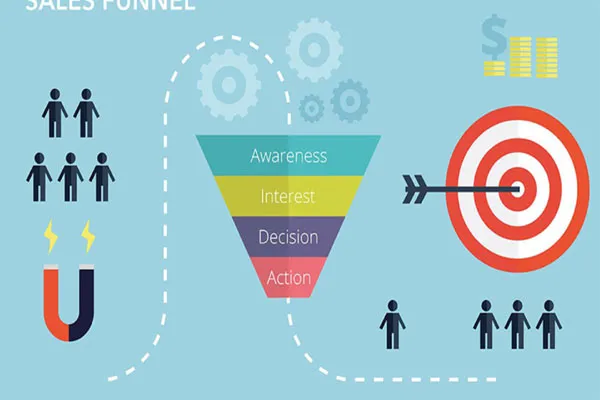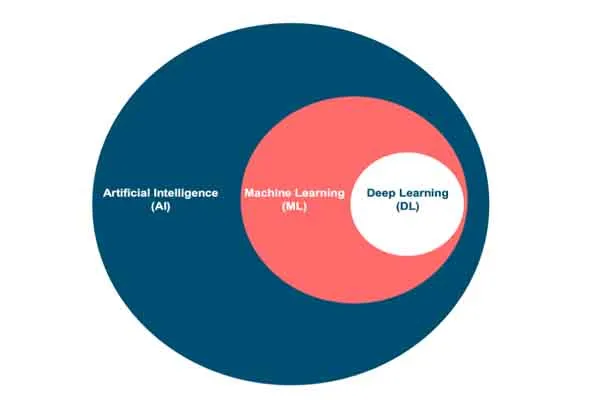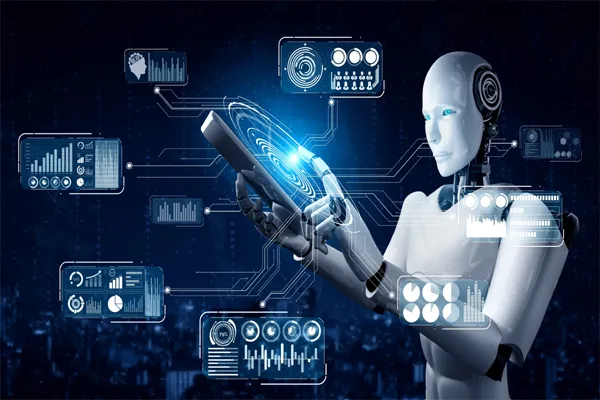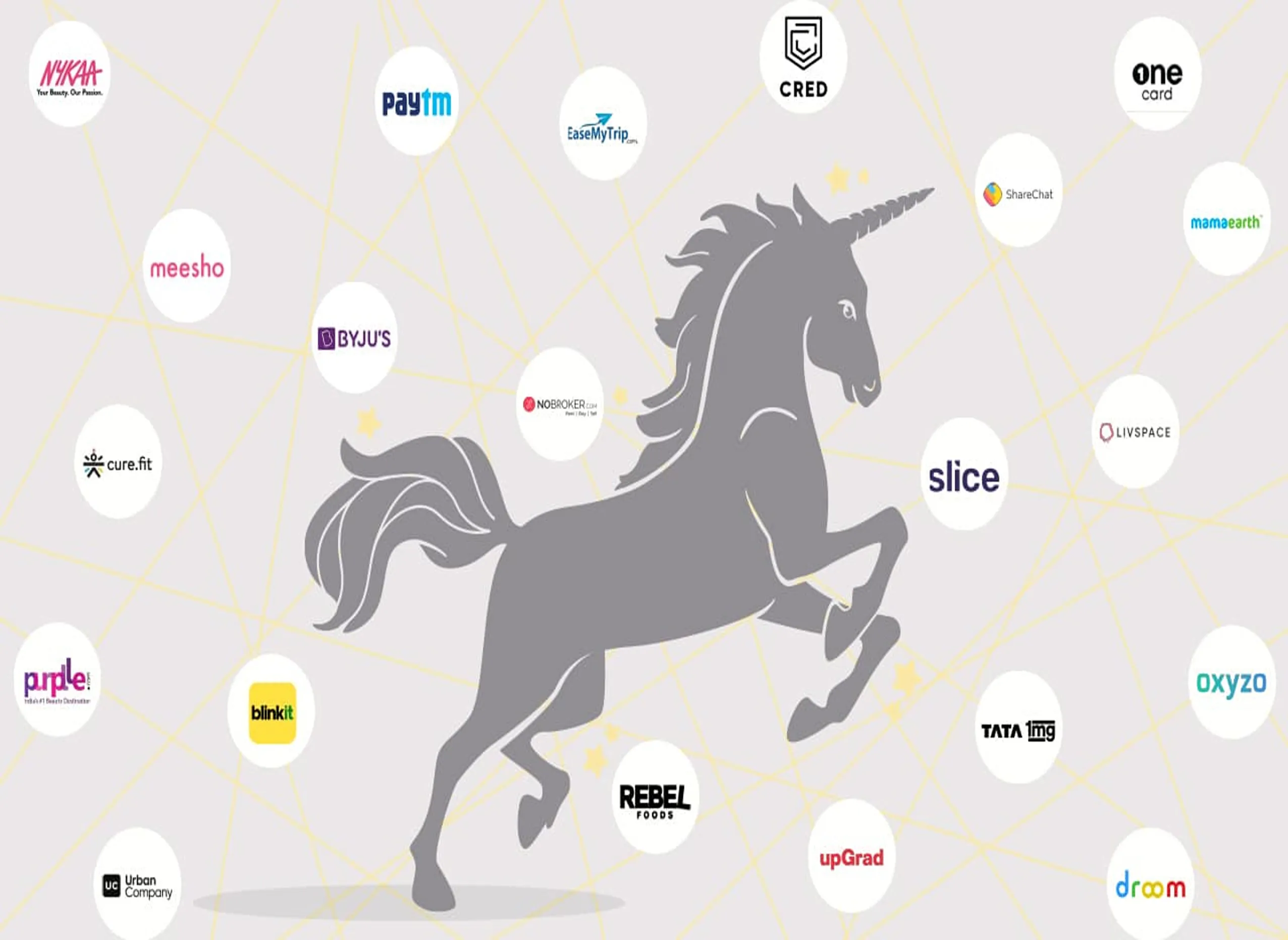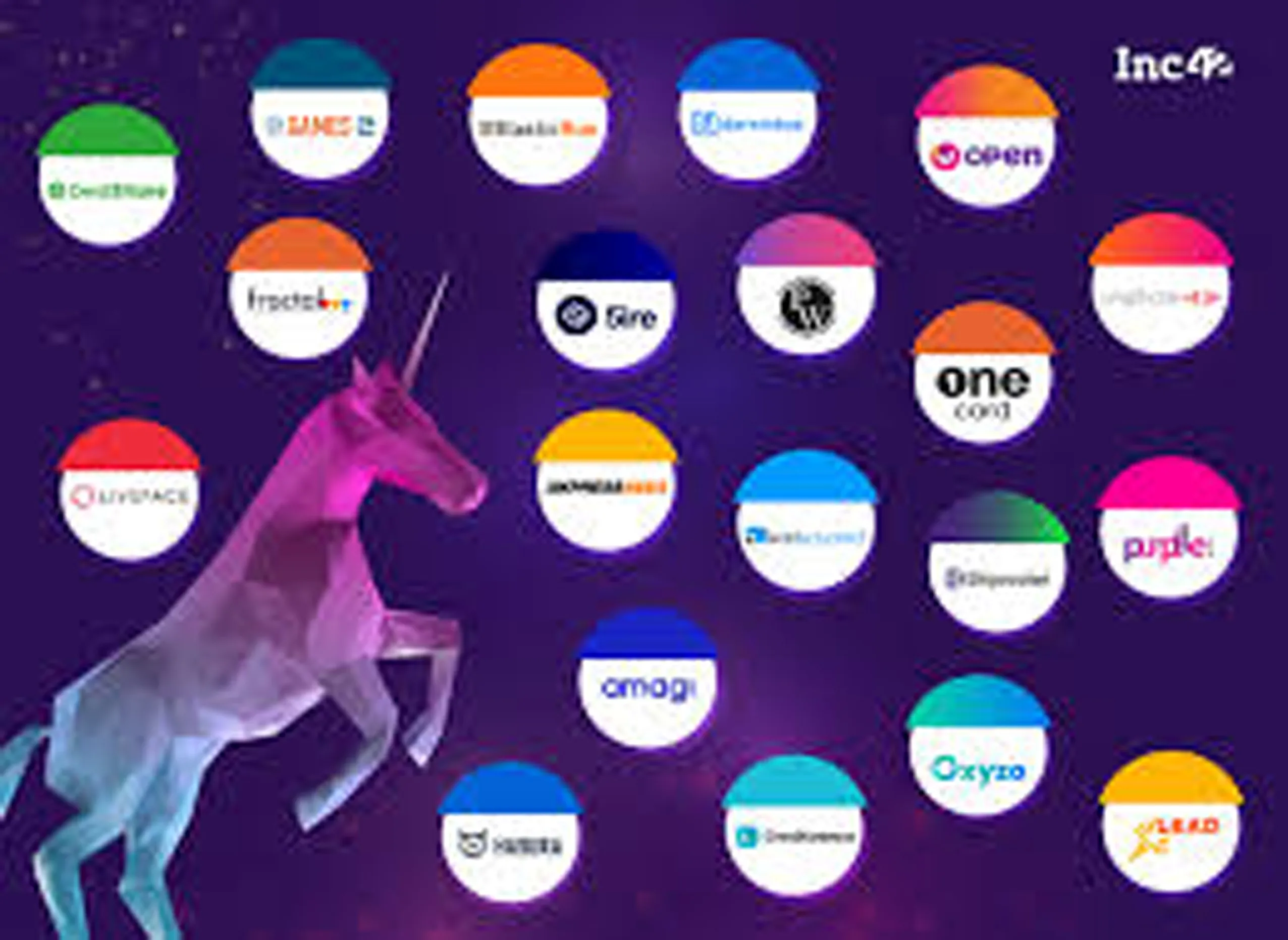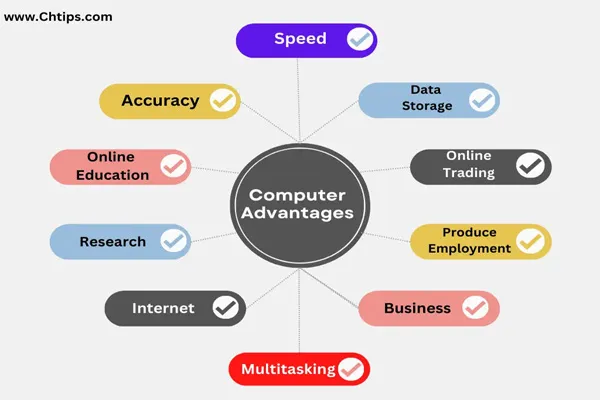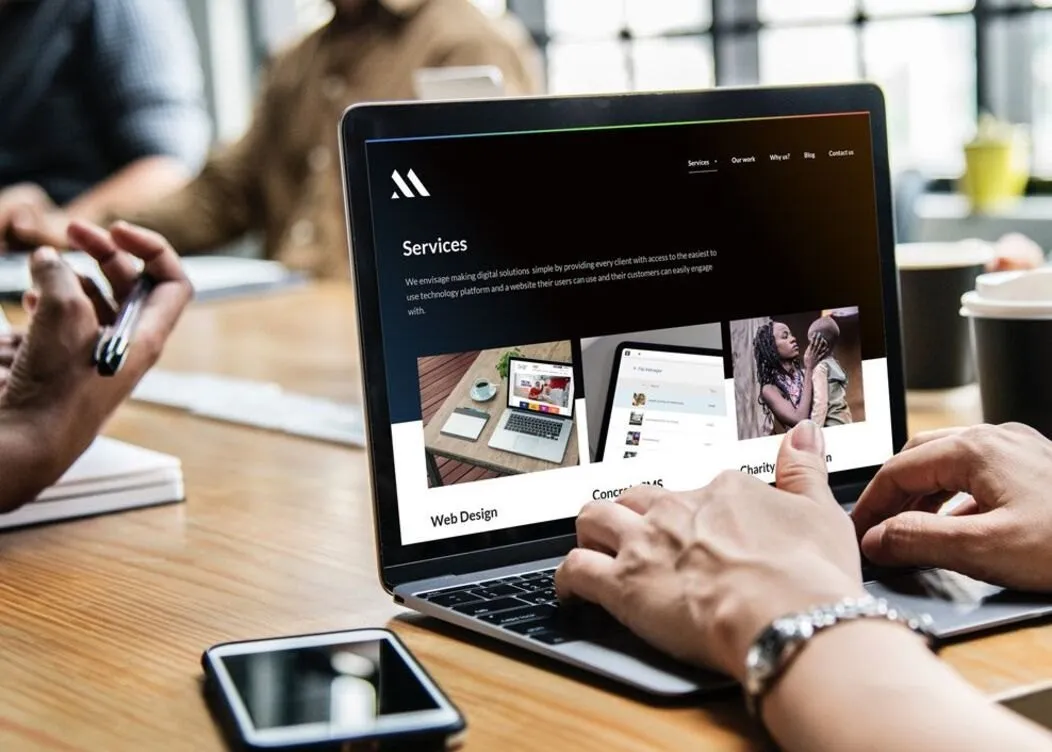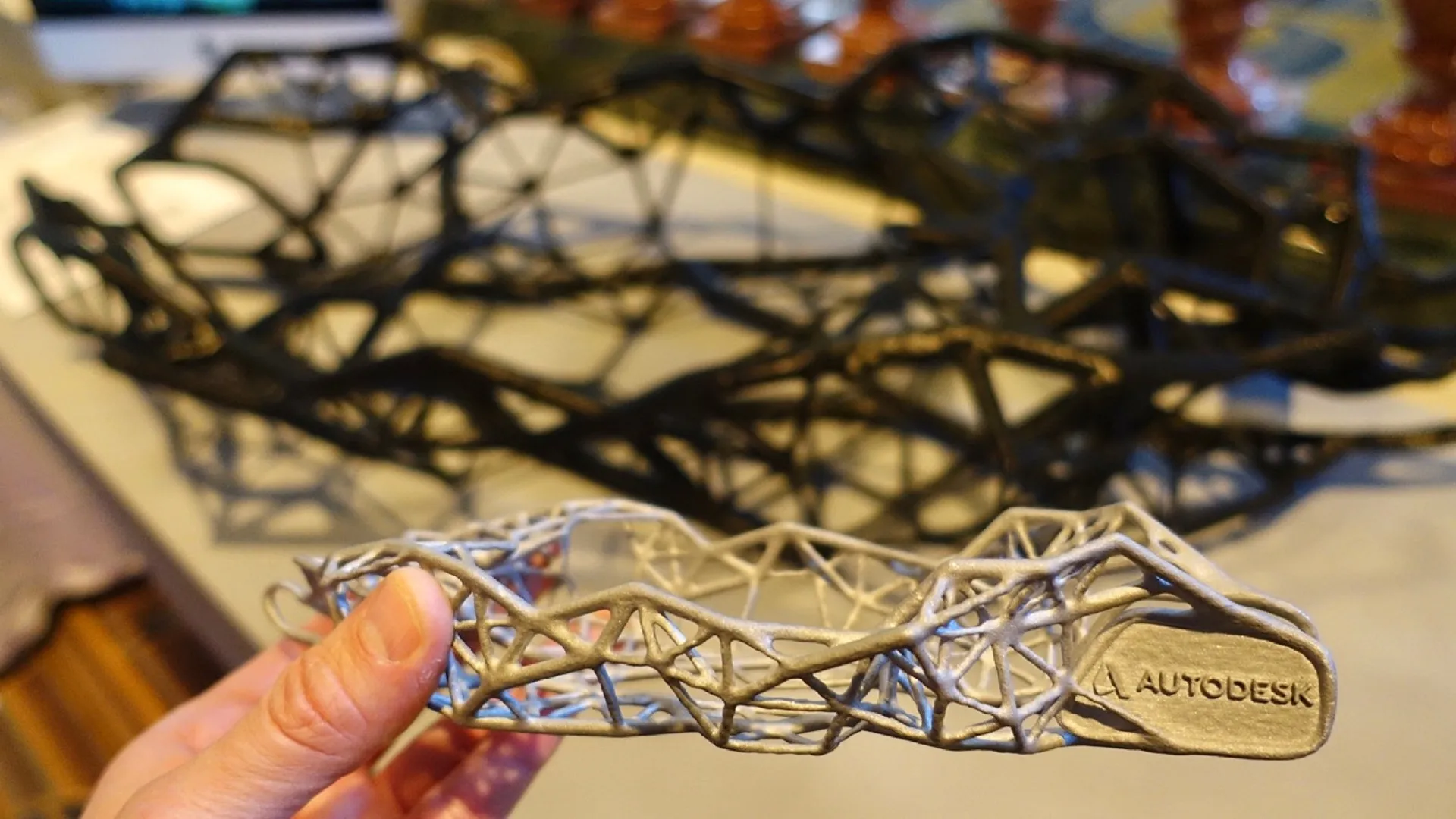Artificial Intelligence (AI) has transformed how we interact with technology, enabling systems to understand and respond to human queries with remarkable accuracy and speed. From virtual assistants like Siri to advanced models like me, Grok, created by xAI, AI systems process queries through a series of complex steps.
1. Understanding the Query: Parsing and Interpretation
When you ask an AI a question—whether through text or voice—the first step is understanding what you're asking. This involves:
- Input Processing: The AI receives your query as raw data, such as text ("What's the weather today?") or audio (converted to text via speech recognition).
- Natural Language Processing (NLP): The AI uses NLP to break down your query into meaningful components. It analyzes:
- Syntax: Sentence structure and grammar.
- Semantics: The meaning of words and phrases.
- Context: Any prior conversation or situational cues (e.g., your location for a weather query).
- Intent Recognition: The AI identifies your goal. For example, "Tell me about Mars" signals a request for information about the planet, not a command to navigate to a place called Mars.
For example, if you ask, "What's the capital of France?" the AI recognizes "capital" as a key term, links it to "France," and interprets the query as a request for a specific fact.
2. Knowledge Retrieval: Tapping into Data
Once the AI understands your query, it retrieves relevant information. This step varies depending on the AI's design:
- Pre-trained Knowledge: Many AI models, like me, are trained on vast datasets containing text from books, websites, and other sources. This allows the AI to "recall" facts or patterns relevant to your query.
- Real-time Search (if applicable): Some AIs, including certain modes of mine, can search the web or external databases for up-to-date information, such as recent news or live data (e.g., stock prices).
- Contextual Memory: If you're having a conversation, the AI may reference earlier parts of the dialogue to maintain coherence. For instance, if you ask, "What about Germany?" after asking about France’s capital, the AI infers you’re asking for Germany’s capital (Berlin).
For a query like "What’s the population of Tokyo?", the AI might pull from its trained data or, if needed, cross-reference recent web sources to ensure accuracy.
3. Reasoning and Processing: Crafting the Response
This is where the AI’s "thinking" happens. Using advanced algorithms, the AI:
- Evaluates Options: If multiple interpretations or answers are possible, the AI weighs which is most relevant. For example, "What’s the best pizza?" could mean recipes, restaurants, or types, so the AI might clarify or choose based on context.
- Generates a Response: The AI constructs a natural, coherent answer using language models. These models predict the best sequence of words to convey information clearly and conversationally.
- Adapts to Tone: The AI tailors its tone to match the query’s style—formal for professional questions, casual for friendly chats. For instance, I might respond to "Explain quantum physics" with a detailed breakdown or to "Yo, what’s up with black holes?" with a more relaxed explanation.
For complex queries, like "How does AI work?", the AI might break the answer into digestible parts, as I’m doing here.
4. Delivering the Response: Output in Action
The AI presents the response in the format you expect:
- Text or Voice: Most queries are answered via text (on a screen) or spoken words (via a speaker). For example, I can respond in text on grok.com or via voice on the Grok mobile app.
- Visuals or Actions: If you ask for a chart or to perform a task (e.g., "Show me a graph of global temperatures"), the AI might generate a visual or execute a command, depending on its capabilities.
- Clarification: If the query is vague, the AI might ask follow-up questions to ensure accuracy, like "Do you mean Tokyo, Japan, or Tokyo, Ohio?"
For instance, if you ask, "What’s the weather in New York?", I’d deliver a concise answer like, "It’s currently 75°F and sunny in New York City, based on the latest data."
5. Learning and Improving: The Feedback Loop
AI systems often improve over time by:
- User Feedback: If you correct the AI or provide feedback (e.g., "That’s not what I meant"), it may refine its understanding for future queries.
- Continuous Training: Developers update the AI with new data or fine-tune its algorithms to enhance accuracy and relevance.
- Context Retention: In ongoing conversations, the AI learns from your preferences to provide more tailored responses.