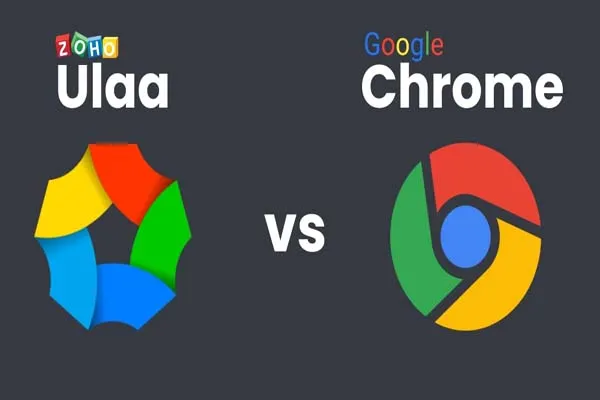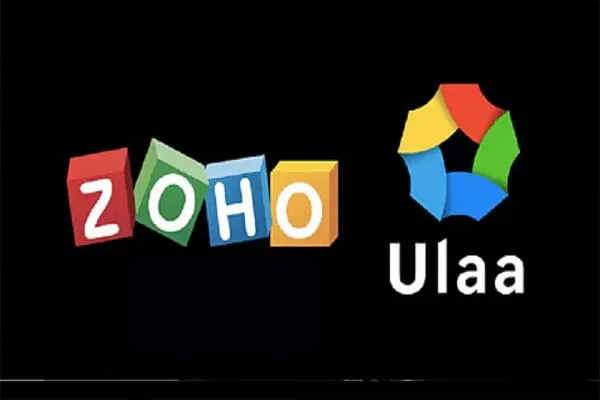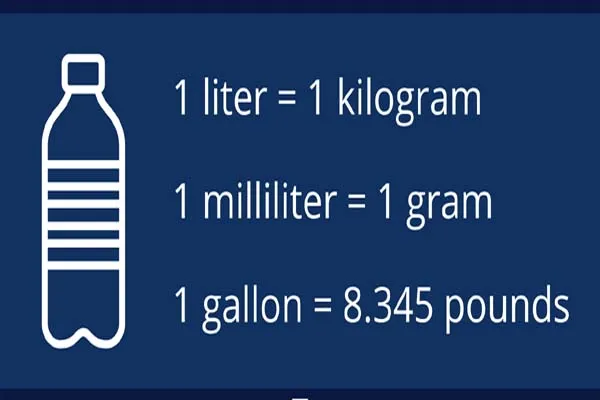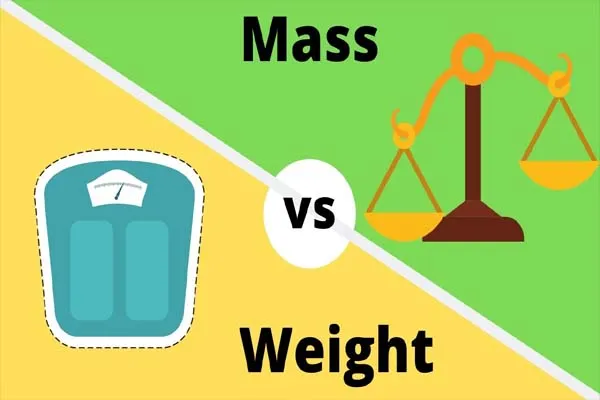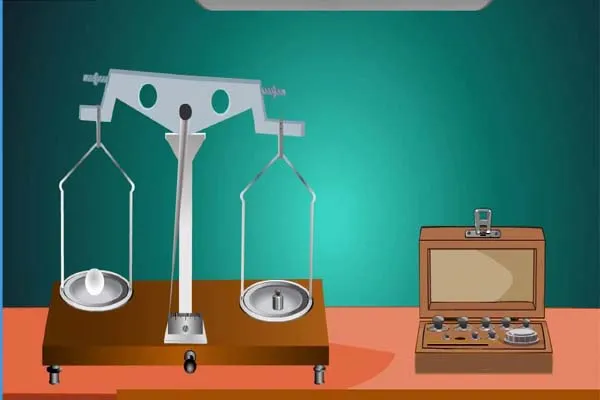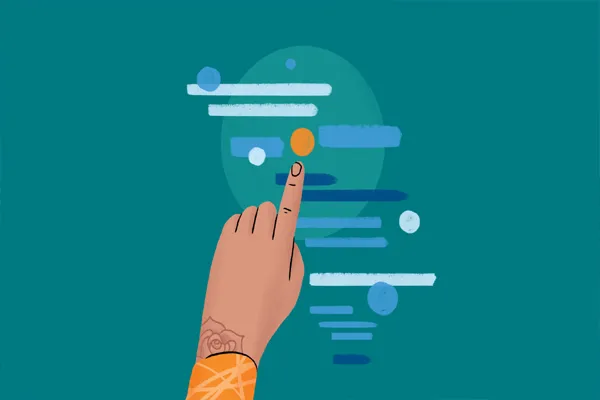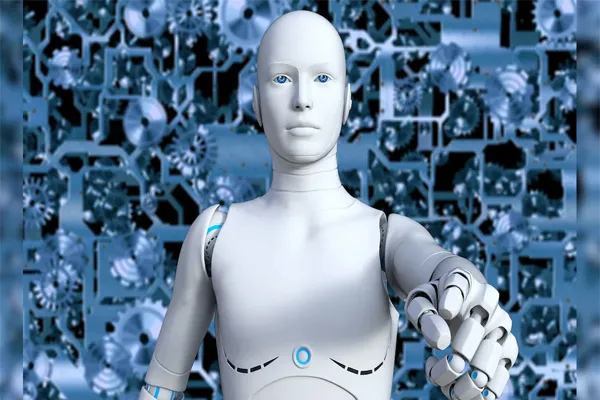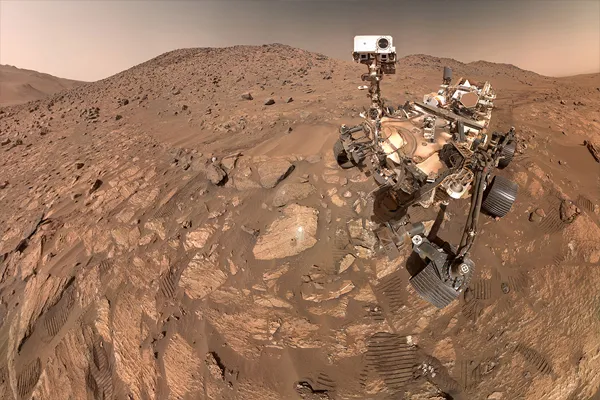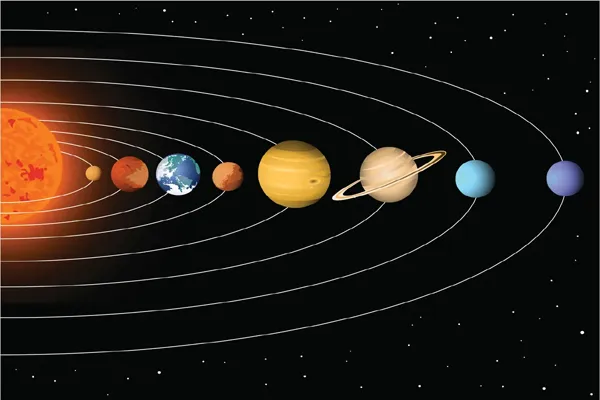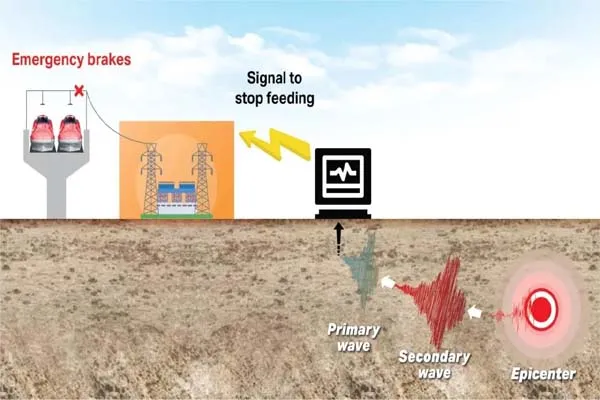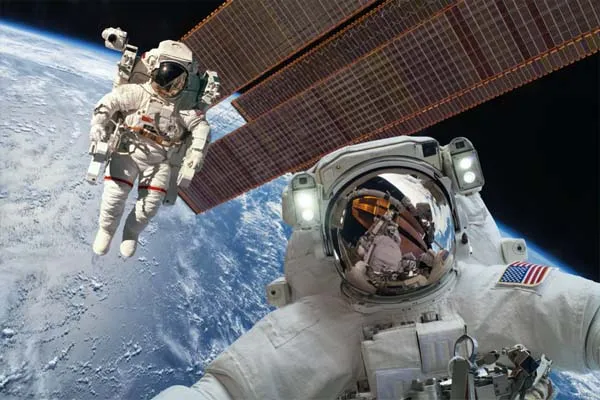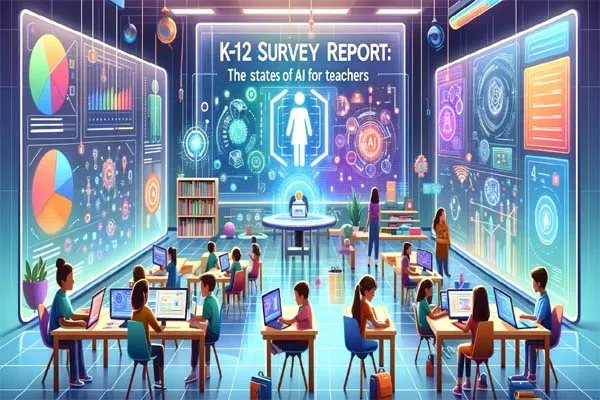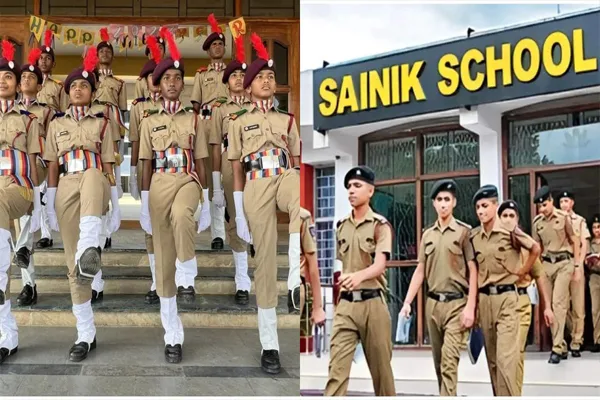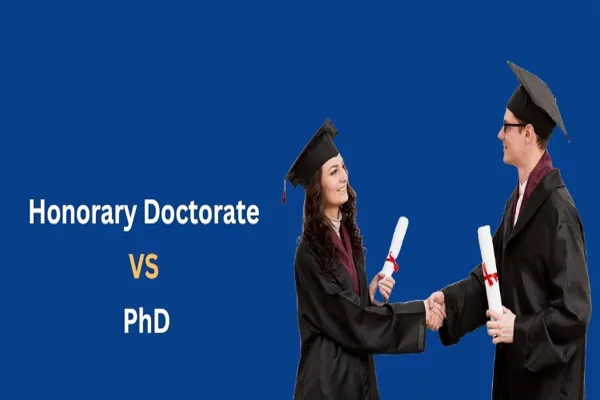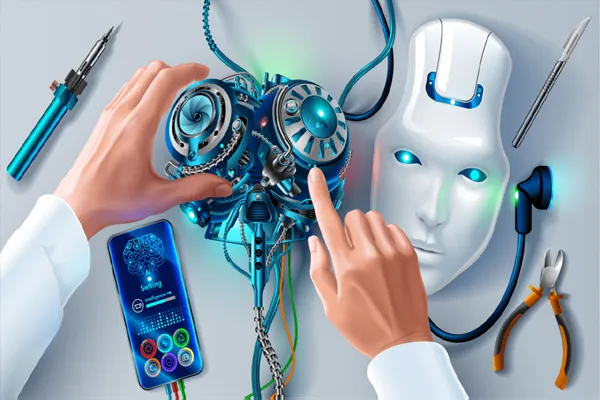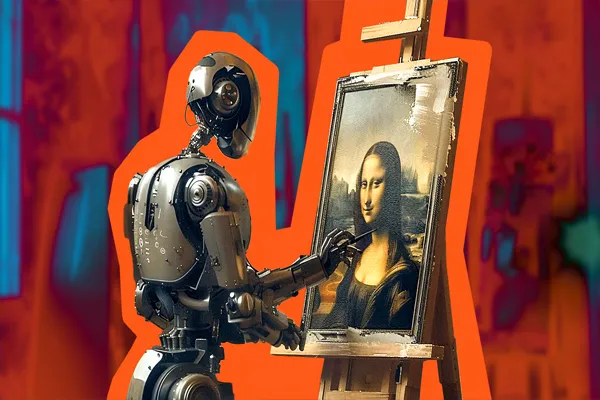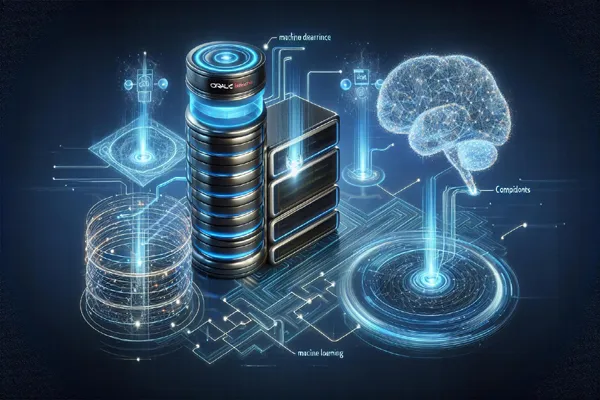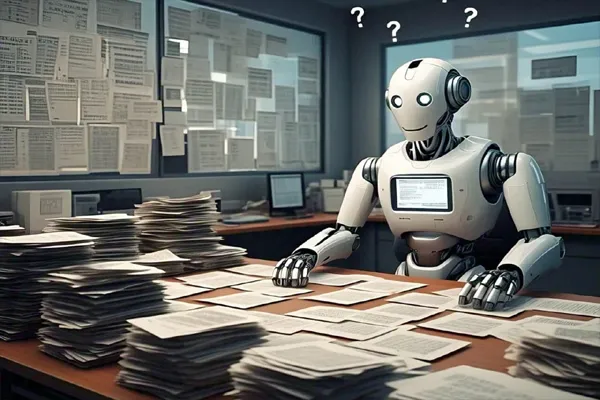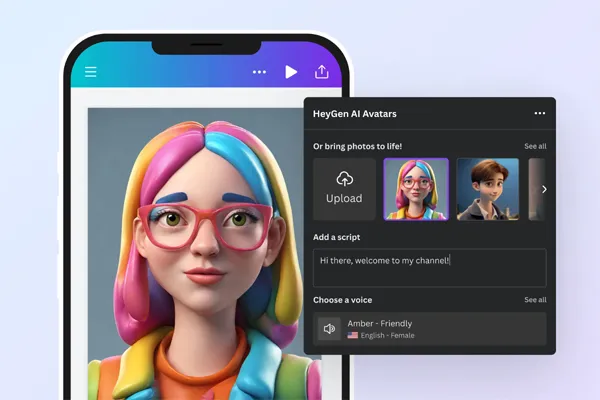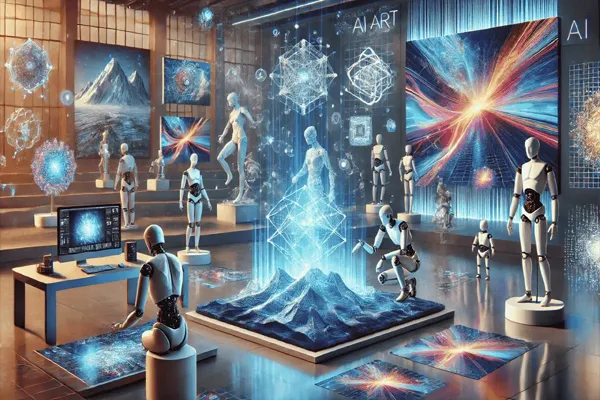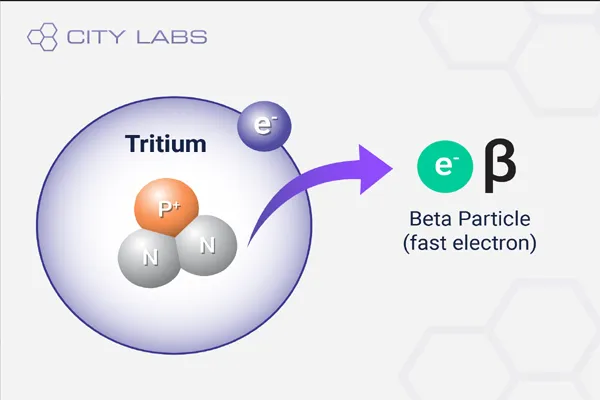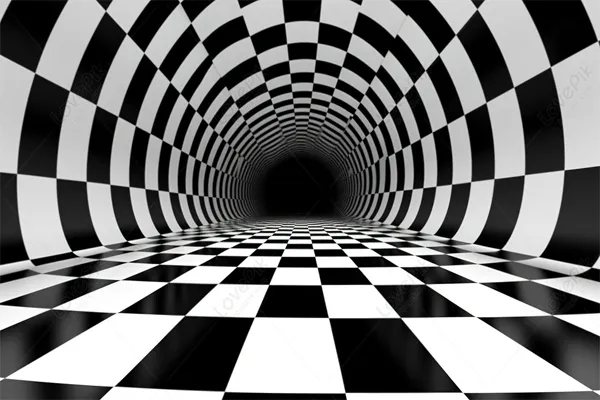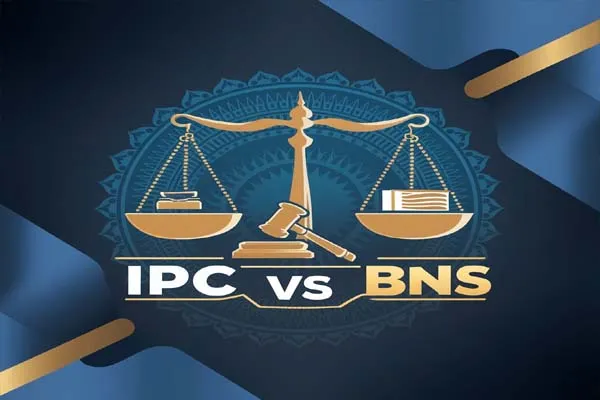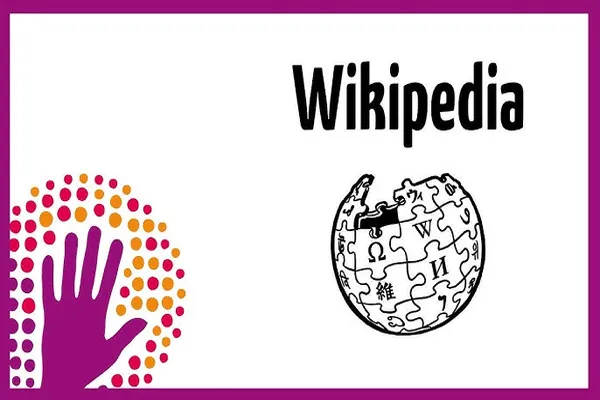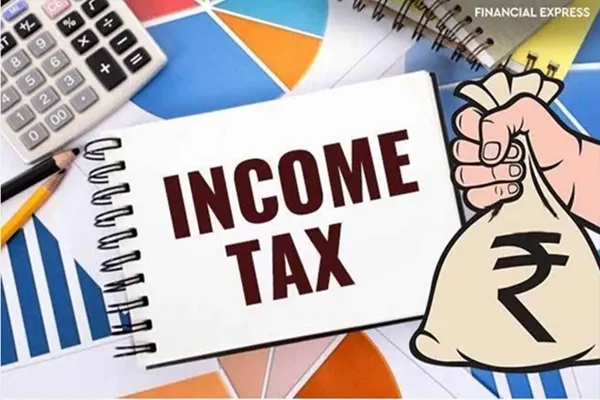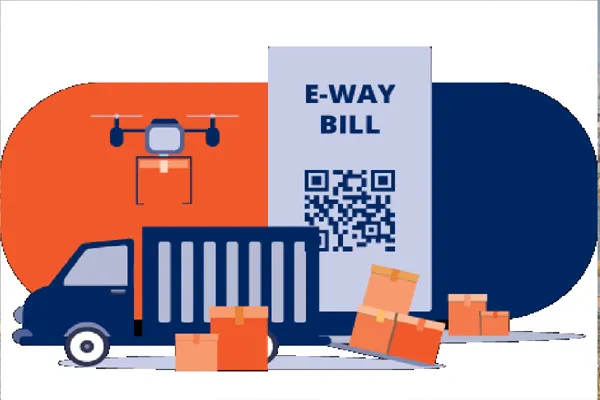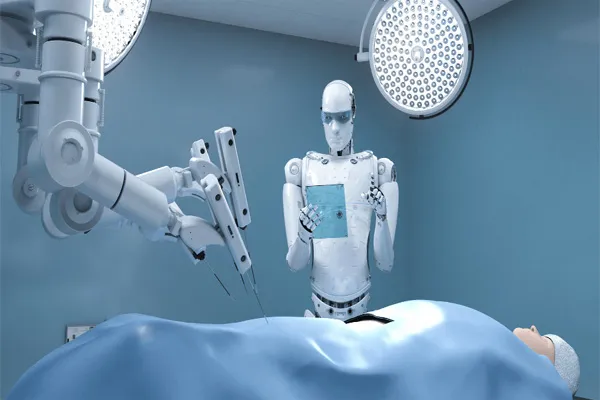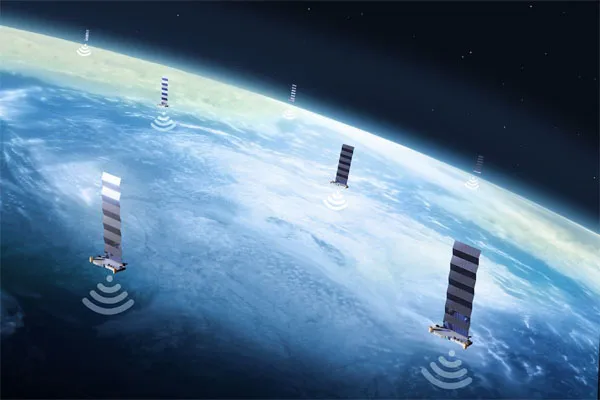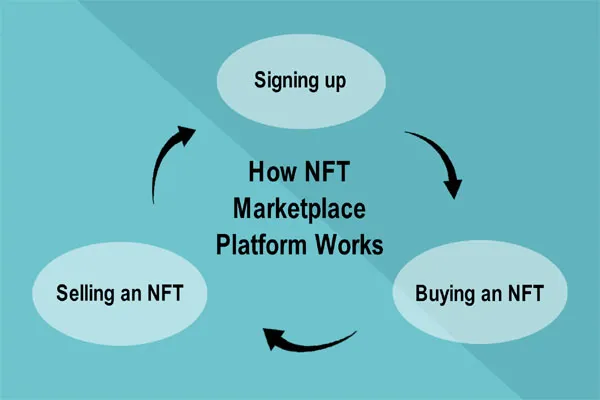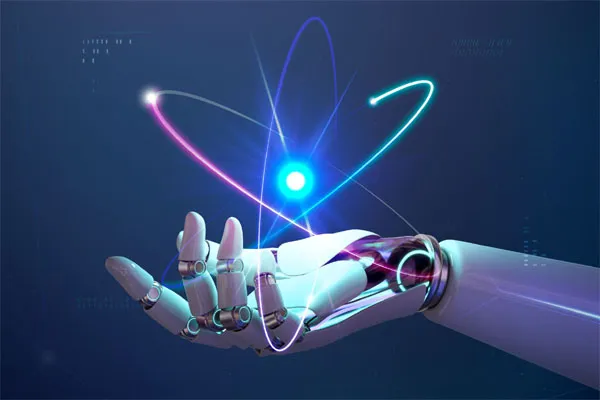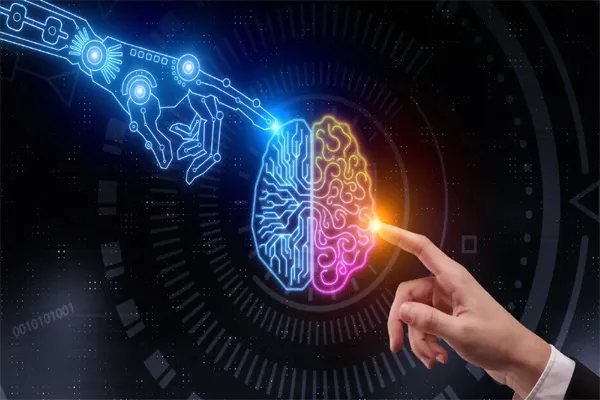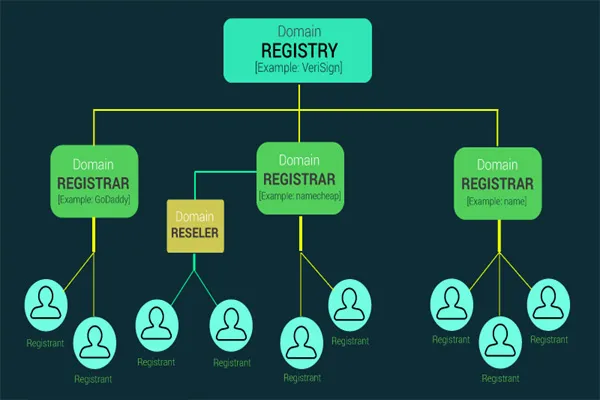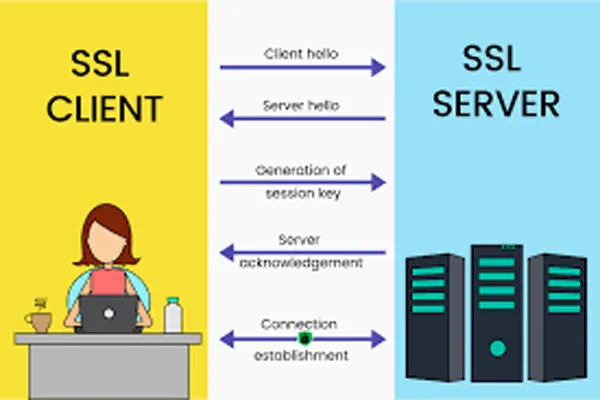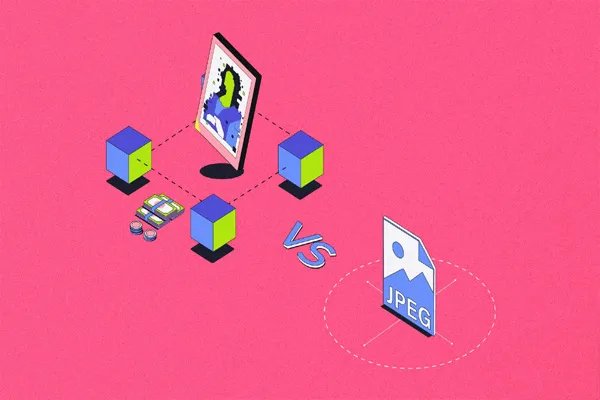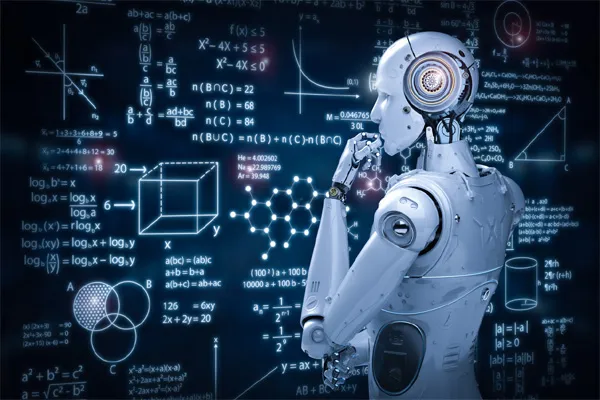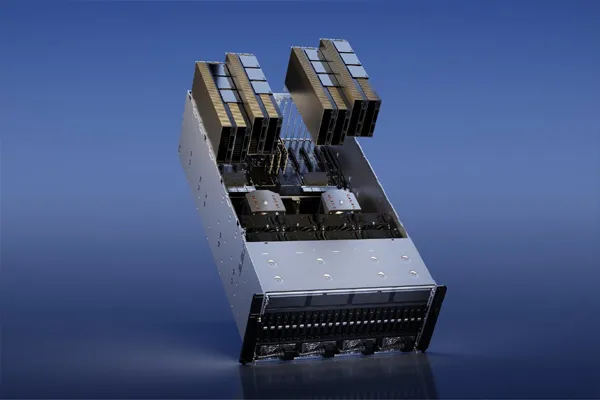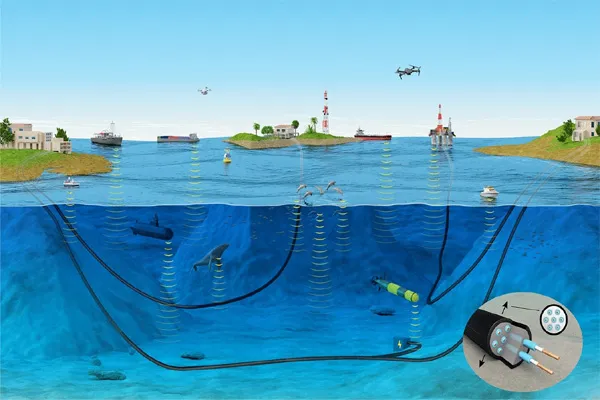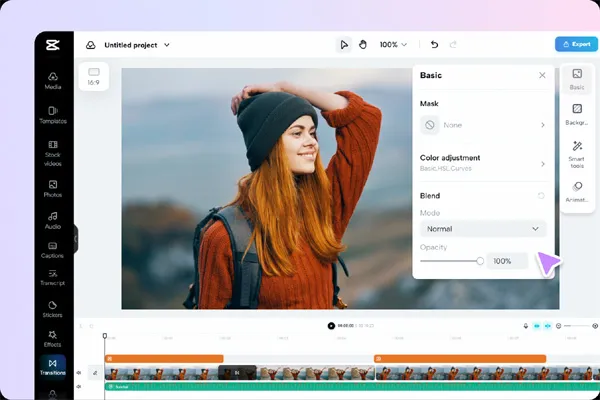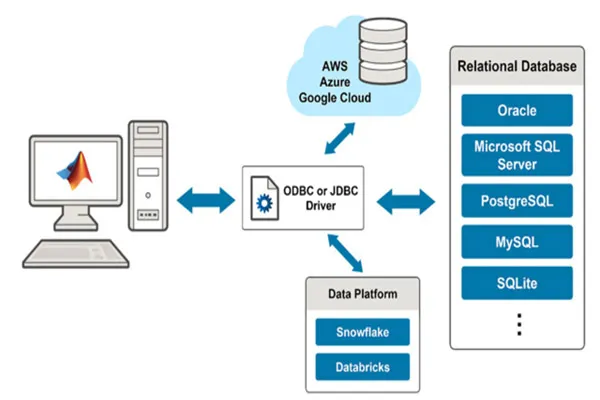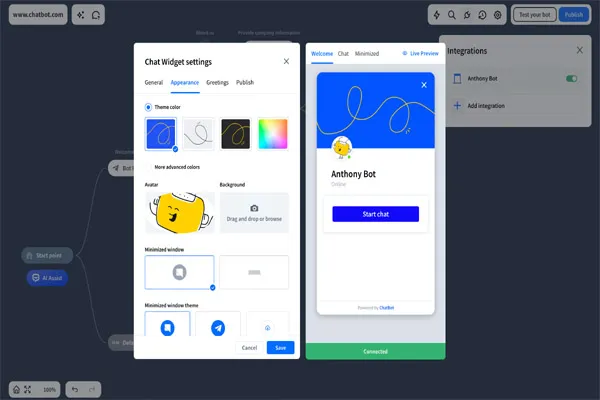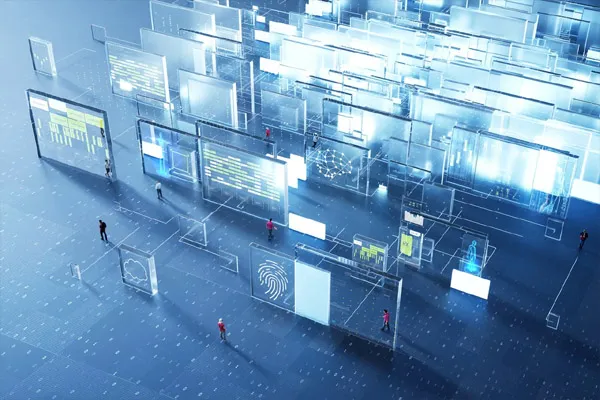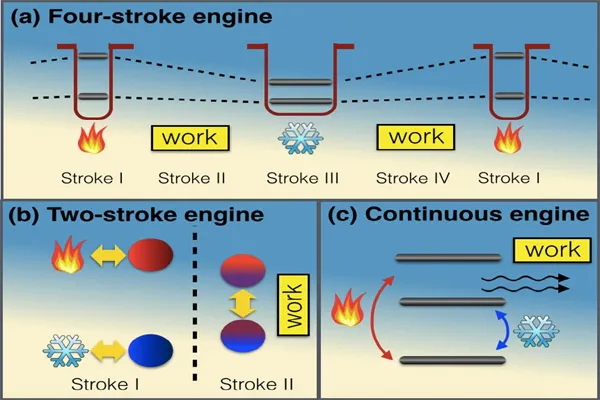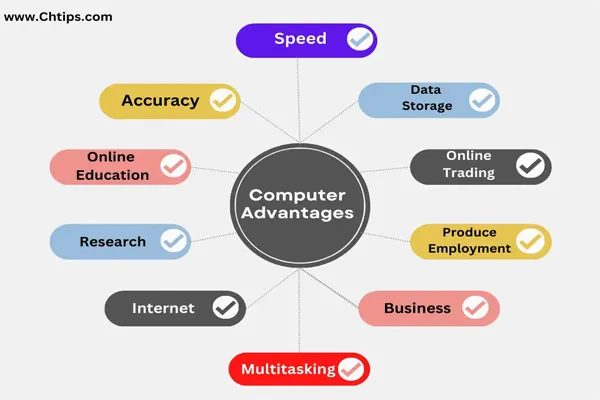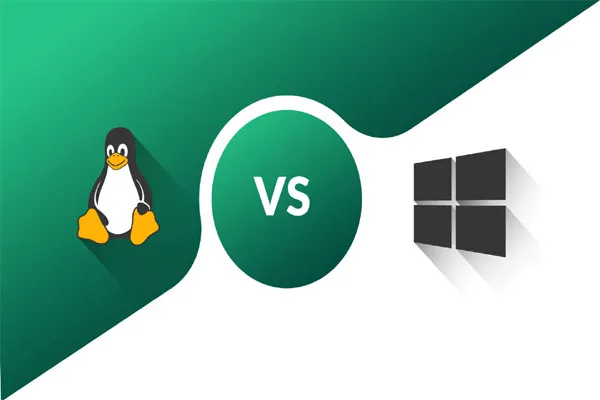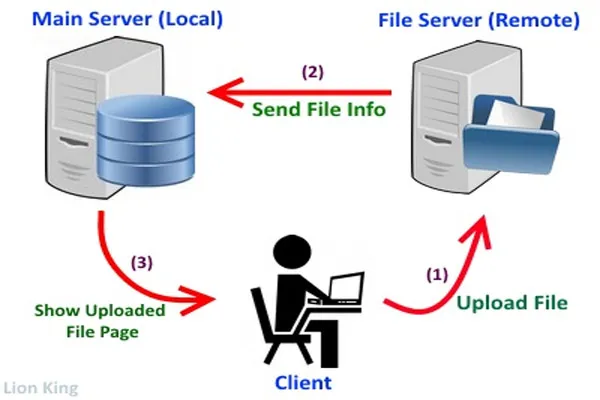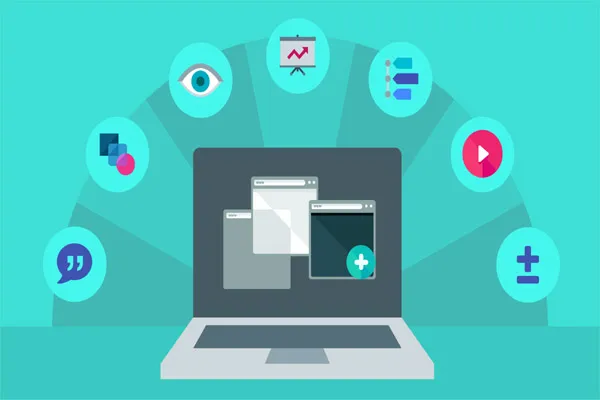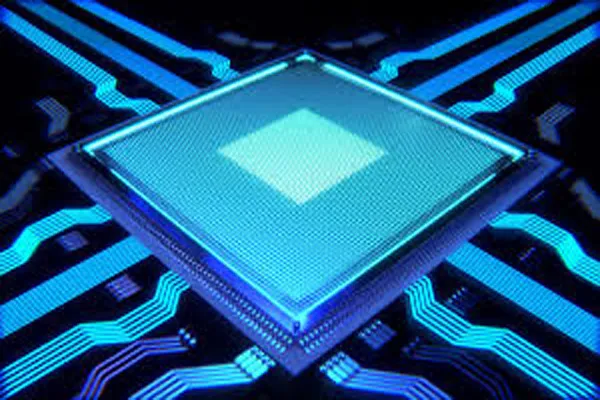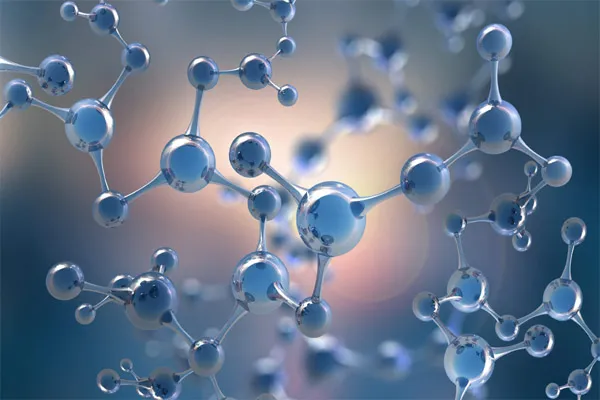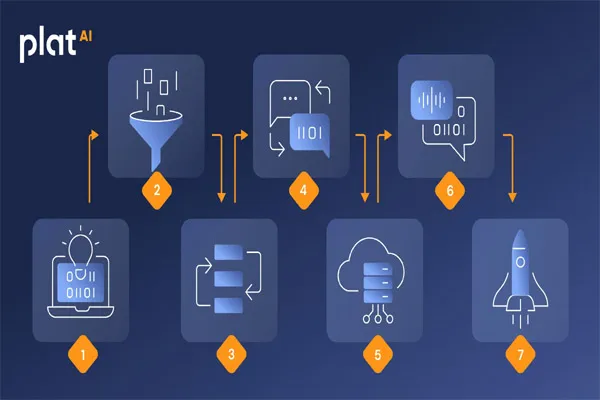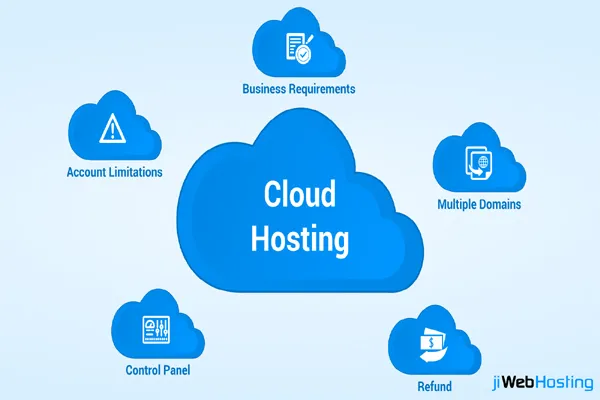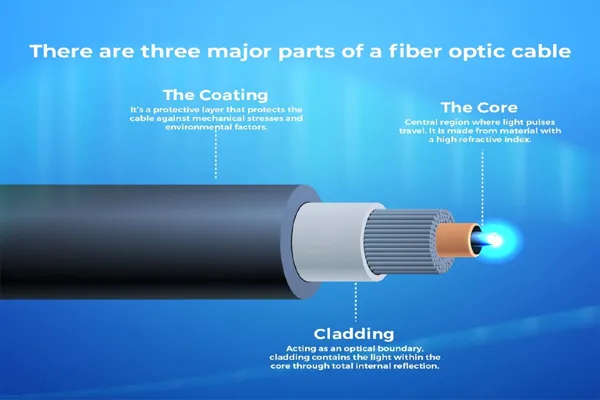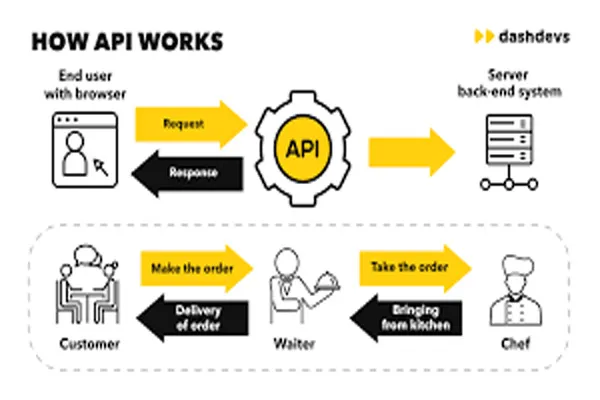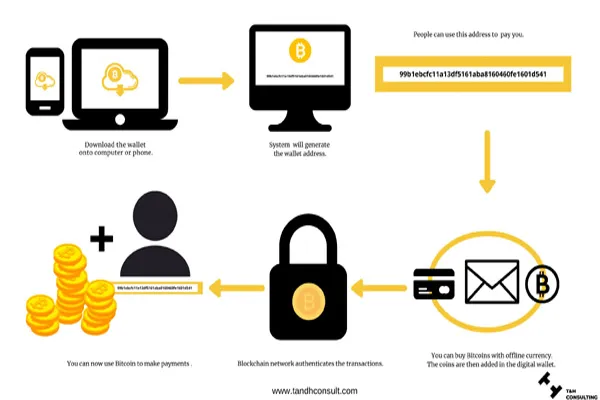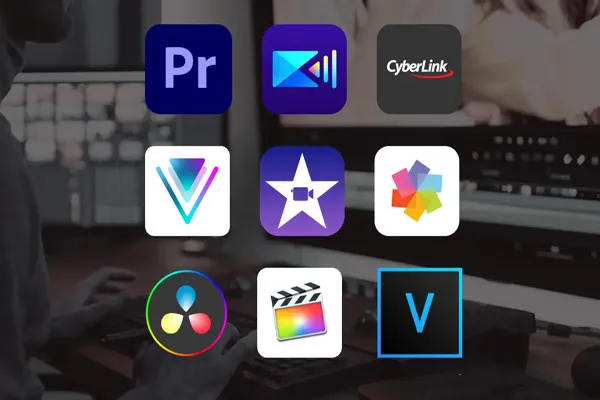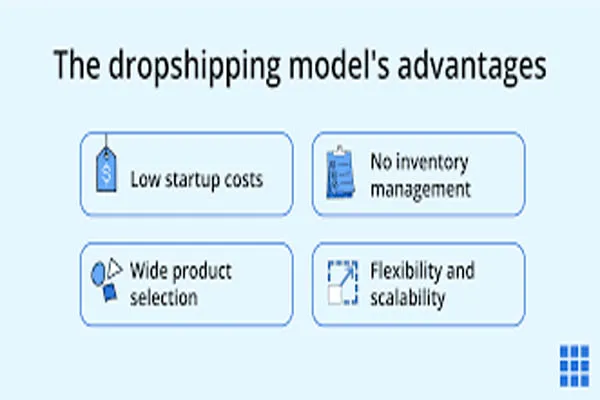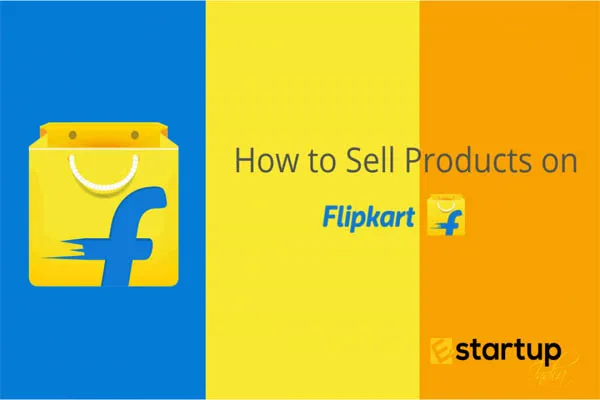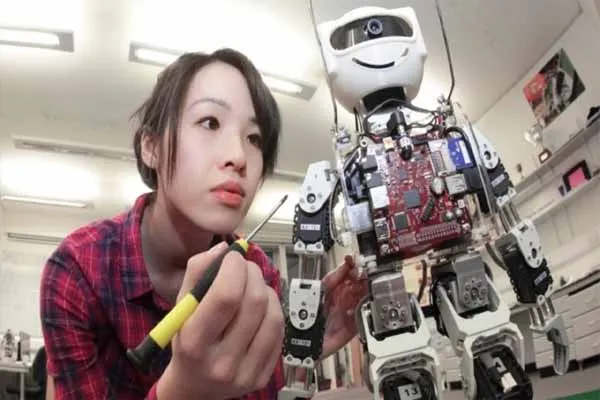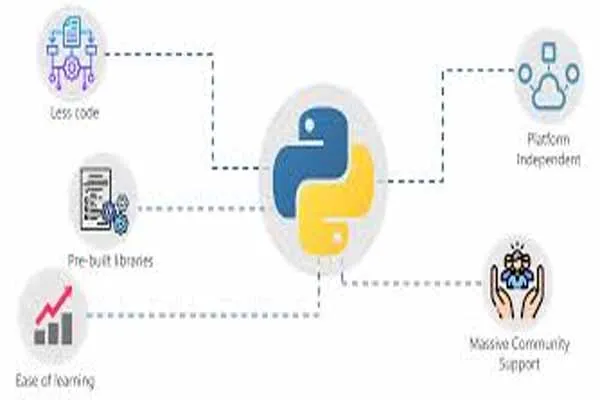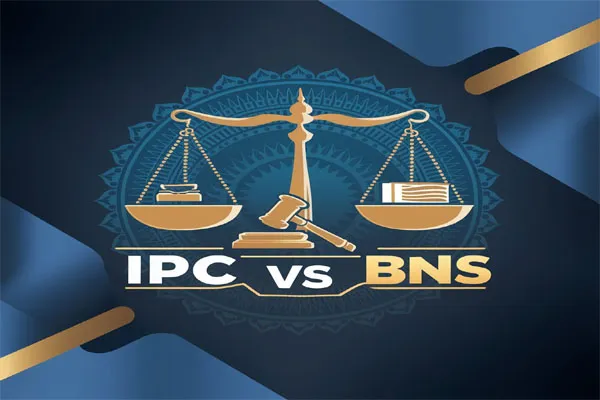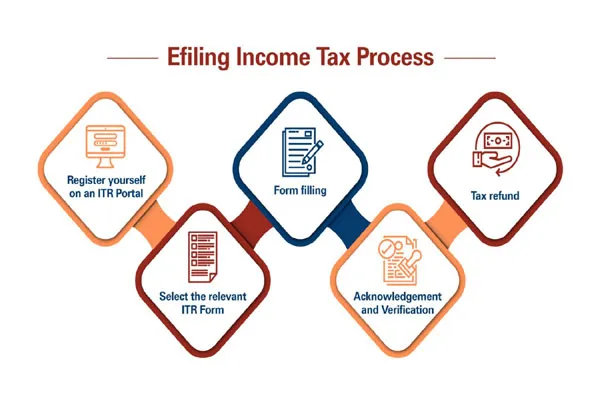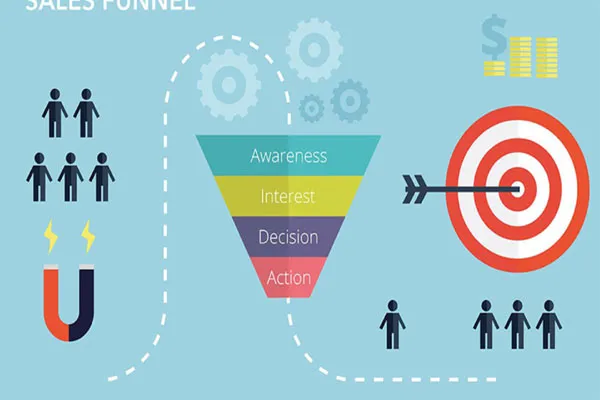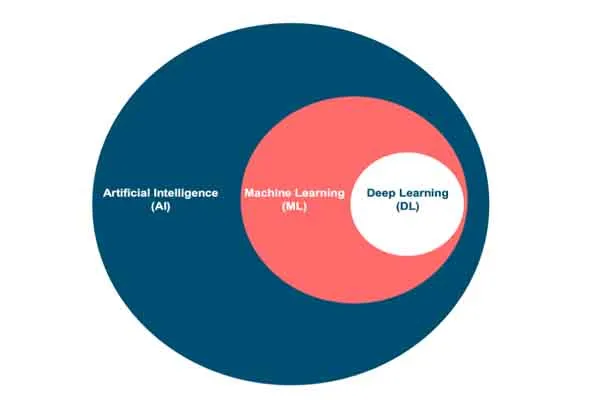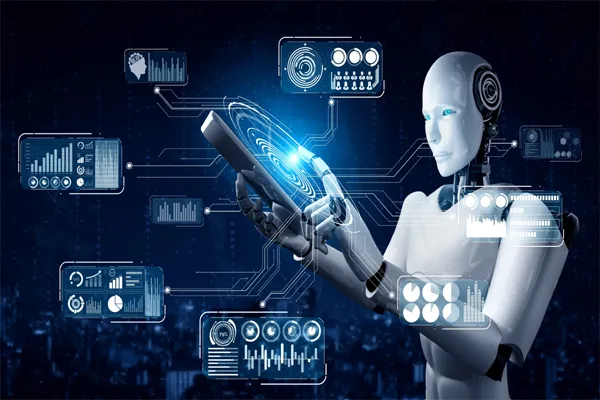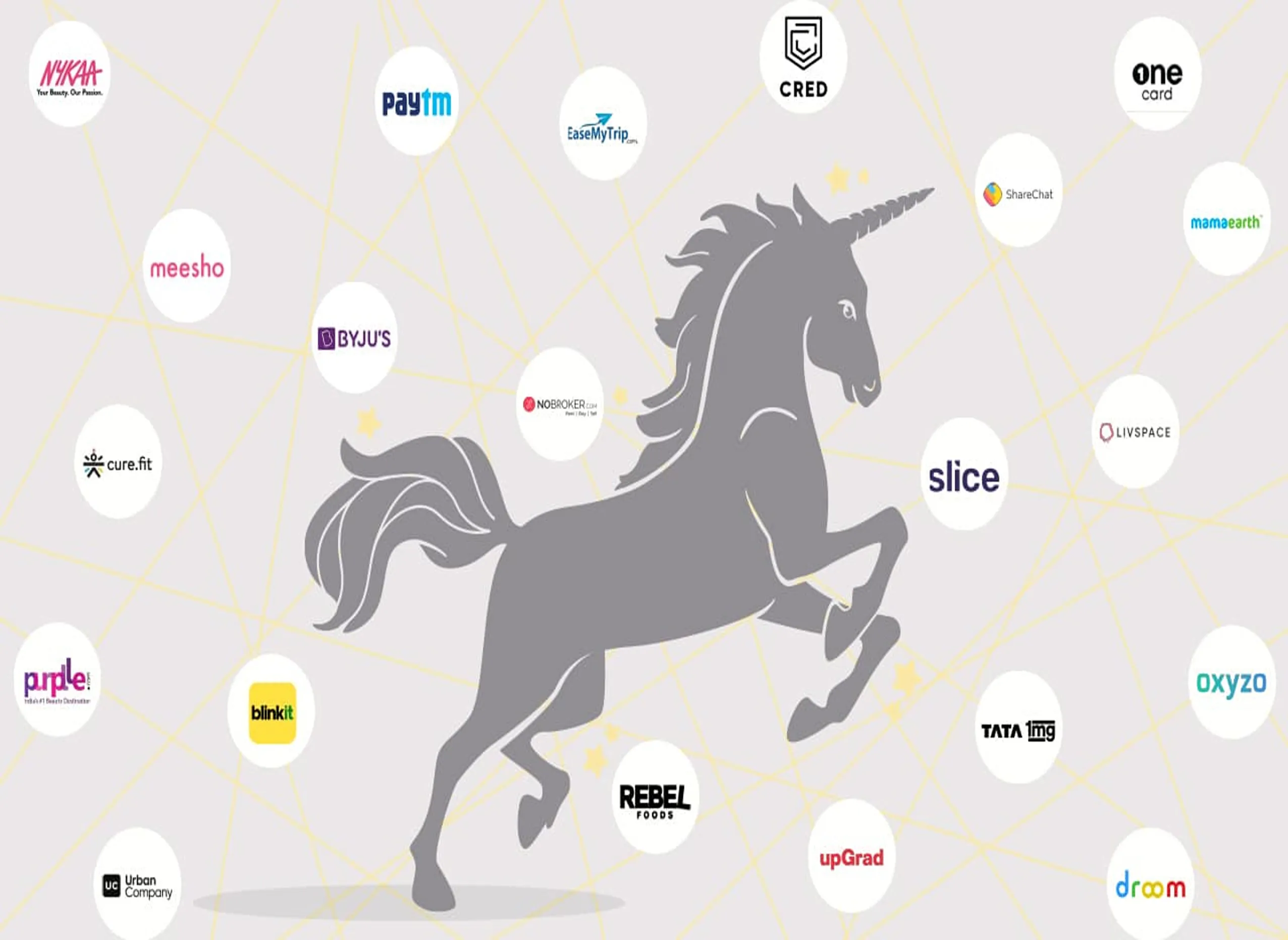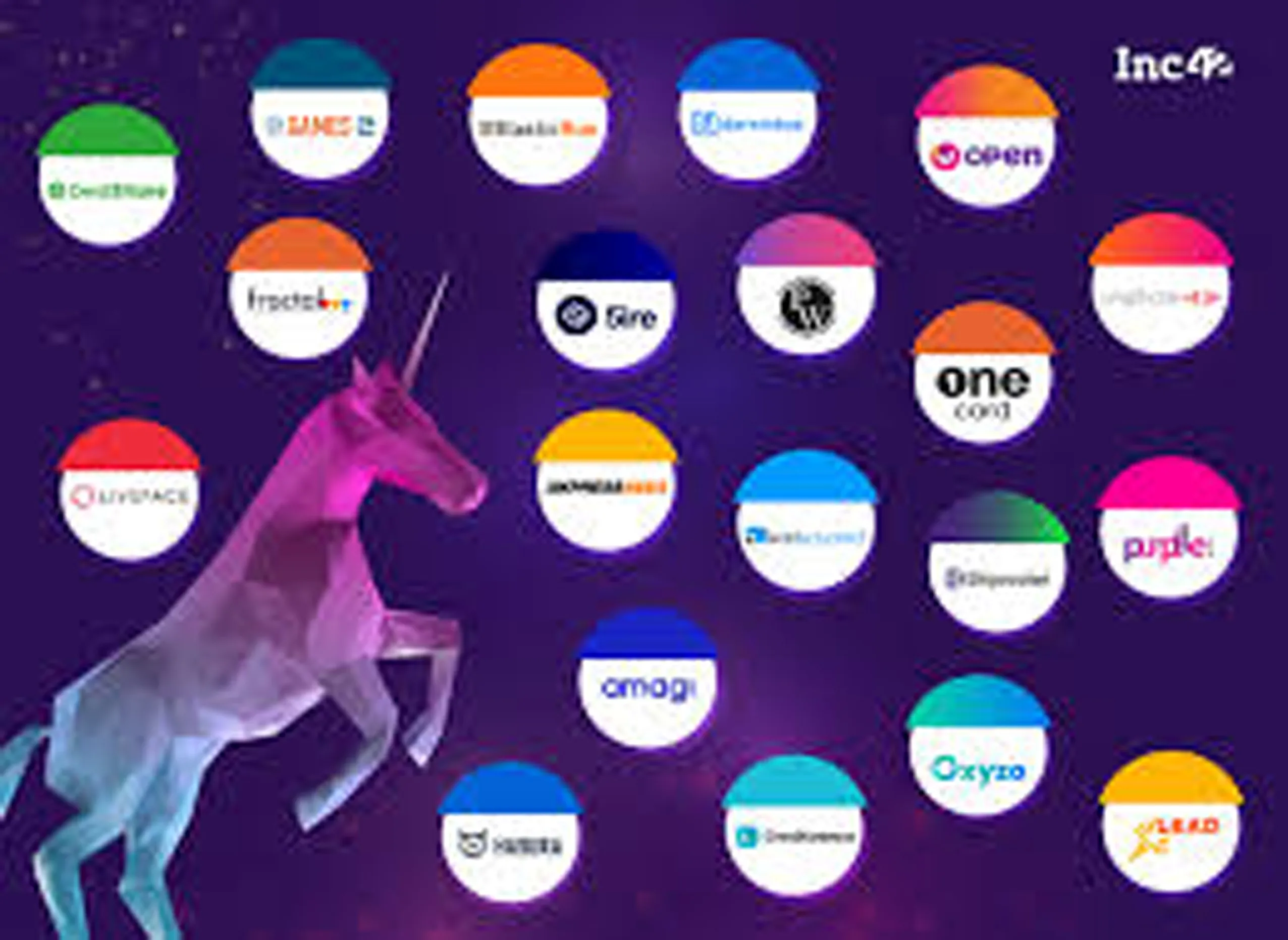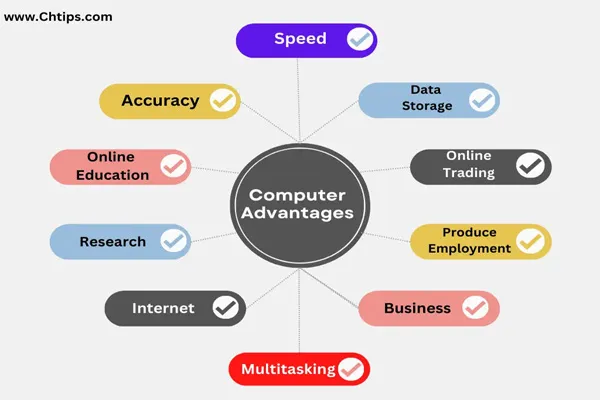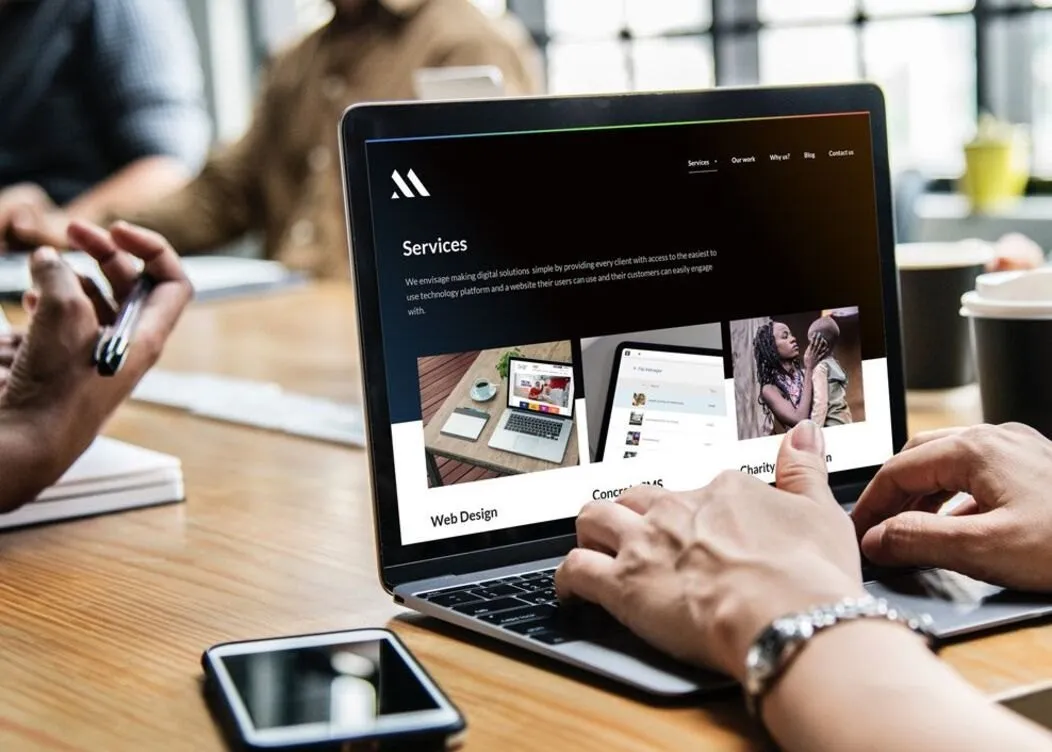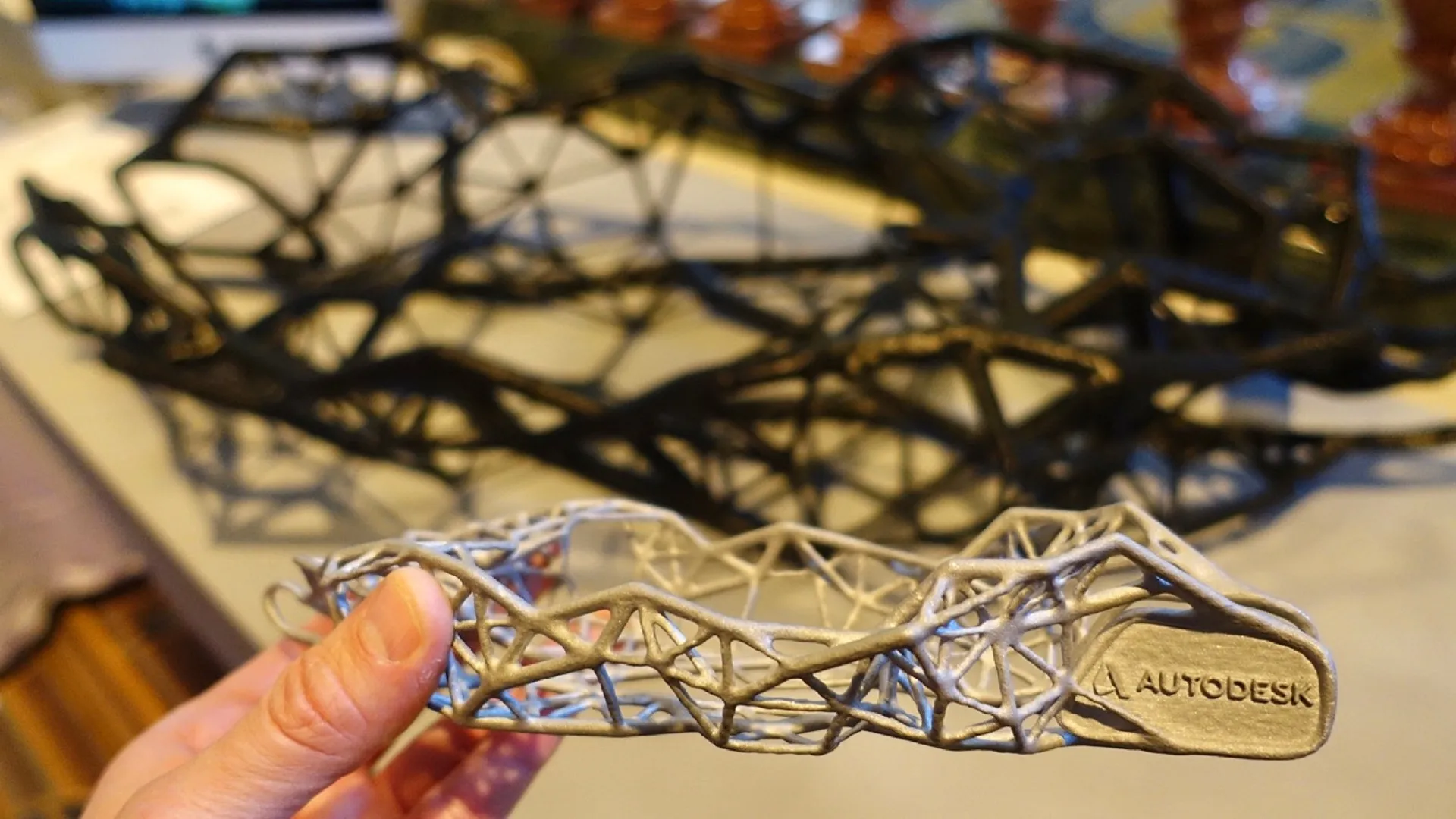Web browsers play a crucial role in how smoothly and efficiently we access the internet. While Google Chrome has been the dominant browser for years, new alternatives like the Comet Browser are emerging with claims of better speed, privacy, and energy efficiency.
1. Speed and Loading Time
-
Chrome: Known for its fast performance, Chrome uses the V8 JavaScript engine, which delivers quick page rendering. However, due to its high memory consumption, speed can drop when multiple tabs are open.
-
Comet Browser: Comet is optimized for lightweight operation and uses advanced caching and compression algorithms, resulting in faster loading even on slower internet connections or low-end devices.
2. Memory and CPU Usage
-
Chrome: Often criticized for high RAM and CPU usage, especially when running multiple extensions or tabs. This can slow down overall system performance.
-
Comet Browser: Designed to be resource-efficient, Comet consumes less memory and power. It’s ideal for users with older hardware or laptops running on battery.
3. Privacy and Security
-
Chrome: Provides strong security features like Safe Browsing and sandboxing, but collects user data for personalized ads and Google services.
-
Comet Browser: Focuses on privacy-first browsing, often including built-in ad blockers, tracker protection, and private search engines to minimize data tracking.
4. Extension and Plugin Support
-
Chrome: Has a massive Chrome Web Store with thousands of extensions, giving users great customization options.
-
Comet Browser: Offers a smaller but optimized set of extensions, focusing on performance and essential utilities rather than quantity.
5. Battery and Energy Efficiency
-
Chrome: Heavy background processes can drain battery life quickly, especially on laptops.
-
Comet Browser: Designed to reduce background activity and optimize CPU usage, resulting in longer battery life and smoother multitasking.
6. User Interface and Responsiveness
-
Chrome: Simple and stable interface but sometimes feels bloated with too many background services.
-
Comet Browser: Offers a cleaner, minimal design with faster tab switching and smoother scrolling.